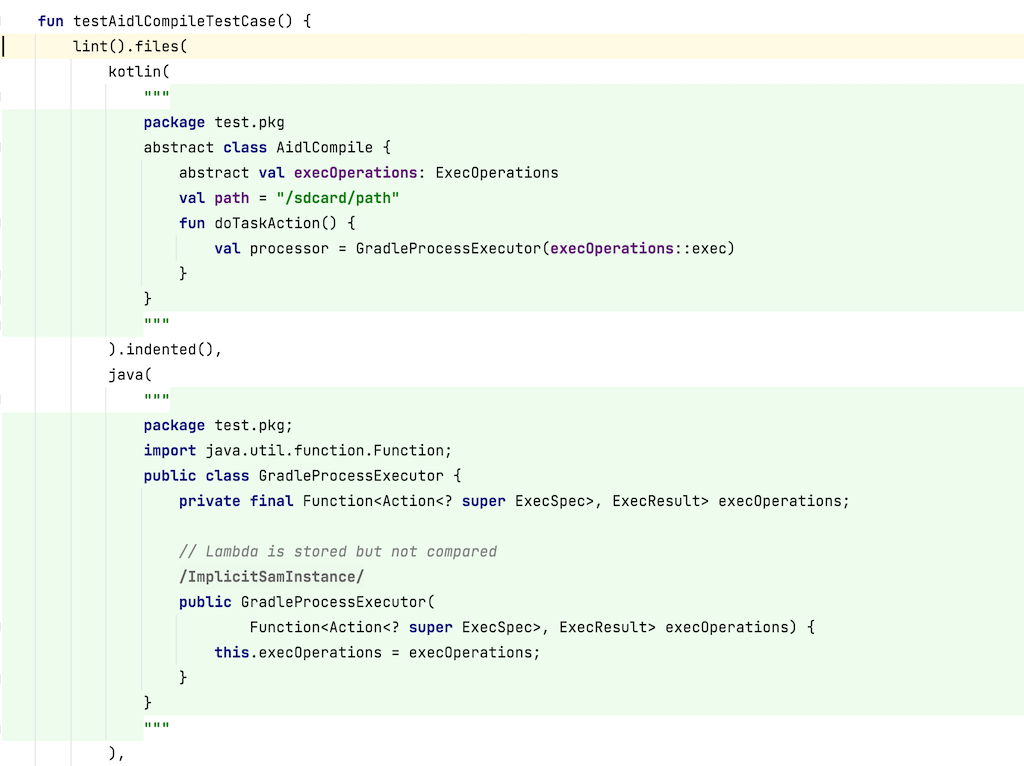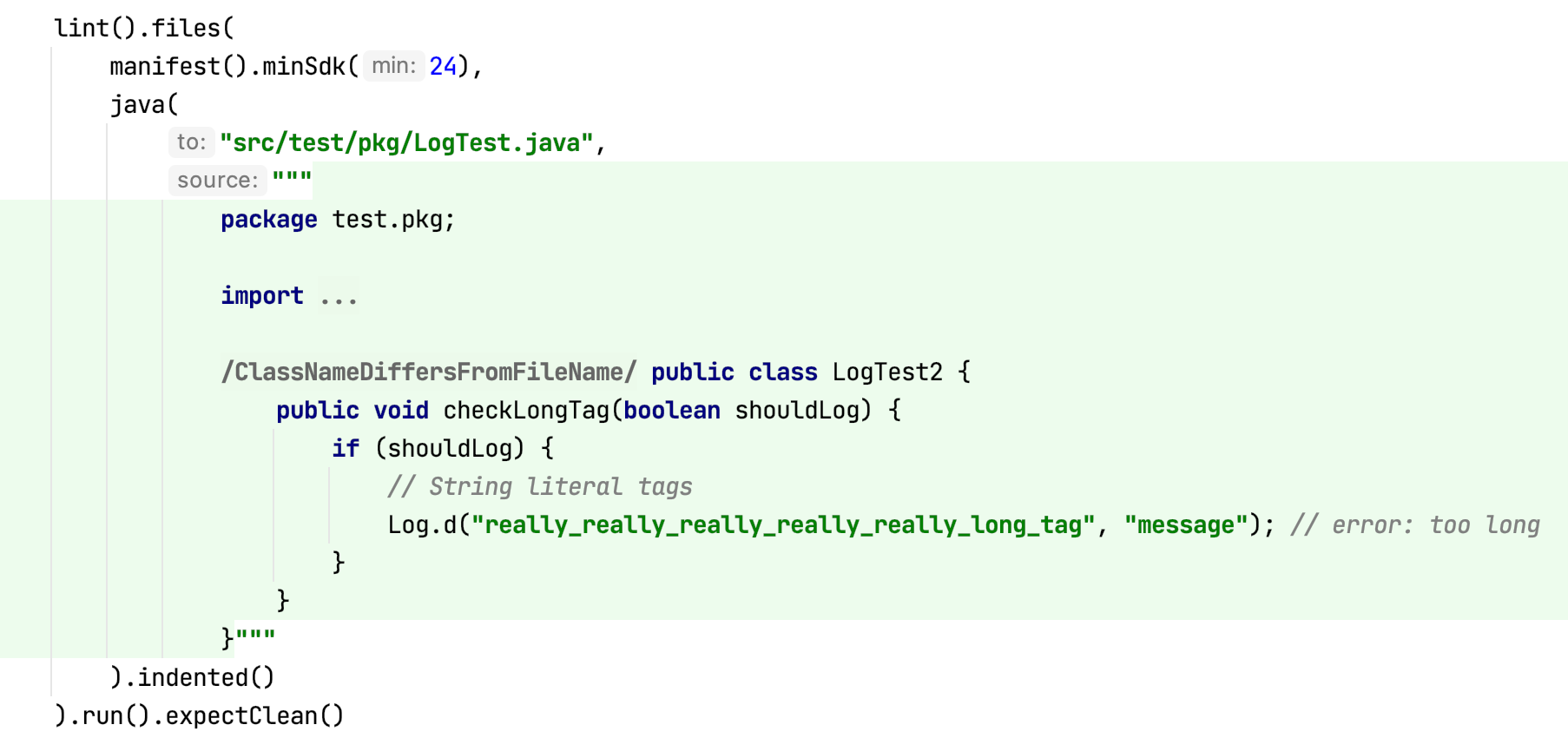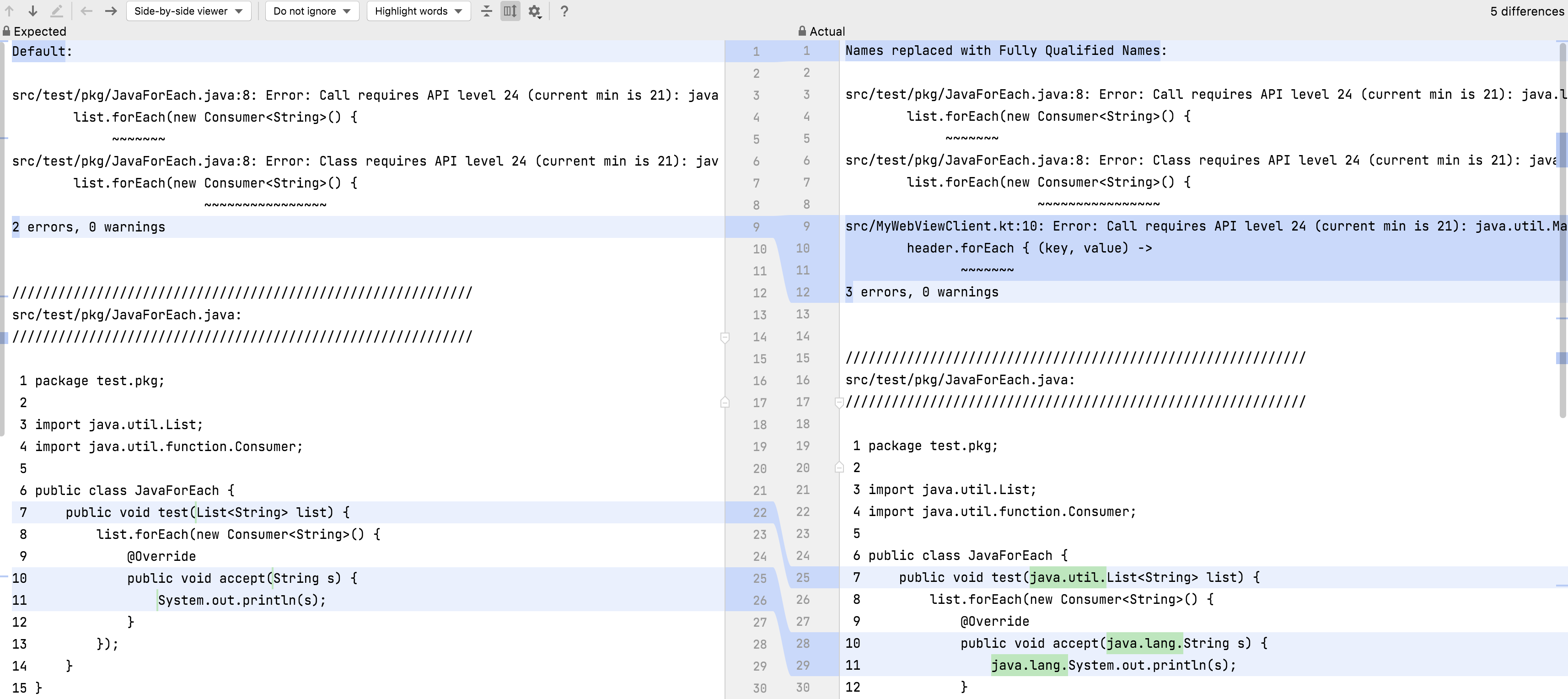This chapter inlines all the API documentation into a single long book, suitable for printing or reading on a tablet.
(Top)
1 Terminology
2 Writing a Lint Check: Basics
2.1 Preliminaries
2.1.1 “Lint?”
2.1.2 API Stability
2.1.3 Kotlin
2.2 Concepts
2.3 Client API versus Detector API
2.4 Creating an Issue
2.5 TextFormat
2.6 Issue Implementation
2.7 Scopes
2.8 Registering the Issue
2.9 Implementing a Detector: Scanners
2.10 Detector Lifecycle
2.11 Scanner Order
2.12 Implementing a Detector: Services
2.13 Scanner Example
2.14 Analyzing Kotlin and Java Code
2.14.1 UAST
2.14.2 UAST Example
2.14.3 Looking up UAST
2.14.4 Resolving
2.14.5 Implicit Calls
2.14.6 PSI
2.15 Testing
3 Example: Sample Lint Check GitHub Project
3.1 Project Layout
3.2 :checks
3.3 lintVersion?
3.4 :library and :app
3.5 Lint Check Project Layout
3.6 Service Registration
3.7 IssueRegistry
3.8 Detector
3.9 Detector Test
4 AST Analysis
4.1 AST Analysis
4.2 UAST
4.3 UAST: The Java View
4.4 Expressions
4.5 UElement
4.6 Visiting
4.7 UElement to PSI Mapping
4.8 PSI to UElement
4.9 UAST versus PSI
4.10 Kotlin Analysis API
4.10.1 Nothing Type?
4.10.2 Compiled Metadata
4.10.3 Configuring lint to use K2
4.11 API Compatibility
4.12 Recipes
4.12.1 Resolve a function call
4.12.2 Resolve a variable reference
4.12.3 Get the containing class of a symbol
4.12.4 Get the fully qualified name of a class
4.12.5 Look up the deprecation status of a symbol
4.12.6 Look up visibility
4.12.7 Get the KtType of a class symbol
4.12.8 Resolve a KtType into a class
4.12.9 See if two types refer to the same raw class (erasure):
4.12.10 For an extension method, get the receiver type:
4.12.11 Get the PsiFile containing a symbol declaration
5 Publishing a Lint Check
5.1 Android
5.1.1 AAR Support
5.1.2 lintPublish Configuration
5.1.3 Local Checks
5.1.4 Unpublishing
6 Lint Check Unit Testing
6.1 Creating a Unit Test
6.2 Computing the Expected Output
6.3 Test Files
6.4 Trimming indents?
6.5 Dollars in Raw Strings
6.6 Quickfixes
6.7 Library Dependencies and Stubs
6.8 Binary and Compiled Source Files
6.9 Base64-encoded gzipped byte code
6.10 My Detector Isn't Invoked From a Test!
6.11 Language Level
7 Test Modes
7.1 How to debug
7.2 Handling Intentional Failures
7.3 Source-Modifying Test Modes
7.3.1 Fully Qualified Names
7.3.2 Import Aliasing
7.3.3 Type Aliasing
7.3.4 Parenthesis Mode
7.3.5 Argument Reordering
7.3.6 Body Removal
7.3.7 If to When Replacement
7.3.8 Whitespace Mode
7.3.9 CDATA Mode
7.3.10 Suppressible Mode
7.3.11 @JvmOverloads Test Mode
8 Adding Quick Fixes
8.1 Introduction
8.2 The LintFix builder class
8.3 Creating a LintFix
8.4 Available Fixes
8.5 Combining Fixes
8.6 Refactoring Java and Kotlin code
8.7 Regular Expressions and Back References
8.8 Emitting quick fix XML to apply on CI
9 Partial Analysis
9.1 About
9.2 The Problem
9.3 Overview
9.4 Does My Detector Need Work?
9.4.1 Catching Mistakes: Blocking Access to Main Project
9.4.2 Catching Mistakes: Simulated App Module
9.4.3 Catching Mistakes: Diffing Results
9.4.4 Catching Mistakes: Remaining Issues
9.5 Incidents
9.6 Constraints
9.7 Incident LintMaps
9.8 Module LintMaps
9.9 Optimizations
10 Data Flow Analyzer
10.1 Usage
10.2 Self-referencing Calls
10.3 Kotlin Scoping Functions
10.4 Limitations
10.5 Escaping Values
10.5.1 Returns
10.5.2 Parameters
10.5.3 Fields
10.6 Non Local Analysis
10.7 Examples
10.7.1 Simple Example
10.7.2 Complex Example
10.8 TargetMethodDataFlowAnalyzer
11 Annotations
11.1 Basics
11.2 Annotation Usage Types and isApplicableAnnotationUsage
11.2.1 Method Override
11.2.2 Method Return
11.2.3 Handling Usage Types
11.2.4 Usage Types Filtered By Default
11.2.5 Scopes
11.2.6 Inherited Annotations
12 Options
12.1 Usage
12.2 Creating Options
12.3 Reading Options
12.4 Specific Configurations
12.5 Files
12.6 Constraints
12.7 Testing Options
12.8 Supporting Lint 4.2, 7.0 and 7.1
13 Error Message Conventions
13.1 Length
13.2 Formatting
13.3 Punctuation
13.4 Include Details
13.5 Reference Android By Number
13.6 Keep Messages Stable
13.7 Plurals
13.8 Examples
14 Frequently Asked Questions
14.0.1 My detector callbacks aren't invoked
14.0.2 My lint check works from the unit test but not in the IDE
14.0.3 visitAnnotationUsage isn't called for annotations
14.0.4 How do I check if a UAST or PSI element is for Java or Kotlin?
14.0.5 What if I need a PsiElement and I have a UElement ?
14.0.6 How do I get the UMethod for a PsiMethod ?
14.0.7 How do get a JavaEvaluator?
14.0.8 How do I check whether an element is internal?
14.0.9 Is element inline, sealed, operator, infix, suspend, data?
14.0.10 How do I look up a class if I have its fully qualified name?
14.0.11 How do I look up a class if I have a PsiType?
14.0.12 How do I look up hierarchy annotations for an element?
14.0.13 How do I look up if a class is a subclass of another?
14.0.14 How do I know which parameter a call argument corresponds to?
14.0.15 How can my lint checks target two different versions of lint?
14.0.16 Can I make my lint check “not suppressible?”
14.0.17 Why are overloaded operators not handled?
14.0.18 How do I check out the current lint source code?
14.0.19 Where do I find examples of lint checks?
14.0.20 How do I analyze details about Kotlin?
15 Appendix: Recent Changes
16 Appendix: Environment Variables and System Properties
16.1 Environment Variables
16.1.1 Detector Configuration Variables
16.1.2 Lint Configuration Variables
16.1.3 Lint Development Variables
16.2 System Properties
Terminology
You don't need to read this up front and understand everything, but this is hopefully a handy reference to return to.
In alphabetical order:
- Configuration
A configuration provides extra information or parameters to lint on a per-project, or even per-directory, basis. For example, the
lint.xmlfiles can change the severity for issues, or list incidents to ignore (matched for example by a regular expression), or even provide values for options read by a specific detector.- Context
An object passed into detectors in many APIs, providing data about (for example) which file is being analyzed (and in which project), and (for specific types of analysis) additional information; for example, an XmlContext points to the DOM document, a JavaContext includes the AST, and so on.
- Detector
The implementation of the lint check which registers Issues, analyzes the code, and reports Incidents.
- Implementation
An
Implementationtells lint how a given issue is actually analyzed, such as which detector class to instantiate, as well as which scopes the detector applies to.- Incident
A specific occurrence of the issue at a specific location. An example of an incident is:
Warning: In file IoUtils.kt, line 140, the field download folder is "/sdcard/downloads"; do not hardcode the path to `/sdcard`.- Issue
A type or class of problem that your lint check identifies. An issue has an associated severity (error, warning or info), a priority, a category, an explanation, and so on.
An example of an issue is “Don't hardcode paths to /sdcard”.
- IssueRegistry
An
IssueRegistryprovides a list of issues to lint. When you write one or more lint checks, you'll register these in anIssueRegistryand point to it using theMETA-INFservice loader mechanism.- LintClient
The
LintClientrepresents the specific tool the detector is running in. For example, when running in the IDE there is a LintClient which (when incidents are reported) will show highlights in the editor, whereas when lint is running as part of the Gradle plugin, incidents are instead accumulated into HTML (and XML and text) reports, and the build interrupted on error.- Location
A “location” refers to a place where an incident is reported. Typically this refers to a text range within a source file, but a location can also point to a binary file such as a
pngfile. Locations can also be linked together, along with descriptions. Therefore, if you for example are reporting a duplicate declaration, you can include both Locations, and in the IDE, both locations (if they're in the same file) will be highlighted. A location linked from another is called a “secondary” location, but the chaining can be as long as you want (and lint's unit testing infrastructure will make sure there are no cycles.)- Partial Analysis
A “map reduce” architecture in lint which makes it possible to analyze individual modules in isolation and then later filter and customize the partial results based on conditions outside of these modules. This is explained in greater detail in the partial analysis chapter.
- Platform
The
Platformabstraction allows lint issues to indicate where they apply (such as “Android”, or “Server”, and so on). This means that an Android-specific check won't trigger warnings on non-Android code.- Scanner
A
Scanneris a particular interface a detector can implement to indicate that it supports a specific set of callbacks. For example, theXmlScannerinterface is where the methods for visiting XML elements and attributes are defined, and theClassScanneris where the ASM bytecode handling methods are defined, and so on.- Scope
Scopeis an enum which lists various types of files that a detector may want to analyze.For example, there is a scope for XML files, there is a scope for Java and Kotlin files, there is a scope for .class files, and so on.
Typically lint cares about which set of scopes apply, so most of the APIs take an
EnumSet<Scope>, but we'll often refer to this as just “the scope” instead of the “scope set”.- Severity
For an issue, whether the incident should be an error, or just a warning, or neither (just an FYI highlight). There is also a special type of error severity, “fatal”, discussed later.
- TextFormat
An enum describing various text formats lint understands. Lint checks will typically only operate with the “raw” format, which is markdown-like (e.g. you can surround words with an asterisk to make it italics or two to make it bold, and so on).
- Vendor
A
Vendoris a simple data class which provides information about the provenance of a lint check: who wrote it, where to file issues, and so on.
Writing a Lint Check: Basics
Preliminaries
(If you already know a lot of the basics but you're here because you've run into a problem and you're consulting the docs, take a look at the frequently asked questions chapter.)
“Lint?”
The lint tool shipped with the C compiler and provided additional
static analysis of C code beyond what the compiler checked.
Android Lint was named in honor of this tool, and with the Android prefix to make it really clear that this is a static analysis tool intended for analysis of Android code, provided by the Android Open Source Project — and to disambiguate it from the many other tools with “lint” in their names.
However, since then, Android Lint has broadened its support and is no longer intended only for Android code. In fact, within Google, it is used to analyze all Java and Kotlin code. One of the reasons for this is that it can easily analyze both Java and Kotlin code without having to implement the checks twice. Additional features are described in the features chapter.
We're planning to rename lint to reflect this new role, so we are looking for good name suggestions.
API Stability
Lint's APIs are not stable, and a large part of Lint's API surface is not under our control (such as UAST and PSI). Therefore, custom lint checks may need to be updated periodically to keep working.
However, “some APIs are more stable than others”. In particular, the detector API (described below) is much less likely to change than the client API (which is not intended for lint check authors but for tools integrating lint to run within, such as IDEs and build systems).
However, this doesn't mean the detector API won't change. A large part of the API surface is external to lint; it's the AST libraries (PSI and UAST) for Java and Kotlin from JetBrains; it's the bytecode library (asm.ow2.io), it's the XML DOM library (org.w3c.dom), and so on. Lint intentionally stays up to date with these, so any API or behavior changes in these can affect your lint checks.
Lint's own APIs may also change. The current API has grown organically over the last 10 years (the first version of lint was released in 2011) and there are a number of things we'd clean up and do differently if starting over. Not to mention rename and clean up inconsistencies.
However, lint has been pretty widely adopted, so at this point creating a nicer API would probably cause more harm than good, so we're limiting recent changes to just the necessary ones. An example of this is the new partial analysis architecture in 7.0 which is there to allow much better CI and incremental analysis performance.
Kotlin
We recommend that you implement your checks in Kotlin. Part of the reason for that is that the lint API uses a number of Kotlin features:
- Named and default parameters: Rather than using builders, some
construction methods, like
Issue.create()have a lot of parameters with default parameters. The API is cleaner to use if you just specify what you need and rely on defaults for everything else. - Compatibility: We may add additional parameters over time. It
isn't practical to add @JvmOverloads on everything.
- Package-level functions: Lint's API includes a number of package
level utility functions (in previous versions of the API these are all
thrown together in a
LintUtilsclass). - Deprecations: Kotlin has support for simple API migrations. For
example, in the below example, the new
@Deprecatedannotation on lines 1 through 7 will be added in an upcoming release, to ease migration to a new API. IntelliJ can automatically quickfix these deprecation replacements.
@Deprecated(
"Use the new report(Incident) method instead, which is more future proof",
ReplaceWith(
"report(Incident(issue, message, location, null, quickfixData))",
"com.android.tools.lint.detector.api.Incident"
)
)
@JvmOverloads
open fun report(
issue: Issue,
location: Location,
message: String,
quickfixData: LintFix? = null
) {
// ...
}As of 7.0, there is more Kotlin code in lint than remaining Java code:
| Language | files | blank | comment | code |
|---|---|---|---|---|
| Kotlin | 420 | 14243 | 23239 | 130250 |
| Java | 289 | 8683 | 15205 | 101549 |
$ cloc lint/
And that's for all of lint, including many old lint detectors which
haven't been touched in years. In the Lint API library,
lint/libs/lint-api, the code is 78% Kotlin and 22% Java.
Concepts
Lint will search your source code for problems. There are many types of
problems, and each one is called an Issue, which has associated
metadata like a unique id, a category, an explanation, and so on.
Each instance that it finds is called an “incident”.
The actual responsibility of searching for and reporting incidents is
handled by detectors — subclasses of Detector. Your lint check will
extend Detector, and when it has found a problem, it will “report”
the incident to lint.
A Detector can analyze more than one Issue. For example, the
built-in StringFormatDetector analyzes formatting strings passed to
String.format() calls, and in the process of doing that discovers
multiple unrelated issues — invalid formatting strings, formatting
strings which should probably use the plurals API instead, mismatched
types, and so on. The detector could simply have a single issue called
“StringFormatProblems” and report everything as a StringFormatProblem,
but that's not a good idea. Each of these individual types of String
format problems should have their own explanation, their own category,
their own severity, and most importantly should be individually
configurable by the user such that they can disable or promote one of
these issues separately from the others.
A Detector can indicate which sets of files it cares about. These are
called “scopes”, and the way this works is that when you register your
Issue, you tell that issue which Detector class is responsible for
analyzing it, as well as which scopes the detector cares about.
If for example a lint check wants to analyze Kotlin files, it can
include the Scope.JAVA_FILE scope, and now that detector will be
included when lint processes Java or Kotin files.
Scope.JAVA_FILE may make it sound like there should also
be a Scope.KOTLIN_FILE. However, JAVA_FILE here really refers to
both Java and Kotlin files since the analysis and APIs are identical
for both (using “UAST”, a unified abstract syntax tree). However,
at this point we don't want to rename it since it would break a lot
of existing checks. We might introduce an alias and deprecate this
one in the future.When detectors implement various callbacks, they can analyze the code, and if they find a problematic pattern, they can “report” the incident. This means computing an error message, as well as a “location”. A “location” for an incident is really an error range — a file, and a starting offset and an ending offset. Locations can also be linked together, so for example for a “duplicate declaration” error, you can and should include both locations.
Many detector methods will pass in a Context, or a more specific
subclass of Context such as JavaContext or XmlContext. This
allows lint to give the detectors information they may need, without
passing in a lot of parameters. It also allows lint to add additional data
over time without breaking signatures.
The Context classes also provide many convenience APIs. For example,
for XmlContext there are methods for creating locations for XML tags,
XML attributes, just the name part of an XML attribute, and just the
value part of an XML attribute. For a JavaContext there are also
methods for creating locations, such as for a method call, including
whether to include the receiver and/or the argument list.
When you report an Incident you can also provide a LintFix; this is
a quickfix which the IDE can use to offer actions to take on the
warning. In some cases, you can offer a complete and correct fix (such
as removing an unused element). In other cases the fix may be less
clear; for example, the AccessibilityDetector asks you to set a
description for images; the quickfix will set the content attribute,
but will leave the text value as TODO and will select the string such
that the user can just type to replace it.
$name has already been declared”. This isn't just for cosmetics;
it also makes lint's baseline
mechanism work better since it
currently matches by id + file + message, not by line numbers which
typically drift over time.Client API versus Detector API
Lint's API has two halves:
- The Client API: “Integrate (and run) lint from within a tool”.
For example, both the IDE and the build system use this API to embed
and invoke lint to analyze the code in the project or editor.
- The Detector API: “Implement a new lint check”. This is the API which lets checkers analyze code and report problems that they find.
The class in the Client API which represents lint running in a tool is
called LintClient. This class is responsible for, among other things:
- Reporting incidents found by detectors. For example, in the IDE, it
will place error markers into the source editor, and in a build
system, it may write warnings to the console or generate a report or
even fail the build.
- Handling I/O. Detectors should never read files from disk directly.
This allows lint checks to work smoothly in for example the IDE. When
lint runs on the fly, and a lint check asks for the source file
contents (or other supporting files), the
LintClientin the IDE will implement thereadFilemethod to first look in the open source editors and if the requested file is being edited, it will return the current (often unsaved!) contents. - Handling network traffic. Lint checks should never open
URLConnections themselves. Instead, they should go through the lint API
to request data for URLs. Among other things, this allows the
LintClientto use configured IDE proxy settings (as is done in the IntelliJ integration of lint). This is also good for testing, because the special unit test implementation of aLintClienthas a simple way to provide exact responses for specific URLs:
lint()
.files(...)
// Set up exactly the expected maven.google.com network output to
// ensure stable version suggestions in the tests
.networkData("https://maven.google.com/master-index.xml", ""
+ "<!--?xml version='1.0' encoding='UTF-8'?-->\n"
+ "<metadata>\n"
+ " <com.android.tools.build>"
+ "</com.android.tools.build></metadata>")
.networkData("https://maven.google.com/com/android/tools/build/group-index.xml", ""
+ "<!--?xml version='1.0' encoding='UTF-8'?-->\n"
+ "<com.android.tools.build>\n"
+ " <gradle versions="\"2.3.3,3.0.0-alpha1\"/">\n"
+ "</gradle></com.android.tools.build>")
.run()
.expect(...)
And much, much, more. However, most of the implementation of
LintClient is intended for integration of lint itself, and as a check
author you don't need to worry about it. The detector API will matter
more, and it's also less likely to change than the client API.
Also,
public such that lint's
code in one package can access it from the other. There's normally a
comment explaining that this is for internal use only, but be aware
that even when something is public or not final, it might not be a
good idea to call or override it.Creating an Issue
For information on how to set up the project and to actually publish your lint checks, see the sample and publishing chapters.
Issue is a final class, so unlike Detector, you don't subclass
it; you instantiate it via Issue.create.
By convention, issues are registered inside the companion object of the corresponding detector, but that is not required.
Here's an example:
class SdCardDetector : Detector(), SourceCodeScanner {
companion object Issues {
@JvmField
val ISSUE = Issue.create(
id = "SdCardPath",
briefDescription = "Hardcoded reference to `/sdcard`",
explanation = """
Your code should not reference the `/sdcard` path directly; \
instead use `Environment.getExternalStorageDirectory().getPath()`.
Similarly, do not reference the `/data/data/` path directly; it \
can vary in multi-user scenarios. Instead, use \
`Context.getFilesDir().getPath()`.
""",
moreInfo = "https://developer.android.com/training/data-storage#filesExternal",
category = Category.CORRECTNESS,
severity = Severity.WARNING,
androidSpecific = true,
implementation = Implementation(
SdCardDetector::class.java,
Scope.JAVA_FILE_SCOPE
)
)
}
...There are a number of things to note here.
On line 4, we have the Issue.create() call. We store the issue into a
property such that we can reference this issue both from the
IssueRegistry, where we provide the Issue to lint, and also in the
Detector code where we report incidents of the issue.
Note that Issue.create is a method with a lot of parameters (and we
will probably add more parameters in the future). Therefore, it's a
good practice to explicitly include the argument names (and therefore
to implement your code in Kotlin).
The Issue provides metadata about a type of problem.
The id is a short, unique identifier for this issue. By
convention it is a combination of words, capitalized camel case (though
you can also add your own package prefix as in Java packages). Note
that the id is “user visible”; it is included in text output when lint
runs in the build system, such as this:
src/main/kotlin/test/pkg/MyTest.kt:4: Warning: Do not hardcode "/sdcard/";
use Environment.getExternalStorageDirectory().getPath() instead [SdCardPath]
val s: String = "/sdcard/mydir"
-------------
0 errors, 1 warnings
(Notice the [SdCardPath] suffix at the end of the error message.)
The reason the id is made known to the user is that the ID is how they'll configure and/or suppress issues. For example, to suppress the warning in the current method, use
@Suppress("SdCardPath")(or in Java, @SuppressWarnings). Note that there is an IDE quickfix to suppress an incident which will automatically add these annotations, so you don't need to know the ID in order to be able to suppress an incident, but the ID will be visible in the annotation that it generates, so it should be reasonably specific.
Also, since the namespace is global, try to avoid picking generic names that could clash with others, or seem to cover a larger set of issues than intended. For example, “InvalidDeclaration” would be a poor id since that can cover a lot of potential problems with declarations across a number of languages and technologies.
Next, we have the briefDescription. You can think of this as a
“category report header”; this is a static description for all
incidents of this type, so it cannot include any specifics. This string
is used for example as a header in HTML reports for all incidents of
this type, and in the IDE, if you open the Inspections UI, the various
issues are listed there using the brief descriptions.
The explanation is a multi line, ideally multi-paragraph
explanation of what the problem is. In some cases, the problem is self
evident, as in the case of “Unused declaration”, but in many cases, the
issue is more subtle and might require additional explanation,
particularly for what the developer should do to address the
problem. The explanation is included both in HTML reports and in the
IDE inspection results window.
Note that even though we're using a raw string, and even though the
string is indented to be flush with the rest of the issue registration
for better readability, we don't need to call trimIndent() on
the raw string. Lint does that automatically.
However, we do need to add line continuations — those are the trailing \'s at the end of the lines.
Note also that we have a Markdown-like simple syntax, described in the “TextFormat” section below. You can use asterisks for italics or double asterisks for bold, you can use apostrophes for code font, and so on. In terminal output this doesn't make a difference, but the IDE, explanations, incident error messages, etc, are all formatted using these styles.
The category isn't super important; the main use is that category
names can be treated as id's when it comes to issue configuration; for
example, a user can turn off all internationalization issues, or run
lint against only the security related issues. The category is also
used for locating related issues in HTML reports. If none of the
built-in categories are appropriate you can also create your own.
The severity property is very important. An issue can be either a
warning or an error. These are treated differently in the IDE (where
errors are red underlines and warnings are yellow highlights), and in
the build system (where errors can optionally break the build and
warnings do not). There are some other severities too; “fatal” is like
error except these checks are designated important enough (and have
very few false positives) such that we run them during release builds,
even if the user hasn't explicitly run a lint target. There's also
“informational” severity, which is only used in one or two places, and
finally the “ignore” severity. This is never the severity you register
for an issue, but it's part of the severities a developer can configure
for a particular issue, thereby turning off that particular check.
You can also specify a moreInfo URL which will be included in the
issue explanation as a “More Info” link to open to read more details
about this issue or underlying problem.
TextFormat
All error messages and issue metadata strings in lint are interpreted using simple Markdown-like syntax:
| Raw text format | Renders To |
|---|---|
| This is a `code symbol` | This is a code symbol |
This is *italics* | This is italics |
This is **bold** | This is bold |
This is ~~strikethrough~~ | This is |
| http://, https:// | http://, https:// |
\*not italics* | \*not italics* |
| ```language\n text\n``` | (preformatted text block) |
This is useful when error messages and issue explanations are shown in HTML reports generated by Lint, or in the IDE, where for example the error message tooltips will use formatting.
In the API, there is a TextFormat enum which encapsulates the
different text formats, and the above syntax is referred to as
TextFormat.RAW; it can be converted to .TEXT or .HTML for
example, which lint does when writing text reports to the console or
HTML reports to files respectively. As a lint check author you don't
need to know this (though you can for example with the unit testing
support decide which format you want to compare against in your
expected output), but the main point here is that your issue's brief
description, issue explanation, incident report messages etc, should
use the above “raw” syntax. Especially the first conversion; error
messages often refer to class names and method names, and these should
be surrounded by apostrophes.
See the error message chapter for more information on how to craft error messages.
Issue Implementation
The last issue registration property is the implementation. This
is where we glue our metadata to our specific implementation of an
analyzer which can find instances of this issue.
Normally, the Implementation provides two things:
- The
.classfor ourDetectorwhich should be instantiated. In the code sample above it wasSdCardDetector. - The
Scopethat this issue's detector applies to. In the above example it wasScope.JAVA_FILE, which means it will apply to Java and Kotlin files.
Scopes
The Implementation actually takes a set of scopes; we still refer
to this as a “scope”. Some lint checks want to analyze multiple types
of files. For example, the StringFormatDetector will analyze both the
resource files declaring the formatting strings across various locales,
as well as the Java and Kotlin files containing String.format calls
referencing the formatting strings.
There are a number of pre-defined sets of scopes in the Scope
class. Scope.JAVA_FILE_SCOPE is the most common, which is a
singleton set containing exactly Scope.JAVA_FILE, but you
can always create your own, such as for example
EnumSet.of(Scope.CLASS_FILE, Scope.JAVA_LIBRARIES)When a lint issue requires multiple scopes, that means lint will only run this detector if all the scopes are available in the running tool. When lint runs a full batch run (such as a Gradle lint target or a full “Inspect Code” in the IDE), all scopes are available.
However, when lint runs on the fly in the editor, it only has access to the current file; it won't re-analyze all files in the project for every few keystrokes. So in this case, the scope in the lint driver only includes the current source file's type, and only lint checks which specify a scope that is a subset would run.
This is a common mistake for new lint check authors: the lint check works just fine as a unit test, but they don't see working in the IDE because the issue implementation requests multiple scopes, and all have to be available.
Often, a lint check looks at multiple source file types to work
correctly in all cases, but it can still identify some problems given
individual source files. In this case, the Implementation constructor
(which takes a vararg of scope sets) can be handed additional sets of
scopes, called “analysis scopes”. If the current lint client's scope
matches or is a subset of any of the analysis scopes, then the check
will run after all.
Registering the Issue
Once you've created your issue, you need to provide it from
an IssueRegistry.
Here's an example IssueRegistry:
package com.example.lint.checks
import com.android.tools.lint.client.api.IssueRegistry
import com.android.tools.lint.client.api.Vendor
import com.android.tools.lint.detector.api.CURRENT_API
class SampleIssueRegistry : IssueRegistry() {
override val issues = listOf(SdCardDetector.ISSUE)
override val api: Int
get() = CURRENT_API
// works with Studio 4.1 or later; see
// com.android.tools.lint.detector.api.Api / ApiKt
override val minApi: Int
get() = 8
// Requires lint API 30.0+; if you're still building for something
// older, just remove this property.
override val vendor: Vendor = Vendor(
vendorName = "Android Open Source Project",
feedbackUrl = "https://com.example.lint.blah.blah",
contact = "author@com.example.lint"
)
}
On line 8, we're returning our issue. It's a list, so an
IssueRegistry can provide multiple issues.
The api property should be written exactly like the way it
appears above in your own issue registry as well; this will record
which version of the lint API this issue registry was compiled against
(because this references a static final constant which will be copied
into the jar file instead of looked up dynamically when the jar is
loaded).
The minApi property records the oldest lint API level this check
has been tested with.
Both of these are used at issue loading time to make sure lint checks are compatible, but in recent versions of lint (7.0) lint will more aggressively try to load older detectors even if they have been compiled against older APIs since there's a high likelihood that they will work (it checks all the lint APIs in the bytecode and uses reflection to verify that they're still there).
The vendor property is new as of 7.0, and gives lint authors a
way to indicate where the lint check came from. When users use lint,
they're running hundreds and hundreds of checks, and sometimes it's not
clear who to contact with requests or bug reports. When a vendor has
been specified, lint will include this information in error output and
reports.
The last step towards making the lint check available is to make
the IssueRegistry known via the service loader mechanism.
Create a file named exactly
src/main/resources/META-INF/services/com.android.tools.lint.client.api.IssueRegistrywith the following contents (but where you substitute in your own fully qualified class name for your issue registry):
com.example.lint.checks.SampleIssueRegistry
If you're not building your lint check using Gradle, you may not want
the src/main/resources prefix; the point is that your packaging of
the jar file should contain META-INF/services/ at the root of the jar
file.
Implementing a Detector: Scanners
We've finally come to the main task with writing a lint check:
implementing the Detector.
Here's a trivial one:
class MyDetector : Detector() {
override fun run(context: Context) {
context.report(ISSUE, Location.create(context.file),
"I complain a lot")
}
}This will just complain in every single file. Obviously, no real lint detector does this; we want to do some analysis and conditionally report incidents. For information about how to phrase error messages, see the error message chapter.
In order to make it simpler to perform analysis, Lint has dedicated support for analyzing various file types. The way this works is that you register interest, and then various callbacks will be invoked.
For example:
- When implementing
XmlScanner, in an XML element you can be called back- when any of a set of given tags are declared (
visitElement) - when any of a set of named attributes are declared
(
visitAttribute) - and you can perform your own document traversal via
visitDocument
- when any of a set of given tags are declared (
- When implementing
SourceCodeScanner, in Kotlin and Java files you can be called back- when a method of a given name is invoked (
getApplicableMethodNamesandvisitMethodCall) - when a class of the given type is instantiated
(
getApplicableConstructorTypesandvisitConstructor) - when a new class is declared which extends (possibly indirectly)
a given class or interface (
applicableSuperClassesandvisitClass) - when annotated elements are referenced or combined
(
applicableAnnotationsandvisitAnnotationUsage) - when any AST nodes of given types appear (
getApplicableUastTypesandcreateUastHandler)
- when a method of a given name is invoked (
- When implementing a
ClassScanner, in.classand.jarfiles you can be called back- when a method is invoked for a particular owner
(
getApplicableCallOwnersandcheckCall - when a given bytecode instruction occurs
(
getApplicableAsmNodeTypesandcheckInstruction) - like with XmlScanner's
visitDocument, you can perform your own ASM bytecode iteration viacheckClass
- when a method is invoked for a particular owner
(
- There are various other scanners too, for example
GradleScannerwhich lets you visitbuild.gradleandbuild.gradle.ktsDSL closures,BinaryFileScannerwhich visits resource files such as webp and png files, andOtherFileScannerwhich lets you visit unknown files.
Detector already implements empty stub methods for all
of these interfaces, so if you for example implement
SourceFileScanner in your detector, you don't need to go and add
empty implementations for all the methods you aren't using.
super when you override
methods; methods meant to be overridden are always empty so the
super-call is superfluous.Detector Lifecycle
Detector registration is done by detector class, not by detector instance. Lint will instantiate detectors on your behalf. It will instantiate the detector once per analysis, so you can stash state on the detector in fields and accumulate information for analysis at the end.
There are some callbacks both before and after each individual file is
analyzed (beforeCheckFile and afterCheckFile), as well as before and
after analysis of all the modules (beforeCheckRootProject and
afterCheckRootProject).
This is for example how the “unused resources” check works: we store
all the resource declarations and resource references we find in the
project as we process each file, and then in the
afterCheckRootProject method we analyze the resource graph and
compute any resource declarations that are not reachable in the
reference graph, and then we report each of these as unused.
Scanner Order
Some lint checks involve multiple scanners. This is pretty common in
Android, where we want to cross check consistency between data in
resource files with the code usages. For example, the String.format
check makes sure that the arguments passed to String.format match the
formatting strings specified in all the translation XML files.
Lint defines an exact order in which it processes scanners, and within
scanners, data. This makes it possible to write some detectors more
easily because you know that you'll encounter one type of data before
the other; you don't have to handle the opposite order. For example, in
our String.format example, we know that we'll always see the
formatting strings before we see the code with String.format calls,
so we can stash the formatting strings in a map, and when we process
the formatting calls in code, we can immediately issue reports; we
don't have to worry about encountering a formatting call for a
formatting string we haven't processed yet.
Here's lint's defined order:
- Android Manifest
- Android resources XML files (alphabetical by folder type, so for example layouts are processed before value files like translations)
- Kotlin and Java files
- Bytecode (local
.classfiles and library.jarfiles) - TOML files
- Gradle files
- Other files
- ProGuard files
- Property Files
Similarly, lint will always process libraries before the modules that depend on them.
context.driver.requestRepeat(this, …). This is actually how the
unused resource analysis works. Note however that this repeat is
only valid within the current module; you can't re-run the analysis
through the whole dependency graph.Implementing a Detector: Services
In addition to the scanners, lint provides a number of services to make implementation simpler. These include
ConstantEvaluator: Performs evaluation of AST expressions, so for example if we have the statementsx = 5; y = 2 * x, the constant evaluator can tell you that y is 10. This constant evaluator can also be more permissive than a compiler's strict constant evaluator; e.g. it can return concatenated strings where not all parts are known, or it can use non-final initial values of fields. This can help you find possible bugs instead of certain bugs.TypeEvaluator: Attempts to provide the concrete type of an expression. For example, for the Java statementsObject s = new StringBuilder(); Object o = s, the type evaluator can tell you that the type ofoat this point is reallyStringBuilder.JavaEvaluator: Despite the unfortunate older name, this service applies to both Kotlin and Java, and can for example provide information about inheritance hierarchies, class lookup from fully qualified names, etc.DataFlowAnalyzer: Data flow analysis within a method.- For Android analysis, there are several other important services,
like the
ResourceRepositoryand theResourceEvaluator. - Finally, there are a number of utility methods; for example there is
an
editDistancemethod used to find likely typos.
Scanner Example
Let's create a Detector using one of the above scanners,
XmlScanner, which will look at all the XML files in the project and
if it encounters a <bitmap> tag it will report that <vector> should
be used instead:
import com.android.tools.lint.detector.api.Detector
import com.android.tools.lint.detector.api.Detector.XmlScanner
import com.android.tools.lint.detector.api.Location
import com.android.tools.lint.detector.api.XmlContext
import org.w3c.dom.Element
class MyDetector : Detector(), XmlScanner {
override fun getApplicableElements() = listOf("bitmap")
override fun visitElement(context: XmlContext, element: Element) {
val incident = Incident(context, ISSUE)
.message( "Use `<vector>` instead of `<bitmap>`")
.at(element)
context.report(incident)
}
}
The above is using the new Incident API from Lint 7.0 and on; in
older versions you can use the following API, which still works in 7.0:
class MyDetector : Detector(), XmlScanner {
override fun getApplicableElements() = listOf("bitmap")
override fun visitElement(context: XmlContext, element: Element) {
context.report(ISSUE, context.getLocation(element),
"Use `<vector>` instead of `<bitmap>`")
}
}The second (older) form may seem simpler, but the new API allows a lot more metadata to be attached to the report, such as an override severity. You don't have to convert to the builder syntax to do this; you could also have written the second form as
context.report(Incident(ISSUE, context.getLocation(element),
"Use `<vector>` instead of `<bitmap>`"))Analyzing Kotlin and Java Code
UAST
To analyze Kotlin and Java code, lint offers an abstract syntax tree, or “AST”, for the code.
This AST is called “UAST”, for “Universal Abstract Syntax Tree”, which
represents multiple languages in the same way, hiding the language
specific details like whether there is a semicolon at the end of the
statements or whether the way an annotation class is declared is as
@interface or annotation class, and so on.
This makes it possible to write a single analyzer which works across all languages supported by UAST. And this is very useful; most lint checks are doing something API or data-flow specific, not something language specific. If however you do need to implement something very language specific, see the next section, “PSI”.
In UAST, each element is called a UElement, and there are a
number of subclasses — UFile for the compilation unit, UClass for
a class, UMethod for a method, UExpression for an expression,
UIfExpression for an if-expression, and so on.
Here's a visualization of an AST in UAST for two equivalent programs
written in Kotlin and Java. These programs both result in the same
AST, shown on the right: a UFile compilation unit, containing
a UClass named MyTest, containing UField named s which has
an initializer setting the initial value to hello.
UProperty node
which represents Kotlin properties. Instead, the AST will look the
same as if the property had been implemented in Java: it will
contain a private field and a public getter and a public setter
(unless of course the Kotlin property specifies a private setter).
If you’ve written code in Kotlin and have tried to access that
Kotlin code from a Java file you will see the same thing — the
“Java view” of Kotlin. The next section, “PSI”, will discuss how to
do more language specific analysis.UAST Example
Here's an example (from the built-in AlarmDetector for Android) which
shows all of the above in practice; this is a lint check which makes
sure that if anyone calls AlarmManager.setRepeating, the second
argument is at least 5,000 and the third argument is at least 60,000.
Line 1 says we want to have line 3 called whenever lint comes across a
method to setRepeating.
On lines 8-14 we make sure we're talking about the correct method on the
correct class with the correct signature. This uses the JavaEvaluator
to check that the called method is a member of the named class. This is
necessary because the callback would also be invoked if lint came
across a method call like Unrelated.setRepeating; the
visitMethodCall callback only matches by name, not receiver.
On line 36 we use the ConstantEvaluator to compute the value of each
argument passed in. This will let this lint check not only handle cases
where you're specifying a specific value directly in the argument list,
but also for example referencing a constant from elsewhere.
override fun getApplicableMethodNames(): List<string> = listOf("setRepeating")
override fun visitMethodCall(
context: JavaContext,
node: UCallExpression,
method: PsiMethod
) {
val evaluator = context.evaluator
if (evaluator.isMemberInClass(method, "android.app.AlarmManager") &&
evaluator.getParameterCount(method) == 4
) {
ensureAtLeast(context, node, 1, 5000L)
ensureAtLeast(context, node, 2, 60000L)
}
}
private fun ensureAtLeast(
context: JavaContext,
node: UCallExpression,
parameter: Int,
min: Long
) {
val argument = node.valueArguments[parameter]
val value = getLongValue(context, argument)
if (value < min) {
val message = "Value will be forced up to $min as of Android 5.1; " +
"don't rely on this to be exact"
context.report(ISSUE, argument, context.getLocation(argument), message)
}
}
private fun getLongValue(
context: JavaContext,
argument: UExpression
): Long {
val value = ConstantEvaluator.evaluate(context, argument)
if (value is Number) {
return value.toLong()
}
return java.lang.Long.MAX_VALUE
}Looking up UAST
To write your detector's analysis, you need to know what the AST for
your code of interest looks like. Instead of trying to figure it out by
examining the elements under a debugger, a simple way to find out is to
“pretty print” it, using the UElement extension method
asRecursiveLogString.
For example, given the following unit test:
lint().files(
kotlin(""
+ "package test.pkg\n"
+ "\n"
+ "class MyTest {\n"
+ " val s: String = \"hello\"\n"
+ "}\n"), ...
If you evaluate context.uastFile?.asRecursiveLogString() from
one of the callbacks, it will print this:
UFile (package = test.pkg)
UClass (name = MyTest)
UField (name = s)
UAnnotation (fqName = org.jetbrains.annotations.NotNull)
ULiteralExpression (value = "hello")
UAnnotationMethod (name = getS)
UAnnotationMethod (name = MyTest)
(This also illustrates the earlier point about UAST representing the
Java view of the code; here the read-only public Kotlin property “s” is
represented by both a private field s and a public getter method,
getS().)
Resolving
When you have a method call, or a field reference, you may want to take
a look at the called method or field. This is called “resolving”, and
UAST supports it directly; on a UCallExpression for example, call
.resolve(), which returns a PsiMethod, which is like a UMethod,
but may not represent a method we have source for (which for example
would be the case if you resolve a reference to the JDK or to a library
we do not have sources for). You can call .toUElement() on the
PSI element to try to convert it to UAST if source is available.
Implicit Calls
Kotlin supports operator overloading for a number of built-in operators. For example, if you have the following code,
fun test(n1: BigDecimal, n2: BigDecimal) {
// Here, this is really an infix call to BigDecimal#compareTo
if (n1 < n2) {
...
}
}
the < here is actually a function call (which you can verify by
invoking Go To Declaration over the symbol in the IDE). This is not
something that is built specially for the BigDecimal class; this
works on any of your Java classes as well, and Kotlin if you put the
operator modifier as part of the function declaration.
However, note that in the abstract syntax tree, this is not
represented as a UCallExpression; here we'll have a
UBinaryExpression with left operand n1, right operand n2 and
operator UastBinaryOperator.LESS. This means that if your lint check
is specifically looking at compareTo calls, you can't just visit
every UCallExpression; you also have to visit every
UBinaryExpression, and check whether it's invoking a compareTo
method.
This is not just specific to binary operators; it also applies to unary
operators (such as !, -, ++, and so on), as well as even array
accesses; an array access can map to a get call or a set call
depending on how it's used.
Lint has some special support to help handle these situations.
First, the built-in support for call callbacks (where you register an
interest in call names by returning names from the
getApplicableMethodNames and then responding in the visitMethodCall
callback) already handles this automatically. If you register for
example an interest in method calls to compareTo, it will invoke your
callback for the binary operator scenario shown above as well, passing
you a call which has the right value arguments, method name, and so on.
The way this works is that lint can create a “wrapper” class which
presents the underlying UBinaryExpression (or
UArrayAccessExpression and so on) as a UCallExpression. In the case
of a binary operator, the value parameter list will be the left and
right operands. This means that your code can just process this as if
the code had written as an explicit call instead of using the operator
syntax. You can also directly look for this wrapper class,
UImplicitCallExpression, which has an accessor method for looking up
the original or underlying element. And you can construct these
wrappers yourself, via UBinaryExpression.asCall(),
UUnaryExpression.asCall(), and UArrayAccessExpression.asCall().
There is also a visitor you can use to visit all calls —
UastCallVisitor, which will visit all calls, including those from
array accesses and unary operators and binary operators.
This support is particularly useful for array accesses, since unlike
the operator expression, there is no resolveOperator method on
UArrayExpression. There is an open request for that in the UAST issue
tracker (KTIJ-18765), but for now, lint has a workaround to handle the
resolve on its own.
PSI
PSI is short for “Program Structure Interface”, and is IntelliJ's AST abstraction used for all language modeling in the IDE.
Note that there is a different PSI representation for each language. Java and Kotlin have completely different PSI classes involved. This means that writing a lint check using PSI would involve writing a lot of logic twice; once for Java, and once for Kotlin. (And the Kotlin PSI is a bit trickier to work with.)
That's what UAST is for: there's a “bridge” from the Java PSI to UAST and there's a bridge from the Kotlin PSI to UAST, and your lint check just analyzes UAST.
However, there are a few scenarios where we have to use PSI.
The first, and most common one, is listed in the previous section on
resolving. UAST does not completely replace PSI; in fact, PSI leaks
through in part of the UAST API surface. For example,
UMethod.resolve() returns a PsiMethod. And more importantly,
UMethod extends PsiMethod.
PsiMethod and other PSI classes contain
some unfortunate APIs that only work for Java, such as asking for
the method body. Because UMethod extends PsiMethod, you might be
tempted to call getBody() on it, but this will return null from
Kotlin. If your unit tests for your lint check only have test cases
written in Java, you may not realize that your check is doing the
wrong thing and won't work on Kotlin code. It should call uastBody
on the UMethod instead. Lint's special detector for lint detectors
looks for this and a few other scenarios (such as calling parent
instead of uastParent), so be sure to configure it for your
project.When you are dealing with “signatures” — looking at classes and class inheritance, methods, parameters and so on — using PSI is fine — and unavoidable since UAST does not represent bytecode (though in the future it potentially could, via a decompiler) or any other JVM languages than Kotlin and Java.
However, if you are looking at anything inside a method or class or field initializer, you must use UAST.
The second scenario where you may need to use PSI is where you have to do something language specific which is not represented in UAST. For example, if you are trying to look up the names or default values of a parameter, or whether a given class is a companion object, then you'll need to dip into Kotlin PSI.
There is usually no need to look at Java PSI since UAST fully covers it, unless you want to look at individual details like specific whitespace between AST nodes, which is represented in PSI but not UAST.
Testing
Writing unit tests for the lint check is important, and this is covered in detail in the dedicated unit testing chapter.
Example: Sample Lint Check GitHub Project
The https://github.com/googlesamples/android-custom-lint-rules GitHub project provides a sample lint check which shows a working skeleton.
This chapter walks through that sample project and explains what and why.
Project Layout
Here's the project layout of the sample project:
We have an application module, app, which depends (via an
implementation dependency) on a library, and the library itself has
a lintPublish dependency on the checks project.
:checks
The checks project is where the actual lint checks are implemented.
This project is a plain Kotlin or plain Java Gradle project:
apply plugin: 'java-library'
apply plugin: 'kotlin'
apply plugin: 'com.android.lint'. This pulls in the
standalone Lint Gradle plugin, which adds a lint target to this
Kotlin project. This means that you can run ./gradlew lint on the
:checks project too. This is useful because lint ships with a
dozen lint checks that look for mistakes in lint detectors! This
includes warnings about using the wrong UAST methods, invalid id
formats, words in messages which look like code which should
probably be surrounded by apostrophes, etc.The Gradle file also declares the dependencies on lint APIs that our detector needs:
dependencies {
compileOnly "com.android.tools.lint:lint-api:$lintVersion"
compileOnly "com.android.tools.lint:lint-checks:$lintVersion"
testImplementation "com.android.tools.lint:lint-tests:$lintVersion"
}
The second dependency is usually not necessary; you just need to depend
on the Lint API. However, the built-in checks define a lot of
additional infrastructure which it's sometimes convenient to depend on,
such as ApiLookup which lets you look up the required API level for a
given method, and so on. Don't add the dependency until you need it.
lintVersion?
What is the lintVersion variable defined above?
Here's the top level build.gradle
buildscript {
ext {
kotlinVersion = '1.4.32'
// Current lint target: Studio 4.2 / AGP 7
//gradlePluginVersion = '4.2.0-beta06'
//lintVersion = '27.2.0-beta06'
// Upcoming lint target: Arctic Fox / AGP 7
gradlePluginVersion = '7.0.0-alpha10'
lintVersion = '30.0.0-alpha10'
}
repositories {
google()
mavenCentral()
}
dependencies {
classpath "com.android.tools.build:gradle:$gradlePluginVersion"
classpath "org.jetbrains.kotlin:kotlin-gradle-plugin:$kotlinVersion"
}
}
The $lintVersion variable is defined on line 11. We don't technically
need to define the $gradlePluginVersion here or add it to the classpath on line 19, but that's done so that we can add the lint
plugin on the checks themselves, as well as for the other modules,
:app and :library, which do need it.
When you build lint checks, you're compiling against the Lint APIs
distributed on maven.google.com (which is referenced via google() in
Gradle files). These follow the Gradle plugin version numbers.
Therefore, you first pick which of lint's API you'd like to compile against. You should use the latest available if possible.
Once you know the Gradle plugin version number, say 4.2.0-beta06, you can compute the lint version number by simply adding 23 to the major version of the gradle plugin, and leave everything the same:
lintVersion = gradlePluginVersion + 23.0.0
For example, 7 + 23 = 30, so AGP version 7.something corresponds to Lint version 30.something. As another example; as of this writing the current stable version of AGP is 4.1.2, so the corresponding version of the Lint API is 27.1.2.
:library and :app
The library project depends on the lint check project, and will
package the lint checks as part of its payload. The app project
then depends on the library, and has some code which triggers
the lint check. This is there to demonstrate how lint checks can
be published and consumed, and this is described in detail in the
Publishing a Lint Check chapter.
Lint Check Project Layout
The lint checks source project is very simple
checks/build.gradle
checks/src/main/resources/META-INF/services/com.android.tools.lint.client.api.IssueRegistry
checks/src/main/java/com/example/lint/checks/SampleIssueRegistry.kt
checks/src/main/java/com/example/lint/checks/SampleCodeDetector.kt
checks/src/test/java/com/example/lint/checks/SampleCodeDetectorTest.ktFirst is the build file, which we've discussed above.
Service Registration
Then there's the service registration file. Notice how this file is in
the source set src/main/resources/, which means that Gradle will
treat it as a resource and will package it into the output jar, in the
META-INF/services folder. This is using the service-provider loading facility in the JDK to register a service lint can look up. The
key is the fully qualified name for lint's IssueRegistry class.
And the contents of that file is a single line, the fully
qualified name of the issue registry:
$ cat checks/src/main/resources/META-INF/services/com.android.tools.lint.client.api.IssueRegistry
com.example.lint.checks.SampleIssueRegistry(The service loader mechanism is understood by IntelliJ, so it will correctly update the service file contents if the issue registry is renamed etc.)
The service registration can contain more than one issue registry, though there's usually no good reason for that, since a single issue registry can provide multiple issues.
IssueRegistry
Next we have the IssueRegistry linked from the service registration.
Lint will instantiate this class and ask it to provide a list of
issues. These are then merged with lint's other issues when lint
performs its analysis.
In its simplest form we'd only need to have the following code in that file:
package com.example.lint.checks
import com.android.tools.lint.client.api.IssueRegistry
class SampleIssueRegistry : IssueRegistry() {
override val issues = listOf(SampleCodeDetector.ISSUE)
}
However, we're also providing some additional metadata about these lint
checks, such as the Vendor, which contains information about the
author and (optionally) contact address or bug tracker information,
displayed to users when an incident is found.
We also provide some information about which version of lint's API the check was compiled against, and the lowest version of the lint API that this lint check has been tested with. (Note that the API versions are not identical to the versions of lint itself; the idea and hope is that the API may evolve at a slower pace than updates to lint delivering new functionality).
Detector
The IssueRegistry references the SampleCodeDetector.ISSUE,
so let's take a look at SampleCodeDetector:
class SampleCodeDetector : Detector(), UastScanner {
// ...
companion object {
/**
* Issue describing the problem and pointing to the detector
* implementation.
*/
@JvmField
val ISSUE: Issue = Issue.create(
// ID: used in @SuppressLint warnings etc
id = "SampleId",
// Title -- shown in the IDE's preference dialog, as category headers in the
// Analysis results window, etc
briefDescription = "Lint Mentions",
// Full explanation of the issue; you can use some markdown markup such as
// `monospace`, *italic*, and **bold**.
explanation = """
This check highlights string literals in code which mentions the word `lint`. \
Blah blah blah.
Another paragraph here.
""",
category = Category.CORRECTNESS,
priority = 6,
severity = Severity.WARNING,
implementation = Implementation(
SampleCodeDetector::class.java,
Scope.JAVA_FILE_SCOPE
)
)
}
}
The Issue registration is pretty self-explanatory, and the details
about issue registration are covered in the basics
chapter. The excessive comments here are there to explain the sample,
and there are usually no comments in issue registration code like this.
Note how on line 29, the Issue registration names the Detector
class responsible for analyzing this issue: SampleCodeDetector. In
the above I deleted the body of that class; here it is now without the
issue registration at the end:
package com.example.lint.checks
import com.android.tools.lint.client.api.UElementHandler
import com.android.tools.lint.detector.api.Category
import com.android.tools.lint.detector.api.Detector
import com.android.tools.lint.detector.api.Detector.UastScanner
import com.android.tools.lint.detector.api.Implementation
import com.android.tools.lint.detector.api.Issue
import com.android.tools.lint.detector.api.JavaContext
import com.android.tools.lint.detector.api.Scope
import com.android.tools.lint.detector.api.Severity
import org.jetbrains.uast.UElement
import org.jetbrains.uast.ULiteralExpression
import org.jetbrains.uast.evaluateString
class SampleCodeDetector : Detector(), UastScanner {
override fun getApplicableUastTypes(): List<class<out uelement?="">> {
return listOf(ULiteralExpression::class.java)
}
override fun createUastHandler(context: JavaContext): UElementHandler {
return object : UElementHandler() {
override fun visitLiteralExpression(node: ULiteralExpression) {
val string = node.evaluateString() ?: return
if (string.contains("lint") && string.matches(Regex(".*\\blint\\b.*"))) {
context.report(
ISSUE, node, context.getLocation(node),
"This code mentions `lint`: **Congratulations**"
)
}
}
}
}
}This lint check is very simple; for Kotlin and Java files, it visits all the literal strings, and if the string contains the word “lint”, then it issues a warning.
This is using a very general mechanism of AST analysis; specifying the
relevant node types (literal expressions, on line 18) and visiting them
on line 23. Lint has a large number of convenience APIs for doing
higher level things, such as “call this callback when somebody extends
this class”, or “when somebody calls a method named foo”, and so on.
Explore the SourceCodeScanner and other Detector interfaces to see
what's possible. We'll hopefully also add more dedicated documentation
for this.
Detector Test
Last but not least, let's not forget the unit test:
package com.example.lint.checks
import com.android.tools.lint.checks.infrastructure.TestFiles.java
import com.android.tools.lint.checks.infrastructure.TestLintTask.lint
import org.junit.Test
class SampleCodeDetectorTest {
@Test
fun testBasic() {
lint().files(
java(
"""
package test.pkg;
public class TestClass1 {
// In a comment, mentioning "lint" has no effect
private static String s1 = "Ignore non-word usages: linting";
private static String s2 = "Let's say it: lint";
}
"""
).indented()
)
.issues(SampleCodeDetector.ISSUE)
.run()
.expect(
"""
src/test/pkg/TestClass1.java:5: Warning: This code mentions lint: Congratulations [SampleId]
private static String s2 = "Let's say it: lint";
∼∼∼∼∼∼∼∼∼∼∼∼∼∼∼∼∼∼∼∼
0 errors, 1 warnings
"""
)
}
}As you can see, writing a lint unit test is very simple, because lint ships with a dedicated testing library; this is what the
testImplementation "com.android.tools.lint:lint-tests:$lintVersion"dependency in build.gradle pulled in.
Unit testing lint checks is covered in depth in the unit testing chapter, so we'll cut the explanation of the above test short here.
AST Analysis
To analyze Kotlin and Java files, lint offers many convenience callbacks to make it simple to accomplish common tasks:
- Check calls to a particular method name
- Instantiating a particular class
- Extending a particular super class or interface
- Using a particular annotation, or calling an annotated method
And more. See the SourceCodeScanner interface for more information.
It also has various helpers, such as a ConstantEvaluator and a
DataFlowAnalyzer to help analyze code.
But in some cases, you'll need to dig in and analyze the “AST” yourself.
AST Analysis
AST is short for “Abstract Syntax Tree” — a tree representation of the source code. Consider the following very simple Java program:
// MyTest.java
package test.pkg;
public class MyTest {
String s = "hello";
}Here's the AST for the above program, the way it's represented internally in IntelliJ.

This is actually a simplified view; in reality, there are also whitespace nodes tracking all the spans of whitespace characters between these nodes.
Anyway, you can see there is quite a bit of detail here — tracking things like the keywords, the variables, references to for example the package — and higher level concepts like a class and a field, which I've marked with a thicker border.
Here's the corresponding Kotlin program:
// MyTest.kt
package test.pkg
class MyTest {
val s: String = "hello"
}And here's the corresponding AST in IntelliJ:

This program is equivalent to the Java one.
But notice that it has a completely different shape! They reference
different element classes, PsiClass versus KtClass, and on and on
all the way down.
But there's some commonality — they each have a node for the file, for the class, for the field, and for the initial value, the string.
UAST
We can construct a new AST that represents the same concepts:

This is a unified AST, in something called “UAST”, short for Unified Abstract Syntax Tree. UAST is the primary AST representation we use for code in Lint. All the node classes here are prefixed with a capital U, for UAST. And this is the UAST for the first Java file example above.
Here's the UAST for the corresponding Kotlin example:

As you can see, the ASTs are not always identical. For Strings, in
Kotlin, we often end up with an extra parent UInjectionHost. But for
our purposes, you can see that the ASTs are mostly the same, so if you
handle the Kotlin scenario, you'll handle the Java ones too.
UAST: The Java View
Note that “Unified” in the name here is a bit misleading. From the name you may assume that this is some sort of superset of the ASTs across languages — an AST that can represent everything needed by all languages. But that's not the case! Instead, a better way to think of it is as the Java view of the AST.
If you for example have the following Kotlin data class:
data class Person(
var id: String,
var name: String
)
This is a Kotlin data class with two properties. So you might expect
that UAST would have a way to represent these concepts. This should
be a UDataClass with two UProperty children, right?
But Java doesn't support properties. If you try to access a Person
instance from Java, you'll notice that it exposes a number of public
methods that you don't see there in the Kotlin code — in addition to
getId, setId, getName and setName, there's also component1 and
component2 (for destructuring), and copy.
These methods are directly callable from Java, so they show up in UAST, and your analysis can reason about them.
Consider another complete Kotlin source file, test.kt:
var property = 0Here's the UAST representation:

Here we have a very simple Kotlin file — for a single Kotlin property.
But notice at the UAST level, there's no such thing as top level methods
and properties. In Java, everything is a class, so kotlinc will create
a “facade class”, using the filename plus “Kt”. So we see our TestKt
class. And there are three members here. There's the getter and the
setter for this property, as getProperty and setProperty. And then
there is the private field itself, where the property is stored.
This all shows up in UAST. It's the Java view of the Kotlin code. This may seem limiting, but in practice, for most lint checks, this is actually what you want. This makes it easy to reason about calls to APIs and so on.
Expressions
You may be getting the impression that the UAST tree is very shallow and only represents high level declarations, like files, classes, methods and properties.
That's not the case. While it does skip low-level, language-specific details things like whitespace nodes and individual keyword nodes, all the various expression types are represented and can be reasoned about. Take the following expression:
if (s.length > 3) 0 else s.count { it.isUpperCase() }This maps to the following UAST tree:

As you can see it's modeling the if, the comparison, the lambda, and so on.
UElement
Every node in UAST is a subclass of a UElement. There's a parent
pointer, which is handy for navigating around in the AST.
The real skill you need for writing lint checks is understanding the AST, and then doing pattern matching on it. And a simple trick for this is to create the Kotlin or Java code you want, in a unit test, and then in your detector, recursively print out the UAST as a tree.
Or in the debugger, anytime you have a UElement, you can call
UElement.asRecursiveLogString on it, evaluate and see what you find.
For example, for the following Kotlin code:
import java.util.Date
fun test() {
val warn1 = Date()
val ok = Date(0L)
}
here's the corresponding UAST asRecursiveLogString output:
UFile (package = )
UImportStatement (isOnDemand = false)
UClass (name = JavaTest)
UMethod (name = test)
UBlockExpression
UDeclarationsExpression
ULocalVariable (name = warn1)
UCallExpression (kind = UastCallKind(name='constructor_call'), …
USimpleNameReferenceExpression (identifier = Date)
UDeclarationsExpression
ULocalVariable (name = ok)
UCallExpression (kind = UastCallKind(name='constructor_call'), …
USimpleNameReferenceExpression (identifier = Date)
ULiteralExpression (value = 0)Visiting
You generally shouldn't visit a source file on your own. Lint has a
special UElementHandler for that, which is used to ensure we don't
repeat visiting a source file thousands of times, one per detector.
But when you're doing local analysis, you sometimes need to visit a subtree.
To do that, just extend AbstractUastVisitor and pass the visitor to
the accept method of the corresponding UElement.
method.accept(object : AbstractUastVisitor() {
override fun visitSimpleNameReferenceExpression(node: USimpleNameReferenceExpression): Boolean {
// your code here
return super.visitSimpleNameReferenceExpression(node)
}
})
In a visitor, you generally want to call super as shown above. You can
also return true if you've “seen enough” and can stop visiting the
remainder of the AST.
If you're visiting Java PSI elements, you use a
JavaRecursiveElementVisitor, and in Kotlin PSI, use a KtTreeVisitor.
UElement to PSI Mapping
UAST is built on top of PSI, and each UElement has a sourcePsi
property (which may be null). This lets you map from the general UAST
node, down to the specific PSI elements.
Here's an illustration of that:

We have our UAST tree in the top right corner. And here's the Java PSI
AST behind the scenes. We can access the underlying PSI node for a
UElement by accessing the sourcePsi property. So when you do need to dip
into something language specific, that's trivial to do.
Note that in some cases, these references are null.
Most UElement nodes point back to the PSI AST - whether a Java
AST or a Kotlin AST. Here's the same AST, but with the type of the
sourcePsi property for each node added.

You can see that the facade class generated to contain the top level
functions has a null sourcePsi, because in the
Kotlin PSI, there is no real KtClass for a facade class. And for the
three members, the private field and the getter and the setter, they all
correspond to the exact same, single KtProperty instance, the single
node in the Kotlin PSI that these methods were generated from.
PSI to UElement
In some cases, we can also map back to UAST from PSI elements, using the toUElement extension function.
For example, let's say we resolve a method call. This returns a
PsiMethod, not a UMethod. But we can get the corresponding UMethod
using the following:
val resolved = call.resolve() ?: return
val uDeclaration = resolve.toUElement()
Note however that toUElement may return null. For example, if you've
resolved to a method call that is compiled (which you can check using
resolved is PsiCompiledElement), UAST cannot convert it.
UAST versus PSI
UAST is the preferred AST to use when you're writing lint checks for Kotlin and Java. It lets you reason about things that are the same across the languages. Declarations. Function calls. Super classes. Assignments. If expressions. Return statements. And on and on.
There are lint checks that are language specific — for example, if you write a lint check that forbids the use of companion objects — in that case, there's no big advantage to using UAST over PSI; it's only ever going to run on Kotlin code. (Note however that lint's APIs and convenience callbacks are all targeting UAST, so it's easier to write UAST lint checks even for the language-specific checks.)
The vast majority of lint checks however aren't language specific, they're API or bug pattern specific. And if the API can be called from Java, you want your lint check to not only flag problems in Kotlin, but in Java code as well. You don't want to have to write the lint check twice — so if you use UAST, a single lint check can work for both. But while you generally want to use UAST for your analysis (and lint's APIs are generally oriented around UAST), there are cases where it's appropriate to dip into PSI.
In particular, you should use PSI when you're doing something highly language specific, and where the language details aren't exposed in UAST.
For example, let's say you need to determine if a UClass is a Kotlin
“companion object”. You could cheat and look at the class name to see if
it's “Companion”. But that's not quite right; in Kotlin you can
specify a custom companion object name, and of course users are free
to create classes named “Companion” that aren't companion objects:
class Test {
companion object MyName { // Companion object not named "Companion"!
}
object Companion { // Named "Companion" but not a companion object!
}
}
The right way to do this is using Kotlin PSI, via the
UElement.sourcePsi property:
// Skip companion objects
val source = node.sourcePsi
if (source is KtObjectDeclaration && source.isCompanion()) {
return
}
(To figure out how to write the above code, use a debugger on a test
case and look at the UClass.sourcePsi property; you'll discover that
it's some subclass of KtObjectDeclaration; look up its most general
super interface or class, and then use code completion to discover
available APIs, such as isCompanion().)
Kotlin Analysis API
Using Kotlin PSI was the state of the art for correctly analyzing Kotlin code until recently. But when you look at the PSI, you'll discover that some things are really hard to accomplish — in particular, resolving reference, and dealing with Kotlin types.
Lint doesn't actually give you access to everything you need if you want to try to look up types in Kotlin PSI; you need something called the “binding context”, which is not exposed anywhere! And this omission is deliberate, because this is an implementation detail of the old compiler. The future is K2; a complete rewrite of the compiler front end, which is no longer using the old binding context. And as part of the tooling support for K2, there's a new API called the “Kotlin Analysis API” you can use to dig into details about Kotlin.
For most lint checks, you should just use UAST if you can. But when you need to know really detailed Kotlin information, especially around types, and smart casts, and null inference, and so on, the Kotlin Analysis API is your best friend (and only option...)
KtAnalysisSession returned by analyze, has been renamed
KaSession. Most APIs now have the prefix Ka.Nothing Type?
Here's a simple example:
fun testTodo() {
if (SDK_INT < 11) {
TODO() // never returns
}
val actionBar = getActionBar() // OK - SDK_INT must be >= 11 !
}Here we have a scenario where we know that the TODO call will never return, and lint can take advantage of that when analyzing the control flow — in particular, it should understand that after the TODO() call there's no chance of fallthrough, so it can conclude that SDK_INT must be at least 11 after the if block.
The way the Kotlin compiler can reason about this is that the TODO
method in the standard library has a return type of Nothing.
@kotlin.internal.InlineOnly
public inline fun TODO(): Nothing = throw NotImplementedError()
The Nothing return type means it will never return.
Before the Kotlin lint analysis API, lint didn't have a way to reason
about the Nothing type. UAST only returns Java types, which maps to
void. So instead, lint had an ugly hack that just hardcoded well known
names of methods that don't return:
if (nextStatement is UCallExpression) {
val methodName = nextStatement.methodName
if (methodName == "fail" || methodName == "error" || methodName == "TODO") {
return true
}However, with the Kotlin analysis API, this is easy:
fun callNeverReturns(call: UCallExpression): Boolean {
val sourcePsi = call.sourcePsi as? KtCallExpression ?: return false
analyze(sourcePsi) {
val callInfo = sourcePsi.resolveToCall() ?: return false
val returnType = callInfo.singleFunctionCallOrNull()?.symbol?.returnType
return returnType != null && returnType.isNothingType
}
}Older APIs (pre-8.7.0-alpha04):
/**
* Returns true if this [call] node calls a method known to never
* return, such as Kotlin's standard library method "error".
*/
fun callNeverReturns(call: UCallExpression): Boolean {
val sourcePsi = call.sourcePsi as? KtCallExpression ?: return false
analyze(sourcePsi) {
val callInfo = sourcePsi.resolveCall() ?: return false
val returnType = callInfo.singleFunctionCallOrNull()?.symbol?.returnType
return returnType != null && returnType.isNothing
}
}
The entry point to all Kotlin Analysis API usages is to call the
analyze method (see line 7) and pass in a Kotlin PSI element. This
creates an “analysis session”. It's very important that you don't leak
objects from inside the session out of it — to avoid memory leaks and
other problems. If you do need to hold on to a symbol and compare later,
you can create a special symbol pointer.
Anyway, there's a huge number of extension methods that take an analysis session as receiver, so inside the lambda on lines 7 to 13, there are many new methods available.
Here, we have a KtCallExpression, and inside the analyze block we
can call resolveCall() on it to reach the called method's symbol.
Similarly, on a KtDeclaration (such as a named function or property) I
can call .symbol to get the symbol for that method or property, to
for example look up parameter information. And on a KtExpression (such
as an if statement) I can call .expressionType to get the Kotlin type.
KaSymbol and KaType are the basic primitives we're working with in
the Kotlin Analysis API. There are a number of subclasses of symbol,
such as KaFileSymbol, KaFunctionSymbol, KaClassSymbol, and
so on.
In the new implementation of callNeverReturns, we resolve the call,
look up the corresponding function, which of course is a KaSymbol
itself, and from that we get the return type, and then we can just check
if it's the Nothing type.
And this API works both with the old Kotlin compiler, used in lint right now, and K2, which can be turned on via a flag and will soon be the default (and may well be the default when you read this; we don't always remember to update the documentation...)
Compiled Metadata
Accessing Kotlin-specific knowledge not available via Kotlin PSI is one use for the analysis API.
Another big advantage of the Kotlin analysis API is that it gives you access to reason about compiled Kotlin code, in the same way that the compiler does.
Normally, when you resolve with UAST, you just get a plain PsiMethod
back. For example, if we have a reference to
kotlin.text.HexFormat.Companion, and we resolve it in UAST, we get a
PsiMethod back. This is not a Kotlin PSI element, so our earlier
code to check if this is a companion object (source is
KtObjectDeclaration && source.isCompanion()) does not work — the first
instance check fails. These compiled PsiElements do not give us access
to any of the special Kotlin payload we can usually check on
KtElements — modifiers like inline or infix, default parameters,
and so on.
The analysis API handles this properly, even for compiled code. In fact,
the earlier implementation of checking for the Nothing type
demonstrated this, because the methods it's analyzing from the Kotlin
standard library (error, TODO, and so on), are all compiled classes
in the Kotlin standard library jar file!
Therefore, yes, we can use Kotlin PSI to check if a class is a companion object if we actually have the source code for the class. But if we're resolving a reference to a class, using the Kotlin analysis API is better; it will work for both source and compiled:
symbol is KaClassSymbol && symbol.classKind == KaClassKind.COMPANION_OBJECTOlder APIs (pre-8.7.0-alpha04):
symbol is KtClassOrObjectSymbol && symbol.classKind == KtClassKind.COMPANION_OBJECTKotlin Analysis API Howto
When you're using K2 with lint, a lot of UAST's handling of resolve and types in Kotlin is actually using the analysis API behind the scenes.
If you for example have a Kotlin PSI KtThisExpression, and you want to
understand how to resolve the this reference to another PSI element,
write the following Kotlin UAST code:
thisReference.toUElement()?.tryResolve()
You can now use a debugger to step into the tryResolve call, and
you'll eventually wind up in code using the Kotlin Analysis API to look
it up, and as it turns out, here's how:
analyze(expression) {
val reference = expression.getTargetLabel()?.mainReference
?: expression.instanceReference.mainReference
val psi = reference.resolveToSymbol()?.psi
…
}Configuring lint to use K2
To use K2 from a unit test, you can use the following lint test task override:
override fun lint(): TestLintTask {
return super.lint().configureOptions { flags -> flags.setUseK2Uast(true) }
}
Outside of tests, you can also set the -Dlint.use.fir.uast=true system property in your run configurations.
Note that at some point this flag may go away since we'll be switching over to K2 completely.
API Compatibility
Versions of lint before 8.7.0-alpha04 used an older version of the
analysis API. If your lint check is building against these older
versions, you need to use the older names and APIs, such as
KtSymbol and KtType instead of KaSymbol and KaType.
The analysis API isn't stable, and changed significantly between these versions. The hope/plan is for the API to be stable soon, such that you can start using the analysis API in lint checks and have it work with future versions of lint.
For now, lint uses a special bytecode rewriter on the fly to try to automatically migrate compiled lint checks using the older API, but this doesn't handle all corner cases, so the best path forward is to use the new APIs. In the below recipes, we're temporarily showing both the new and the old versions.
Recipes
Here are various other Kotlin Analysis scenarios and potential solutions:
Resolve a function call
val call: KtCallExpression
…
analyze(call) {
val callInfo = call.resolveToCall() ?: return null
val symbol: KaFunctionSymbol? = callInfo.singleFunctionCallOrNull()?.symbol
?: callInfo.singleConstructorCallOrNull()?.symbol
?: callInfo.singleCallOrNull<kaannotationcall>()?.symbol
…
}Older APIs (pre-8.7.0-alpha04):
val call: KtCallExpression
…
analyze(call) {
val callInfo = call.resolveCall()
if (callInfo != null) {
val symbol: KtFunctionLikeSymbol = callInfo.singleFunctionCallOrNull()?.symbol
?: callInfo.singleConstructorCallOrNull()?.symbol
?: callInfo.singleCallOrNull<ktannotationcall>()?.symbol
…
}Resolve a variable reference
Also use resolveCall, though it's not really a call:
val expression: KtNameReferenceExpression
…
analyze(expression) {
val symbol: KaVariableSymbol? = expression.resolveToCall()?.singleVariableAccessCall()?.symbol
}Older APIs (pre-8.7.0-alpha04):
val expression: KtNameReferenceExpression
…
analyze(expression) {
val symbol: KtVariableLikeSymbol = expression.resolveCall()?.singleVariableAccessCall()?.symbol
}Get the containing class of a symbol
val containingSymbol = symbol.containingSymbol
if (containingSymbol is KaNamedClassSymbol) {
…
}Older APIs (pre-8.7.0-alpha04):
val containingSymbol = symbol.getContainingSymbol()
if (containingSymbol is KtNamedClassOrObjectSymbol) {
…
}Get the fully qualified name of a class
val containing = declarationSymbol.containingSymbol
if (containing is KaClassSymbol) {
val fqn = containing.classId?.asSingleFqName()
…
}Older APIs (pre-8.7.0-alpha04):
val containing = declarationSymbol.getContainingSymbol()
if (containing is KtClassOrObjectSymbol) {
val fqn = containing.classIdIfNonLocal?.asSingleFqName()
…
}Look up the deprecation status of a symbol
if (symbol is KaDeclarationSymbol) {
symbol.deprecationStatus?.let { … }
}Older APIs (pre-8.7.0-alpha04):
if (symbol is KtDeclarationSymbol) {
symbol.deprecationStatus?.let { … }
}Look up visibility
if (symbol is KaDeclarationSymbol) {
if (!isPublicApi(symbol)) {
…
}
}Older APIs (pre-8.7.0-alpha04):
if (symbol is KtSymbolWithVisibility) {
val visibility = symbol.visibility
if (!visibility.isPublicAPI) {
…
}
}Get the KtType of a class symbol
if (symbol is KaNamedClassSymbol) {
val type = symbol.defaultType
}Older APIs (pre-8.7.0-alpha04):
containingSymbol.buildSelfClassType()Resolve a KtType into a class
Example: is this KtParameter pointing to an interface?
analyze(ktParameter) {
val parameterSymbol = ktParameter.symbol
val returnType = parameterSymbol.returnType
val typeSymbol = returnType.expandedSymbol
if (typeSymbol is KaClassSymbol) {
val classKind = typeSymbol.classKind
if (classKind == KaClassKind.INTERFACE) {
…
}
}
}Older APIs (pre-8.7.0-alpha04):
analyze(ktParameter) {
val parameterSymbol = ktParameter.getParameterSymbol()
val returnType = parameterSymbol.returnType
val typeSymbol = returnType.expandedClassSymbol
if (typeSymbol is KtClassOrObjectSymbol) {
val classKind = typeSymbol.classKind
if (classKind == KtClassKind.INTERFACE) {
…
}
}See if two types refer to the same raw class (erasure):
if (type1 is KaClassType && type2 is KaClassType &&
type1.classId == type2.classId
) {
…
}Older APIs (pre-8.7.0-alpha04):
if (type1 is KtNonErrorClassType && type2 is KtNonErrorClassType &&
type1.classId == type2.classId) {
…
}For an extension method, get the receiver type:
if (declarationSymbol is KaNamedFunctionSymbol) {
val declarationReceiverType = declarationSymbol.receiverParameter?.type
}Older APIs (pre-8.7.0-alpha04):
if (declarationSymbol is KtFunctionSymbol) {
val declarationReceiverType = declarationSymbol.receiverParameter?.typeGet the PsiFile containing a symbol declaration
val file = symbol.containingFile
if (file != null) {
val psi = file.psi
if (psi is PsiFile) {
…
}
}Older APIs (pre-8.7.0-alpha04):
val file = symbol.getContainingFileSymbol()
if (file is KtFileSymbol) {
val psi = file.psi
if (psi is PsiFile) {
…
}
Publishing a Lint Check
Lint will look for jar files with a service registry key for issue registries.
You can manually point it to your custom lint checks jar files by using
the environment variable ANDROID_LINT_JARS:
$ export ANDROID_LINT_JARS=/path/to/first.jar:/path/to/second.jar
(On Windows, use ; instead of : as the path separator)
However, that is only intended for development and as a workaround for build systems that do not have direct support for lint or embedded lint libraries, such as the internal Google build system.
Android
AAR Support
Android libraries are shipped as .aar files instead of .jar files.
This means that they can carry more than just the code payload. Under
the hood, .aar files are just zip files which contain many other
nested files, including api and implementation jars, resources,
proguard/r8 rules, and yes, lint jars.
For example, if we look at the contents of the timber logging library's AAR file, we can see the lint.jar with several lint checks within as part of the payload:
$ jar tvf ~/.gradle/caches/.../jakewharton.timber/timber/4.5.1/?/timber-4.5.1.aar
216 Fri Jan 20 14:45:28 PST 2017 AndroidManifest.xml
8533 Fri Jan 20 14:45:28 PST 2017 classes.jar
10111 Fri Jan 20 14:45:28 PST 2017 lint.jar
39 Fri Jan 20 14:45:28 PST 2017 proguard.txt
0 Fri Jan 20 14:45:24 PST 2017 aidl/
0 Fri Jan 20 14:45:28 PST 2017 assets/
0 Fri Jan 20 14:45:28 PST 2017 jni/
0 Fri Jan 20 14:45:28 PST 2017 res/
0 Fri Jan 20 14:45:28 PST 2017 libs/The advantage of this approach is that when lint notices that you depend on a library, and that library contains custom lint checks, then lint will pull in those checks and apply them. This gives library authors a way to provide their own additional checks enforcing usage.
lintPublish Configuration
The Android Gradle library plugin provides some special configurations,
lintChecks and lintPublish.
The lintPublish configuration lets you reference another project, and
it will take that project's output jar and package it as a lint.jar
inside the AAR file.
The https://github.com/googlesamples/android-custom-lint-rules sample project demonstrates this setup.
The :checks project is a pure Kotlin library which depends on the
Lint APIs, implements a Detector, and provides an IssueRegistry
which is linked from META-INF/services.
Then in the Android library, the :library project applies the Android
Gradle library plugin. It then specifies a lintPublish configuration
referencing the checks lint project:
apply plugin: 'com.android.library'
dependencies {
lintPublish project(':checks')
// other dependencies
}
Finally, the sample :app project is an example of an Android app
which depends on the library, and the source code in the app contains a
violation of the lint check defined in the :checks project. If you
run ./gradlew :app:lint to analyze the app, the build will fail
emitting the custom lint check.
Local Checks
What if you aren't publishing a library, but you'd like to apply some checks locally for your own codebase?
You can use a similar approach to lintPublish: In your app
module, specify
apply plugin: 'com.android.application'
dependencies {
lintChecks project(':checks')
// other dependencies
}Now, when lint runs on this application, it will apply the checks provided from the given project.
Unpublishing
If you end up “deleting” a lint check, perhaps because the original
conditions for the lint check are not true, don't just stop
distributing lint checks with your library. Instead, you'll want to
update your IssueRegistry to override the deletedIssues property to
return your deleted issue id or ids:
/**
* The issue id's from any issues that have been deleted from this
* registry. This is here such that when an issue no longer applies
* and is no longer registered, any existing mentions of the issue
* id in baselines, lint.xml files etc are gracefully handled.
*/
open val deletedIssues: List<String> = emptyList()
The reason you'll want to do this is listed right there in the doc: If
you don't do this, and if users have for example listed your issue id
in their build.gradle file or in lint.xml to say change the
severity, then lint will report an error that it's an unknown id. This
is done to catch issue id typos. And if the user has a baseline file
listing incidents from your check, then if your issue id is not
registered as deleted, lint will think this is an issue that has been
“fixed” since it's no longer reported, and lint will issue an
informational message that the baseline contains issues no longer
reported (which is done such that users can update their baseline
files, to ensure that the fixed issues aren't reintroduced again.)
Lint Check Unit Testing
Lint has a dedicated testing library for lint checks. To use it, add this dependency to your lint check Gradle project:
testImplementation "com.android.tools.lint:lint-tests:$lintVersion"This lends itself nicely to test-driven development. When we get bug reports of a false positive, we typically start by adding the text for the repro case, ensure that the test is failing, and then work on the bug fix (often setting breakpoints and debugging through the unit test) until it passes.
Creating a Unit Test
Here's a sample lint unit test for a simple, sample lint check which just issues warnings whenever it sees the word “lint” mentioned in a string:
package com.example.lint.checks
import com.android.tools.lint.checks.infrastructure.TestFiles.java
import com.android.tools.lint.checks.infrastructure.TestLintTask.lint
import org.junit.Test
class SampleCodeDetectorTest {
@Test
fun testBasic() {
lint().files(
java(
"""
package test.pkg;
public class TestClass1 {
// In a comment, mentioning "lint" has no effect
private static String s1 = "Ignore non-word usages: linting";
private static String s2 = "Let's say it: lint";
}
"""
).indented()
)
.issues(SampleCodeDetector.ISSUE)
.run()
.expect(
"""
src/test/pkg/TestClass1.java:5: Warning: This code mentions lint: Congratulations [SampleId]
private static String s2 = "Let's say it: lint";
∼∼∼∼∼∼∼∼∼∼∼∼∼∼∼∼∼∼∼∼
0 errors, 1 warnings
"""
)
}
}Lint's testing API is a “fluent API”; you chain method calls together, and the return objects determine what is allowed next.
Notice how we construct a test object here on line 10 with the lint()
call. This is a “lint test task”, which has a number of setup methods
on it (such as the set of source files we want to analyze), the issues
it should consider, etc.
Then, on line 23, the run() method. This runs the lint unit test, and
then it returns a result object. On the result object we have a number
of methods to verify that the test succeeded. For a test making sure we
don't have false positives, you can just call expectClean(). But the
most common operation is to call expect(output).
This is the recommended practice for lint checks. It may be tempting to avoid “duplication” of repeating error messages in the tests (“DRY”), so some developers have written tests where they just assert that a given test has say “2 warnings”. But this isn't testing that the error range is exactly what you expect (which matters a lot when users are seeing the lint check from the IDE, since that's the underlined region), and it could also continue to pass even if the errors flagged are no longer what you intended.
Finally, even if the location is correct today, it may not be correct tomorrow. Several times in the past, some unit tests in lint's built-in checks have started failing after an update to the Kotlin compiler because of some changes to the AST which required tweaks here and there.
Computing the Expected Output
You may wonder how we knew what to paste into our expect call
to begin with.
We didn't. When you write a test, simply start with
expect(""), and run the test. It will fail. You can now
copy the actual output into the expect call as the expected
output, provided of course that it's correct!
Test Files
On line 11, we construct a Java test file. We call java(...) and pass
in the source file contents. This constructs a TestFile, and there
are a number of different types of test source files, such as for
Kotlin files, manifest files, icons, property files, and so on.
Using test file descriptors like this to describe an input file has a number of advantages over the traditional approach of checking in test files as sources:
- Everything is kept together, so it's easier to look at a test and see
what it analyzes and what the expected results are. This is
particularly important for complex lint checks which test a lot of
scenarios. As of this writing,
ApiDetectorTesthas 157 individual unit tests. - Lint can provide a DSL to construct test files easily. For example,
projectProperties().compileSdk(17)andmanifest().minSdk(5).targetSdk(17)construct aproject.propertiesand anAndroidManifest.xmlfile with the correct contents to specify for example the rightelement setting up the minSdkVersionandtargetSdkVersion.For icons, we can construct bitmaps like this:
image("res/mipmap-hdpi/my_launcher2_round.png", 50, 50)
.fillOval(0, 0, 50, 50, 0xFFFFFFFF)
.text(5, 5, "x", 0xFFFFFFFF))
- Similarly, when we construct
java()orkotlin()test sources, we don't have to name the files, because lint will analyze the source code and figure out what the class file should be named and where to place it. - We can easily “parameterize” our test files. For example, if you want
to run your unit test against a 100K json file, you can construct it
programmatically; you don't have to check one in. As another example
you can programmatically create a number of repetitive scenarios.
- Since test sources often (deliberately!) have errors in them (which
is relevant when lint is unning on the fly inside the IDE editor),
this sometimes causes problems with the tooling; for example, some
code review tools will flag “disallowed” constructs or things like
tabs or trailing spaces, which may be deliberate in a lint unit test.
- You can test running in single-file mode, which is how lint is run
on the fly in the editor.
- Lint originally checked in test sources as individual files.
Unfortunately over time, source files ended up getting reused by
multiple tests. And that made it harder to make changes, or figure
out whether test sources are still in use, and so on.
- Last but not least, because all the test construction methods
specify the correct mime type for their string parameters, IntelliJ
will actually syntax highlight the test source declarations! Here's
how this looks:
- Finally, but most importantly, with the descriptors of your test scenarios, lint can re-run your tests under a number of different scenarios, including modifying your source files and project layout. This concept is documented in more detail in the test modes chapter.
Trimming indents?
Notice how in the above Kotlin unit tests we used raw strings, and
we indented the sources to be flush with the opening """ string
delimiter.
You might be tempted to call .trimIndent() on the raw string.
However, doing that would break the above nested syntax highlighting
method (or at least it used to). Therefore, instead, call .indented()
on the test file itself, not the string, as shown on line 20.
Note that we don't need to do anything with the expect call; lint
will automatically call trimIndent() on the string passed in to it.
Dollars in Raw Strings
Kotlin requires that raw strings have to escape the dollar ($) character. That's normally not a problem, but for some source files, it makes the source code look really messy and unreadable.
For that reason, lint will actually convert $ into $ (a unicode wide dollar sign). Lint lets you use this character in test sources, and it always converts the test output to use it (though it will convert in the opposite direction when creating the test sources on disk).
Quickfixes
If your lint check registers quickfixes with the reported incidents, it's trivial to test these as well.
For example, for a lint check result which flags two incidents, with a single quickfix, the unit test looks like this:
lint().files(...)
.run()
.expect(expected)
.expectFixDiffs(
""
+ "Fix for res/layout/textsize.xml line 10: Replace with sp:\n"
+ "@@ -11 +11\n"
+ "- android:textSize=\"14dp\" />\n"
+ "+ android:textSize=\"14sp\" />\n"
+ "Fix for res/layout/textsize.xml line 15: Replace with sp:\n"
+ "@@ -16 +16\n"
+ "- android:textSize=\"14dip\" />\n"
+ "+ android:textSize=\"14sp\" />\n");
The expectFixDiffs method will iterate over all the incidents it
found, and in succession, apply the fix, diff the two sources, and
append this diff along with the fix message into the log.
When there are multiple fixes offered for a single incident, it will iterate through all of these too:
lint().files(...)
.run()
.expect(expected)
.expectFixDiffs(
+ "Fix for res/layout/autofill.xml line 7: Set autofillHints:\n"
+ "@@ -12 +12\n"
+ " android:layout_width=\"match_parent\"\n"
+ " android:layout_height=\"wrap_content\"\n"
+ "+ android:autofillHints=\"|\"\n"
+ " android:hint=\"hint\"\n"
+ " android:inputType=\"password\" >\n"
+ "Fix for res/layout/autofill.xml line 7: Set importantForAutofill=\"no\":\n"
+ "@@ -13 +13\n"
+ " android:layout_height=\"wrap_content\"\n"
+ " android:hint=\"hint\"\n"
+ "+ android:importantForAutofill=\"no\"\n"
+ " android:inputType=\"password\" >\n"
+ " \n");Library Dependencies and Stubs
Let's say you're writing a lint check for something like the Android
Jetpack library's RecyclerView widget.
In this case, it's highly likely that your unit test will reference
RecyclerView. But how does lint know what RecyclerView is? If it
doesn't, type resolve won't work, and as a result the detector won't.
You could make your test “depend” on the RecyclerView. This is
possible, using the LibraryReferenceTestFile, but is not recommended.
Instead, the recommended approach is to just use “stubs”; create skeleton classes which represent only the signatures of the library, and in particular, only the subset that your lint check cares about.
For example, for lint's own RecyclerView test, the unit test declares
a field holding the recycler view stub:
private val recyclerViewStub = java(
"""
package android.support.v7.widget;
import android.content.Context;
import android.util.AttributeSet;
import android.view.View;
import java.util.List;
// Just a stub for lint unit tests
public class RecyclerView extends View {
public RecyclerView(Context context, AttributeSet attrs) {
super(context, attrs);
}
public abstract static class ViewHolder {
public ViewHolder(View itemView) {
}
}
public abstract static class Adapter<vh extends="" viewholder=""> {
public abstract void onBindViewHolder(VH holder, int position);
public void onBindViewHolder(VH holder, int position, List<object> payloads) {
}
public void notifyDataSetChanged() { }
}
}
"""
).indented()
And now, all the other unit tests simply include recyclerViewStub
as one of the test files. For a larger example, see
this test.
getApplicableMethodNames() or getApplicableReferenceNames()
respectively.Here's an example of a test failure for an unresolved import:
java.lang.IllegalStateException:
app/src/com/example/MyDiffUtilCallbackJava.java:4: Error:
Couldn't resolve this import [LintError]
import androidx.recyclerview.widget.DiffUtil;
-------------------------------------
This usually means that the unit test needs to declare a stub file or
placeholder with the expected signature such that type resolving works.
If this import is immaterial to the test, either delete it, or mark
this unit test as allowing resolution errors by setting
`allowCompilationErrors()`.
(This check only enforces import references, not all references, so if
it doesn't matter to the detector, you can just remove the import but
leave references to the class in the code.)Binary and Compiled Source Files
If you need to use binaries in your unit tests, there are two options:
- base64gzip
- API stubs
If you want to analyze bytecode of method bodies, you'll need to use the first option.
The first type requires you to actually compile your test file into a set of .class files, and check those in as a gzip-compressed, base64 encoded string. Lint has utilities for this; see the next section.
The second option is using API stubs. For simple stub files (where you only need to provide APIs you'll call as binaries, but not code), lint can produce the corresponding bytecode on the fly, so you don't need to pre-create binary contents of the class. This is particularly helpful when you just want to create stubs for a library your lint check is targeting and you want to make sure the detector is seeing the same types of elements as it will when analyzing real code outside of tests (since there is a difference between resolving into APIs from source and form binaries; when you're analyzing calls into source, you can access for example method bodies, and this isn't available via UAST from byte code.)
These test files also let you specify an artifact name instead of a
jar path, and lint will use this to place the jar in a special place
such that it recognizes it (via JavaEvaluator.findOwnerLibrary) as
belonging to this library.
Here's an example of how you can create one of these binary stub files:
fun testIdentityEqualsOkay() {
lint().files(
kotlin(
"/*test contents here *using* some recycler view APIs*/"
).indented(),
mavenLibrary(
"androidx.recyclerview:recyclerview:1.0.0",
java(
"""
package androidx.recyclerview.widget;
public class DiffUtil {
public abstract static class ItemCallback<t> {
public abstract boolean areItemsTheSame(T oldItem, T newItem);
public abstract boolean areContentsTheSame(T oldItem, T newItem);
}
}
"""
).indented()
)
).run().expect(Base64-encoded gzipped byte code
Here's an example from a lint check which tries to recognize usage of Cordova in the bytecode:
fun testVulnerableCordovaVersionInClasses() {
lint().files(
base64gzip(
"bin/classes/org/apache/cordova/Device.class",
"" +
"yv66vgAAADIAFAoABQAPCAAQCQAEABEHABIHABMBAA5jb3Jkb3ZhVmVyc2lv" +
"bgEAEkxqYXZhL2xhbmcvU3RyaW5nOwEABjxpbml0PgEAAygpVgEABENvZGUB" +
"AA9MaW5lTnVtYmVyVGFibGUBAAg8Y2xpbml0PgEAClNvdXJjZUZpbGUBAAtE" +
"ZXZpY2UuamF2YQwACAAJAQAFMi43LjAMAAYABwEAGW9yZy9hcGFjaGUvY29y" +
"ZG92YS9EZXZpY2UBABBqYXZhL2xhbmcvT2JqZWN0ACEABAAFAAAAAQAJAAYA" +
"BwAAAAIAAQAIAAkAAQAKAAAAHQABAAEAAAAFKrcAAbEAAAABAAsAAAAGAAEA" +
"AAAEAAgADAAJAAEACgAAAB4AAQAAAAAABhICswADsQAAAAEACwAAAAYAAQAA" +
"AAUAAQANAAAAAgAO"
)
).run().expect(Here, “base64gzip” means that the file is gzipped and then base64 encoded.
If you want to compute the base64gzip string for a given file, a simple way to do it is to add this statement at the beginning of your test:
assertEquals("", TestFiles.toBase64gzip(File("/tmp/mybinary.bin")))The test will fail, and now you have your output to copy/paste into the test.
However, if you're writing byte-code based tests, don't just hard code in the .class file or .jar file contents like this. Lint's own unit tests did that, and it's hard to later reconstruct what the byte code was later if you need to make changes or extend it to other bytecode formats.
Instead, use the new compiled or bytecode test files. The key here
is that they automate a bit of the above process: the test file
provides a source test file, as well as a set of corresponding binary
files (since a single source file can create multiple class files, and
for Kotlin, some META-INF data).
Here's an example of a lint test which is using bytecode(...) to
describe binary files:
https://cs.android.com/android-studio/platform/tools/base/+/mirror-goog-studio-main:lint/libs/lint-tests/src/test/java/com/android/tools/lint/client/api/JarFileIssueRegistryTest.kt?q=testNewerLintBroken
Initially, you just specify the sources, and when no binary data has been provided, lint will instead attempt to compile the sources and emit the full test file registration.
This isn't just a convenience; lint's test infrastructure also uses this to test some additional scenarios (for example, in a multi-module project it will only provide the binaries, not the sources, for upstream modules.)
My Detector Isn't Invoked From a Test!
One common question we hear is
My Detector works fine when I run it in the IDE or from Gradle, but from my unit test, my detector is never called! Why?
This is almost always because the test sources are referring to some library or dependency which isn't on the class path. See the “Library Dependencies and Stubs” section above, as well as the frequently asked questions.
Language Level
Lint will analyze Java and Kotlin test files using its own default
language levels. If you need a higher (or lower) language level in order
to test a particular scenario, you can use the kotlinLanguageLevel
and javaLanguageLevel setter methods on the lint test configuration.
Here's an example of a unit test setup for Java records:
lint()
.files(
java("""
record Person(String name, int age) {
}
""")
.indented()
)
.javaLanguageLevel("17")
.run()
.expect(...)
Test Modes
Lint's unit testing machinery has special support for “test modes”, where it repeats a unit test under different conditions and makes sure the test continues to pass with the same test results — the same warnings in the same test files.
There are a number of built-in test modes:
- Test modes which make small tweaks to the source files which
should be compatible, such as
- Inserting unnecessary parentheses
- Replacing imported symbols with fully qualified names
- Replacing imported symbols with Kotlin import aliases
- Replacing types with typealiases
- Reordering Kotlin named arguments
- Replacing simple functions with Kotlin expression bodies
- etc
- A partial analysis test mode which runs the tests in “partial analysis” mode; two phases, analysis and reporting, with minSdkVersion set to 1 during analysis and set to the true test value during reporting etc.
- Bytecode Only: Any test files that specify both source and bytecode will only use the bytecode
- Source Only: Any test files that specify both source and bytecode will only use the source code
These are built-in test modes which will be applied to all detector
tests, but you can opt out of any test modes by invoking the
skipTestModes DSL method, as described below.
You can also add in your own test modes. For example, lint adds its own internal test mode for making sure the built-in annotation checks work with Android platform annotations in the following test mode:
https://cs.android.com/android-studio/platform/tools/base/+/mirror-goog-studio-main:lint/libs/lint-tests/src/test/java/com/android/tools/lint/checks/AndroidPlatformAnnotationsTestMode.kt
How to debug
Let's say you have a test failure in a particular test mode, such
as TestMode.PARENTHESIZED which inserts unnecessary parentheses
into the source code to make sure detectors are properly skipping
through UParenthesizedExpression nodes.
If you just run this under the debugger, lint will run through all the test modes as usual, which means you'll need to skip through a lot of intermediate breakpoint hits.
For these scenarios, it's helpful to limit the test run to only the target test mode. To do this, go and specify that specific test mode as part of the run setup by adding the following method declaration into your detector class:
override fun lint(): TestLintTask {
return super.lint().testModes(TestMode.PARENTHESIZED)
}Now when you run your test, it will run only this test mode, so you can set breakpoints and start debugging through the scenario without having to figure out which mode you're currently being invoked in.
Handling Intentional Failures
There are cases where your lint check is doing something very particular related to the changes made by the test mode which means that the test mode doesn't really apply. For example, there is a test mode which adds unnecessary parentheses, to make sure that the detector is properly handling the case where there are intermediate parenthesis nodes in the AST. Normally, every lint check should behave the same whether or not optional parentheses are present. But, if the lint check you are writing is actually parenthesis specific, such as suggesting removal of optional parentheses, then obviously in that case you don't want to apply this test mode.
To do this, there's a special test DSL method you can add,
skipTestModes. Adding a comment for why that particular mode is
skipped is useful as well.
lint().files(...)
.allowCompilationErrors()
// When running multiple passes of lint each pass will warn
// about the obsolete lint checks; that's fine
.skipTestModes(TestMode.PARTIAL)
.run()
.expectClean()Source-Modifying Test Modes
The most powerful test modes are those that make some deliberate transformations to your source code, to test variations of the code patterns that may appear in the wild. Examples of this include having optional parentheses, or fully qualified names.
Lint will make these transformations, then run your tests on the modified sources, and make sure the results are the same — except for the part of the output which shows the relevant source code, since that part is expected to differ due to the modifications.
When lint finds a failure, it will abort with a diff that includes not just the different error output between the default mode and the source modifying mode, but the source files as well; that makes it easier to spot what the difference is.
In the following screenshot for example we've run a failing test inside IntelliJ, and have then clicked on the Show Difference link in the test output window (Ctrl+D or Cmd-D) which shows the test failure diff nicely:
This is a test mode which converts all symbols to fully qualified names; in addition to the labeled output at the top we can see the diffs in the test case files below the error output diff. The test files include line numbers to help make it easy to correlate extra or missing warnings with their line numbers to the changed source code.
Fully Qualified Names
The TestMode.FULLY_QUALIFIED test mode will rewrite the source files
such that all symbols that it can resolve are replaced with fully
qualified names.
For example, this mode will convert the following code:
import android.widget.RemoteViews
fun test(packageName: String, other: Any) {
val rv = RemoteViews(packageName, R.layout.test)
val ov = other as RemoteViews
}to
import android.widget.RemoteViews
fun test(packageName: String, other: Any) {
val rv = android.widget.RemoteViews(packageName, R.layout.test)
val ov = other as android.widget.RemoteViews
}This makes sure that your detector handles not only the case where a symbol appears in its normal imported state, but also when it is fully qualified in the code, perhaps because there is a different competing class of the same name.
This will typically catch cases where the code is incorrectly just comparing the identifier at the call node instead of the fully qualified name.
For example, one detector's tests failed in this mode because
it was looking to identify references to an EnumSet,
and the code looked like this:
private fun checkEnumSet(node: UCallExpression) {
val receiver = node.receiver
if (receiver is USimpleNameReferenceExpression &&
receiver.identifier == "EnumSet"
) {
which will work for code such as EnumSet.of() but not
java.util.EnumSet.of().
Instead, use something like this:
private fun checkEnumSet(node: UCallExpression) {
val targetClass = node.resolve()?.containingClass?.qualifiedName
?: return
if (targetClass == "java.util.EnumSet") {As with all the source transforming test modes, there are cases where it doesn't apply. For example, lint had a built-in check for camera EXIF metadata, encouraging you to import the androidx version of the library instead of using the built-in version. If it sees you using the platform one it will normally encourage you to import the androidx one instead:
src/test/pkg/ExifUsage.java:9: Warning: Avoid using android.media.ExifInterface; use androidx.exifinterface.media.ExifInterface instead [ExifInterface]
android.media.ExifInterface exif = new android.media.ExifInterface(path);
---------------------------However, if you explicitly (via fully qualified imports) reference the platform one, in that case the lint check does not issue any warnings since it figures you're deliberately trying to use the older version. And in this test mode, the results between the two obviously differ, and that's fine; as usual we'll deliberately turn off the check in this detector:
@Override protected TestLintTask lint() {
// This lint check deliberately treats fully qualified imports
// differently (they are interpreted as a deliberate usage of
// the discouraged API) so the fully qualified equivalence test
// does not apply:
return super.lint().skipTestModes(TestMode.FULLY_QUALIFIED);
}
UCallExpression. But note that if a call is fully qualified, the
node will be a UQualifiedReferenceExpression instead, and you'll
need to look at its selector. So watch out for code which does
something like node as? UCallExpression.Import Aliasing
In Kotlin, you can create an import alias, which lets you refer to the imported class using an entirely different name.
This test mode will create import aliases for all the import statements in the file and will replace all the references to the import aliases instead. This makes sure that the detector handles the equivalent Kotlin code.
For example, this mode will convert the following code:
import android.widget.RemoteViews
fun test(packageName: String, other: Any) {
val rv = RemoteViews(packageName, R.layout.test)
val ov = other as RemoteViews
}to
import android.widget.RemoteViews as IMPORT_ALIAS_1_REMOTEVIEWS
fun test(packageName: String, other: Any) {
val rv = IMPORT_ALIAS_1_REMOTEVIEWS(packageName, R.layout.test)
val ov = other as IMPORT_ALIAS_1_REMOTEVIEWS
}Type Aliasing
Kotlin also lets you alias types using the typealias keyword.
This test mode is similar to import aliasing, but applied to all
types. In addition to the different AST representations of import
aliases and type aliases, they apply to different things.
For example, if we import TreeMap, and we have a code reference such as
TreeMap<string>, then the import alias will alias the tree map class
itself, and the reference would look like IMPORT_ALIAS_1<string>,
whereas for type aliases, the alias would be for the whole
TreeMap<string>, and the code reference would be TYPE_ALIAS_1.
Also, import aliases will only apply to the explicitly imported
classes, whereas type aliases will apply to all types, including Int,
Boolean, List
For example, this mode will convert the following code:
import android.widget.RemoteViews
fun test(packageName: String, other: Any) {
val rv = RemoteViews(packageName, R.layout.test)
val ov = other as RemoteViews
}to
import android.widget.RemoteViews
fun test(packageName: TYPE_ALIAS_1, other: TYPE_ALIAS_2) {
val rv = RemoteViews(packageName, R.layout.test)
val ov = other as TYPE_ALIAS_3
}
typealias TYPE_ALIAS_1 = String
typealias TYPE_ALIAS_2 = Any
typealias TYPE_ALIAS_3 = RemoteViewsParenthesis Mode
Kotlin and Java code is allowed to contain extra clarifying parentheses. Sometimes these are leftovers from earlier more complicated expressions where when the expression was simplified the parentheses were left in place.
In UAST, parentheses are represented in the AST (via a
UParenthesizedExpression node). While this is good since it allows
you to for example write lint checks which identifies unnecessary
parentheses, it introduces a complication: you can't just look at a
node's parent to for example see if it's a UQualifiedExpression; you
have to be prepared to look “through” it such that if it's a
UParenthesizedExpression node, you instead look at its parent in
turn. (And programmers can of course put as (((many unnecessary)))
parentheses as they want, so you may have to skip through repeated
nodes.)
Note also that this isn't just for looking upwards or outwards at
parents. Let's say you're looking at a call and you want to see if the
last argument is a literal expression such as a number or a String. You
can't just use if (call.valueArguments.lastOrNull() is
ULiteralExpression), because that first argument could be a
UParenthesizedExpression, as in call(1, true, ("hello")), so you'd
need to look inside the parentheses.
UAST comes with two functions to help you handle this correctly:
- Whenever you look at the parent, make sure you surround the call with
skipParenthesizedExprUp(UExpression). - If you are looking at a child node, use the method
skipParenthesizedExprDown, an extension method on UExpression (and from Java import it from UastUtils).
To help catch these bugs, lint has a special test mode where it inserts various redundant parentheses in your test code, and then makes sure that the same errors are reported. The error output will of course potentially vary slightly (since the source code snippets shown will contain extra parentheses), but the test will ignore these differences and only fail if it sees new errors reported or expected errors not reported.
In the unlikely event that your lint check is actually doing something
parenthesis specific, you can turn off this test mode using
.skipTestModes(TestMode.PARENTHESIZED).
For example, this mode will convert the following code:
(t as? String)?.plus("other")?.get(0)?.dec()?.inc()
"foo".chars().allMatch { it.dec() > 0 }.toString()to
(((((t as? String))?.plus("other"))?.get(0))?.dec())?.inc()
(("foo".chars()).allMatch { (it.dec() > 0) }).toString()
By default the parenthesis mode limits itself to “likely” unnecessary
parentheses; in particular, it won't put extra parenthesis around
simple literals, like (1) or (false). You can explicitly construct
ParenthesizedTestMode(includeUnlikely=true) if you want additional
parentheses.
Argument Reordering
In Kotlin, with named parameters you're allowed to pass in the
arguments in any order. To handle this correctly, detectors should
never just line up parameters and arguments and match them by index;
instead, there's a computeArgumentMapping method on JavaEvaluator
which returns a map from argument to parameter.
The argument-reordering test mode will locate all calls to Kotlin methods, and it will then first add argument names to any parameter not already specifying a name, and then it will shift all the arguments around, then repeat the test. This will catch any detectors which were incorrectly making assumptions about argument order.
(Note that the test mode will not touch methods that have vararg parameters for now.)
For example, this mode will convert the following code:
test("test", 5, true)to
test(n = 5, z = true, s = "test")Body Removal
In Kotlin, you can replace
fun test(): List<string> {
return if (true) listOf("hello") else emptyList()
}with
fun test(): List<string> = if (true) listOf("hello") else emptyList()
Note that these two ASTs do not look the same; we'll only have an
UReturnExpression node in the first case. Therefore, you have to be
careful if your detector is just visiting UReturnExpressions in order
to find exit points.
The body removal test mode will identify all scenarios where it can replace a simple function declaration with an expression body, and will make sure that the test results are the same, to make sure detectors are handling both AST variations.
It also does one more thing: it toggled optional braces from if expressions — converting
if (x < y) { test(x+1) } else test(x+2)to
if (x < y) test(x+1) else { test(x+2) }(Here it has removed the braces around the if-then body since they are optional, and it has added braces around the if-else body since it did not have optional braces.)
The purpose of these tweaks are similar to the expression body change:
making sure that detectors are properly handling the presence of
absence of UBlockExpression around the child nodes.
If to When Replacement
In Kotlin, you can replace a series of if/else statements with a
single when block. These two alternative do not look the same in the
AST; if expressions show up as UIfExpression, and when
expressions show up as USwitchExpression.
The if-to-when test mode will change all the if statements in Kotlin
lint tests with the corresponding when statement, and makes sure that
the test results remain the same. This ensures that detectors are
properly looking for both UIfExpression and USwitchExpression and
handling each. When this test mode was introduced, around 12 unit tests
in lint's built-in checks (spread across 5 detectors) needed some
tweaks.
Whitespace Mode
This test mode inserts a number of “unnecessary” whitespace characters in valid places in the source code.
This helps catch bugs where lint checks are improperly making
assumptions about whitespace in the source file, particularly in
quickfix implementations, or when for example looking up a qualified
expression and just taking the asSourceString() or text property of
a PSI element or PSI type and checking it for equality with something
like java.util.List<string>.
For example, some of the built-in checks which performed quickfix string replacements based on regular expression matching had to be updated to be prepared for whitespace characters:
+++ b/lint/libs/lint-checks/src/main/java/com/android/tools/lint/checks/WakelockDetector.java
@@ -454,7 +454,7 @@ public class WakelockDetector extends Detector implements ClassScanner, SourceCo
LintFix fix =
fix().name("Set timeout to 10 minutes")
.replace()
- .pattern("acquire\\(()\\)")
+ .pattern("acquire\\s*\\(()\\s*\\)")
.with("10*60*1000L /*10 minutes*/")
.build();CDATA Mode
When declaring string resources, you may want to use XML CDATA sections instead of plain text. For example, instead of
<?xml version="1.0" encoding="UTF-8"?>
<resources>
<string name="app_name">Application Name</string>
</resources>you can equivalently use
<?xml version="1.0" encoding="UTF-8"?>
<resources>
<string name="app_name"><![CDATA[Application Name]]></string>
</resources>(where you can place newlines and other unescaped text inside the bracketed span.)
This alternative form shows up differently in the XML DOM that is
provided to lint detectors; in particular, if you are iterating through
the Node children of an Element, you should not just look at nodes
with nodeType == Node.TEXT_NODE; you need to also handle noteType ==
Node.CDATA_SECTION_NODE.
This test mode will automatically retry all your tests that define
string resources, and will convert regular text into CDATA and makes
sure the results continue to be the same.
Suppressible Mode
Users should be able to ignore lint warnings by inserting suppress annotations
(in Kotlin and Java), and via tools:ignore attributes in XML files.
This normally works for simple checks, but if you are combining results from different parts of the code, or for example caching locations and reporting them later, this is sometimes broken.
This test mode looks at the reported warnings from your unit tests, and then for each one, it looks up the corresponding error location's source file, and inserts a suppress directive at the nearest applicable location. It then re-runs the analysis, and makes sure that the warning no longer appears.
@JvmOverloads Test Mode
When UAST comes across a method like this:
@JvmOverloads
fun test(parameter: Int = 0) {
implementation()
}it will “inline” these two methods in the AST, such that we see the whole method body twice:
fun test() {
implementation()
}
fun test(parameter: Int) {
implementation()
}If there were additional default parameters, there would be additional repetitions.
This is similar to what the compiler does, since Java doesn't have default arguments, but the compiler will actually just generate some trampoline code to jump to the implementation with all the parameters; it will NOT repeat the method implementation:
fun test(parameter: Int) {
implementation()
}
// $FF: synthetic method
fun `test$default`(var0: Int, var1: Int, var2: Any?) {
var var0 = var0
if ((var1 and 1) != 0) {
var0 = 0
}
test(var0)
}Again, UAST will instead just repeat the method body. And this means lint detectors may trigger repeatedly on the same code. In most cases this will result in duplicated warnings. But it can also lead to other problems; for example, a lint check which makes sure you don't have any code duplication would incorrectly believe code fragments are repeated.
Lint already looks for this situation and avoids visiting duplicated
methods in its shared implementations (which is dispatching to most
Detector callbacks). However, if you manually visit a class yourself,
you can run into this problem.
This test mode simulates this situation by finding all methods where it can safely add at least one default parameter, and marks it @JvmOverloaded. It then makes sure the results are the same as before.
Adding Quick Fixes
Introduction
When your detector reports an incident, it can also provide one or more “quick fixes”, which are actions the users can invoke in the IDE (or, for safe fixes, in batch mode) to address the reported incident.
For example, if the lint check reports an unused resource, a quick fix could offer to remove the unused resource.
In some cases, quick fixes can take partial steps towards fixing the problem, but not fully. For example, the accessibility lint check which makes sure that for images you set a content description, the quickfix can offer to add it — but obviously it doesn't know what description to put. In that case, the lint fix will go ahead and add the attribute declaration with the correct namespace and attribute name, but will leave the value up to the user (so it uses a special quick fix provided by lint to place a TODO marker as the value, along with selecting just that TODO string such that the user can type to replace without having to manually delete the TODO string first.)
The LintFix builder class
The class in lint which represents a quick fix is LintFix.
Note that LintFix is not a class you can subclass and then for
example implement your own arbitrary code in something like a
perform() method.
Instead, LintFix has a number of builders where you describe the
action that you would like the quickfix to take. Then, lint will offer
that quickfix in the IDE, and when the user invokes it, lint runs its
own implementation of the various descriptors.
The historical reason for this is that many of the quickfixes in lint depended on machinery in the IDE (such as code and import cleanup after an edit operation) that isn't available in lint itself, along with other concepts that only make sense in the IDE, such as moving the caret, opening files, selecting text, and so on.
More recently, this is also used to persist quickfixes properly for later reuse; this is required for partial analysis.
Creating a LintFix
Lint fixes use a “fluent API”; you first construct a LintFix, and on
that method you call various available type methods, which will then
further direct you to the allowed options.
For example, to create a lint fix to set an XML attribute of a given name to “true”, use something like this:
LintFix fix = fix().set(null, "singleLine", "true").build()
Here the fix() method is provided by the Detector super class, but
that's just a utility method for LintFix.fix() (or in older versions,
LintFix.create()).
There are a number of additional, common methods you can set on
the fix() object:
name: Sets the description of the lint fix. This should be brief; it's in the quickfix popup shown to the user.sharedName: This sets the “shared” or “family” name: all fixes in the file will with the same name can be applied in a single invocation by the user. For example, if you register 500 “Remove unused import” quickfixes in a file, you don't want to force the user to have to invoke each and every one. By setting the shared name, the user will be offered to Fix All $family name problems in the current file, which they can then perform to have all 500 individual fixes applied in one go.autoFix: If you get a lint report and you notice there are a lot of incidents that lint can fix automatically, you don't want to have to go and open each and every file and all the fixes in the file. Therefore, lint can apply the fixes in batch mode; the Gradle integration has alintFixtarget to perform this, and thelintcommand has an--apply-suggestionsoption.However, many quick fixes require user intervention. Not just the ones where the user has to choose among alternatives, and not just the ones where the quick fix inserts a placeholder value like TODO. Take for example lint's built-in check which requires overrides of a method annotated with
@CallSuperto invokesuper.on the overridden method. Where should we insert the call — at the beginning? At the end?Therefore, lint has the
autoFixproperty you can set on a quickfix. This indicates that this fix is “safe” and can be performed in batch mode. When thelintFixtarget runs, it will only apply fixes marked safe in this way.
Available Fixes
The current set of available quick fix types are:
fix().replace: String replacements. This is the most general mechanism, and allows you to perform arbitrary edits to the source code. In addition to the obvious “replace old string with new”, the old string can use a different location range than the incident range, you can match with regular expressions (and perform replacements on a specific group within the regular expression), and so on.This fix is also the most straightforward way to delete text.
It offers some useful cleanup operations:
- Source code cleanup, which will run the IDE's code formatter on the
modified source code range. This will apply the user's code
preferences, such as whether there should be a space between a cast
and the expression, and so on.
- Import cleanup. That means that if you are referencing a new type,
you don't have to worry about checking whether it is imported and
if not adding an import statement; you can simply write your string
replacements using the fully qualified names, and then tag the
quickfix with the import cleanup option, and when the quickfix is
performed the import will be added if necessary and all the fully
qualified references replaced with simple names. And this will also
correctly handle the scenario where the symbols cannot be replaced
with simple names because there is a conflicting import of the same
name from a different package.
Normally, you should write your replacement source code using fully qualified names, and then apply
shortenNamesto the quickfix to tell lint to replace fully qualified names with imports; don't try to write your quickfix to also add the import statements on its own. There's a possibility that a given name cannot be imported because it's already importing the same name for a different namespace. When using fully qualified names, lint will specifically handle this.In some cases you cannot use fully qualified names in the code snippet; this is the case with Kotlin extension functions for example. For that scenario, the replacement quickfix has an
importsproperty you can use to specify methods (and classes and fields) to import at the same time.
- Source code cleanup, which will run the IDE's code formatter on the
modified source code range. This will apply the user's code
preferences, such as whether there should be a space between a cast
and the expression, and so on.
fix().annotate: Annotating an element. This will add (or optionally replace) an annotation on a source element such as a method. It will also handle import management.fix().set: Add XML attributes. This will insert an attribute into the given element, applying the user's code style preferences for where to insert the attribute. (In Android XML for example there's a specific sorting convention which is generally alphabetical, except layout params go before other attributes, and width goes before height.)You can either set the value to something specific, or place the caret inside the newly created empty attribute value, or set it to TODO and select that text for easy type-to-replace.
todo() quickfix, it's a good idea to special case
your lint check to deliberately not accept “TODO” as a valid value.
For example, for lint's accessibility check which makes sure you set
a content description, it will complain both when you haven't set
the content description attribute, and if the text is set to
“TODO”. That way, if the user applies the quickfix, which creates
the attribute in the right place and moves the focus to the right
place, the editor is still showing a warning that the content
description should be set.
fix().unset: Remove XML attribute. This is a special case of add attribute.fix().url: Show URL. In some cases, you can't “fix” or do anything local to address the problem, but you really want to direct the user's attention to additional documentation. In that case, you can attach a “show this URL” quick fix to the incident which will open the browser with the given URL when invoked. For example, in a complicated deprecation where you want users to migrate from one approach to a completely different one that you cannot automate, you could use something like this:
val message = "Job scheduling with `GcmNetworkManager` is deprecated: Use AndroidX `WorkManager` instead"
val fix = fix()
.url("https://developer.android.com/topic/libraries/architecture/workmanager/migrating-gcm")
.build()Combining Fixes
You might notice that lint's APIs to report incidents only takes a single quick fix instead of a list of fixes.
But let's say that it did take a list of quick fixes.
- Should they all be performed as a single unit? That makes sense if
you're trying to write a quickfix which performs multiple string
replacements.
- Or should they be offered as separate alternatives for the user to choose between? That makes sense if the incident says for example that you must set at least one attribute among three possibilities; in this case we may want to add quickfixes for setting each attribute.
Both scenarios have their uses, so lint makes this explicit:
fix().composite: create a “composite” fix, which composes the fix out of multiple individual fixes, orfix().alternatives: create an “alternatives” fix, which holds a number of individual fixes, which lint will present as separate options to the user.
Here's an example of how to create a composite fix, which will be performed as a unit; here we're both setting a new attribute and deleting a previous attribute:
val fix = fix().name("Replace with singleLine=\"true\"")
.composite(
fix().set(ANDROID_URI, "singleLine", "true").build(),
fix().unset(namespace, oldAttributeName).build()
)And here's an example of how to create an alternatives fix, which are offered to the user as separate options; this is from our earlier example of the accessibility check which requires you to set a content description, which can be set either on the “text” attribute or the “contentDescription” attribute:
val fix = fix().alternatives(
fix().set().todo(ANDROID_URI, "text").build(),
fix().set().todo(ANDROID_URI, "contentDescription")
.build())Refactoring Java and Kotlin code
It would be nice if there was an AST manipulation API, similar to UAST for visiting ASTs, that quickfixes could use to implement refactorings, but we don't have a library like that. And it's unlikely it would work well; when you rewrite the user's code you typically have to take language specific conventions into account.
Therefore, today, when you create quickfixes for Kotlin and Java code,
if the quickfix isn't something simple which would work for both
languages, then you need to conditionally create either the Kotlin
version or the Java version of the quickfix based on whether the source
file it applies to is in Kotlin or Java. (For an easy way to check you
can use the isKotlin or isJava package level methods in
com.android.tools.lint.detector.api.)
However, it's often the case that the quickfix is something simple which would work for both; that's true for most of the built-in lint checks with quickfixes for Kotlin and Java.
Regular Expressions and Back References
The replace string quick fix allows you to match the text to
with regular expressions.
You can also use back references in the regular expression such that the quick fix replacement text includes portions from the original string.
Here's an example from lint's AssertDetector:
val fix = fix().name("Surround with desiredAssertionStatus() check")
.replace()
.range(context.getLocation(assertCall))
.pattern("(.*)")
.with("if (javaClass.desiredAssertionStatus()) { \\k<1> }")
.reformat(true)
.build()The replacement string's back reference above, on line 5, is \k<1>. If there were multiple regular expression groups in the replacement string, this could have been \k<2>, \k<3>, and so on.
Here's how this looks when applied, from its unit test:
lint().files().run().expectFixDiffs(
"""
Fix for src/test/pkg/AssertTest.kt line 18: Surround with desiredAssertionStatus() check:
@@ -18 +18
- assert(expensive()) // WARN
+ if (javaClass.desiredAssertionStatus()) { assert(expensive()) } // WARN
"""
)Emitting quick fix XML to apply on CI
Note that the lint has an option (--describe-suggestions) to emit
an XML file which describes all the edits to perform on documents to
apply a fix. This maps all quick fixes into chapter edits (including
XML logic operations). This can be (and is, within Google) used to
integrate with code review tools such that the user can choose whether
to auto-fix a suggestion right from within the code review tool.
Partial Analysis
About
This chapter describes Lint's “partial analysis”; its architecture and APIs for allowing lint results to be cached.
This focuses on how to write or update existing lint checks such that they work correctly under partial analysis. For other details about partial analysis, such as the client side implemented by the build system, see the lint internal docs folder.
This is because coordinating partial results and merging is
performed by the LintClient; e.g. in the IDE, there's no good
reason to do all this extra work (because all sources are generally
available, including “downstream” module info like the
minSdkVersion).
Right now, only the Android Gradle Plugin turns on partial analysis mode. But that's a very important client, since it's usually how lint checks are performed on continuous integration servers to validate code reviews.
The Problem
Many lint checks require “global” analysis. For example you can't determine whether a particular string defined in a library module is unused unless you look at all modules transitively consuming this library as well.
However, many developers run lint as part of their continuous integration. Particularly in large projects, analyzing all modules for every check-in is too costly.
This chapter describes lint's architecture for handling this, such that module results can be cached.
Overview
Briefly stated, lint's architecture for this is “map reduce”: lint now has two separate phases, analyze and report (map and reduce respectively):
- analyze - where lint analyzes source code of a single module in
isolation, and stores some intermediate partial results (map)
- report - where lint reads in the previously stored module results, and performs some post-processing on this data to generate an actual lint report.
Crucially, the individual module results can be cached, such that if nothing has changed in a module, the module results continue to be valid (unless signatures have changed in libraries it depends on.)
Making this work requires some modifications to any Detector which
considers data from outside the current module. However, there are some
very common scenarios that lint has special support for to make this
easier.
Detectors fit into one of the following categories (and these categories will be explained in subsequent sessions) :
- Local analysis which doesn't depend on anything else. For example,
a lint check which flags typos can report incidents immediately.
Lint calls these “definite incidents”.
- Local analysis which depends on a few, common conditions. For
example, in Android, a check may only apply if the
minSdkVersion < 21. Lint has special support for this; you basically report an incident and attach a “constraint” to it. Lint calls these, and incidents reported as part of #3 below, as “provisional incidents”. - Analysis which depends on some conditions of downstream modules that
are not part of the built-in constraints. For example, a lint check
may only apply if the consuming module depends on a certain version
of a networking library. In this case, the detector will report the
incident and attach a map to it, with whatever data it needs to
consult later to decide if the incident actually should be reported.
When the detector reports incidents this way, it has to also
override a callback method. Lint will record these incidents, and
during reporting, call the detector and pass it back its data map
and provisional incidents such that it can decide whether the
incidents should indeed be reported.
- Last, and least, there are some scenarios where you cannot compute provisional incidents up front and filter them later (or doing so would be very costly). For example, unused resources fit into this category. We don't want to report every single resource declaration as unused and then filter later. Instead, we compute the resource usage graph within the module analysis. And in the reporting task, we then load all the partial usage graphs, and merge them together and walk the graph to report all the unused resources. To support this, lint provides a map per module for detectors to put their data into, and you can put maps into the map to model structured data. Lint will persist these, and in the reporting task the lint detectors will be passed their data to do their post-processing and reporting based on their data.
These are listed in increasing order of effort, and thankfully, they're also listed in order of frequency. For lint's built-in checks (~385),
- 89% needed no work at all.
- 6% were updated to report incidents with constraints
- 4% were updated to report incidents with data for later filtering
- 1% were updated to perform map recording and later reduce filtering
Does My Detector Need Work?
At this point you're probably wondering whether your checks are in the 89% category where you don't need to do anything, or in the remaining 11%. How do you know?
Lint has several built-in mechanisms to try to catch problems. There are a few scenarios it cannot detect, and these are described below, but for the vast majority, simply running your unit tests (which are comprehensive, right?) should create unit test failures if your detector is doing something it shouldn't.
Catching Mistakes: Blocking Access to Main Project
In Android checks, it's very common to try to access the main (“app”)
project, to see what the real minSdkVersion is, since the app
minSdkVersion can be higher than the one in the library. For the
targetSdkVersion it's even more important, since the library
targetSdkVersion has no meaningful relationship to the app one.
When you run lint unit tests, as of 7.0, it will now run your tests twice — once with global analysis (the previous behavior), and once with partial analysis. When lint is running in partial analysis, a number of calls, such as looking up the main project, or consulting the merged manifest, is not allowed during the analysis phase. Attempting to do so will generate an error:
SdCardTest.java: Error: The lint detector
com.android.tools.lint.checks.SdCardDetector
called context.getMainProject() during module analysis.
This does not work correctly when running in Lint Unit Tests.
In particular, there may be false positives or false negatives because
the lint check may be using the minSdkVersion or manifest information
from the library instead of any consuming app module.
Contact the vendor of the lint issue to get it fixed/updated (if
known, listed below), and in the meantime you can try to work around
this by disabling the following issues:
"SdCardPath"
Issue Vendor:
Vendor: Android Open Source Project
Contact: https://groups.google.com/g/lint-dev
Feedback: https://issuetracker.google.com/issues/new?component=192708
Call stack: Context.getMainProject(Context.kt:117)←SdCardDetector$createUastHandler$1.visitLiteralExpression(SdCardDetector.kt:66)
←UElementVisitor$DispatchPsiVisitor.visitLiteralExpression(UElementVisitor.kt:791)
←ULiteralExpression$DefaultImpls.accept(ULiteralExpression.kt:38)
←JavaULiteralExpression.accept(JavaULiteralExpression.kt:24)←UVariableKt.visitContents(UVariable.kt:64)
←UVariableKt.access$visitContents(UVariable.kt:1)←UField$DefaultImpls.accept(UVariable.kt:92)
...Specific examples of information many lint checks look at in this category:
minSdkVersionandtargetSdkVersion- The merged manifest
- The resource repository
- Whether the main module is an Android project
Catching Mistakes: Simulated App Module
Lint will also modify the unit test when running the test in partial
analysis mode. In particular, let's say your test has a manifest which
sets minSdkVersion to 21.
Lint will instead run the analysis task on a modified test project
where the minSdkVersion is set to 1, and then run the reporting task
where minSdkVersion is set back to 21. This ensures that lint checks
will correctly use the minSdkVersion from the main project, not the
library.
Catching Mistakes: Diffing Results
Lint will also diff the report output from running the same unit tests both in global analysis mode and in partial analysis mode. We expect the results to always be identical, and in some cases if the module analysis is not written correctly, they're not.
Catching Mistakes: Remaining Issues
The above three mechanisms will catch most problems related to partial analysis. However, there are a few remaining scenarios to be aware of:
- Resolving into library source code. If you have a Kotlin or Java
function call AST node (
UCallExpression) you can callresolve()on it to find the calledPsiMethod, and from there you can look at its source code, to make some decisions.For example, lint's API Check uses this to see if a given method is a version-check utility (“
SDK_INT > 21?”); it resolves the method call inif (isOnLollipop()) { ... }and looks at its method body to see if the return value corresponds to a properSDK_INTcheck.In partial analysis mode, you cannot look at source files from libraries you depend on; they will only be provided in binary (bytecode inside a jar file) form.
This means that instead, you need to aggregate data along the way. For example, the way lint handles the version check method lookup is to look for SDK_INT comparisons, and if found, stores a reference to the method in the partial results map which it can later consult from downstream modules.
- Multiple passes across the modules (lint has a way to request multiple passes; this was used by a few lint checks like the unused resource detector; the multiple passes now only apply to the local module)
In order to test for correct operation of your check, you should add your own individual unit test for a multi-module project.
Lint's unit test infrastructure makes this easy; just use relative paths in the test file descriptions.
For example, if you have the following unit test declaration:
lint().files(
manifest().minSdk(15),
manifest().to("../app/AndroidManifest.xml").minSdk(21),
xml(
"res/layout/linear.xml",
"<linearlayout ...="">" + ...
The second manifest() call here on line 3 does all the heavy lifting:
the fact that you're referencing ../app means it will create another
module named “app”, and it will add a dependency from that module on
this one. It will also mark the current module as a library. This is
based on the name patterns; if you for example reference say ../lib1,
it will assume the current module is an app module and the dependency
will go from here to the library.
Finally, to test a multi-module setup where the code in the other
module is only available as binary, lint has a new special test file
type. The CompiledSourceFile can be constructed via either
compiled(), if you want to make both the source code and the class
file available in the project, or bytecode() if you want to only
provide the bytecode. In both cases you include the source code in the
test file declaration, and the first time you run your test it will try
to run compilation and emit the extra base64 string to include the test
file. By having the sources included for the binary it's easy to
regenerate bytecode tests later (this was an issue with some of lint's
older unit tests; we recently decompiled them and created new test
files using this mechanism to make the code more maintainable.
Lint's partial analysis testing support will automatically only use
binaries for the dependencies (even if using CompiledSourceFile with
sources).
Incidents
In the past, you would typically report problems like this:
context.report(
ISSUE,
element,
context.getNameLocation(element),
"Missing `contentDescription` attribute on image"
)At some point, we added support for quickfixes, so the report method took an additional parameter, line 6:
context.report(
ISSUE,
element,
context.getNameLocation(element),
"Missing `contentDescription` attribute on image",
fix().set().todo(ANDROID_URI, ATTR_CONTENT_DESCRIPTION).build()
)Now that we need to attach various additional data (like constraints and maps), we don't really want to just add more parameters.
Instead, this tuple of data about a particular occurrence of a problem
is called an “incident”, and there is a new Incident class which
represents it. To report an incident you simply call
context.report(incident). There are several ways to create these
incidents. The easiest is to simply edit your existing call above by
putting it inside Incident(...) (in Java, new Incident(...)) inside
the context.report block like this:
context.report(Incident(
ISSUE,
element,
context.getNameLocation(element),
"Missing `contentDescription` attribute on image"
))and then reformatting the source code:
context.report(
Incident(
ISSUE,
element,
context.getNameLocation(element),
"Missing `contentDescription` attribute on image"
)
)
Incident has a number of overloaded constructors to make it easy to
construct it from existing report calls.
There are other ways to construct it too, for example like the following:
Incident(context)
.issue(ISSUE)
.scope(node)
.location(context.getLocation(node))
.message("Do not hardcode \"/sdcard/\"").report()
That are additional methods you can fall too, like fix(), and
conveniently, at() which specifies not only the scope node but
automatically computes and records the location of that scope node too,
such that the following is equivalent:
Incident(context)
.issue(ISSUE)
.at(node)
.message("Do not hardcode \"/sdcard/\"").report()
So step one to partial analysis is to convert your code to report
incidents instead of the passing in all the individual properties of an
incident. Note that for backwards compatibility, if your check doesn't
need any work for partial analysis, you can keep calling the older
report methods; they will be redirected to an Incident call
internally, but since you don't need to attach data you don't have to
make any changes
Constraints
If your check needs to be conditional, perhaps on the minSdkVersion,
you need to attach a “constraint” to your report call.
All the constraints are built in; there isn't a way to implement your own. For custom logic, see the next section: LintMaps.
Here are the current constraints, though this list may grow over time:
- minSdkAtLeast(Int)
- minSdkLessThan(Int)
- targetSdkAtLeast(Int)
- targetSdkLessThan(Int)
- isLibraryProject()
- isAndroidProject()
- notLibraryProject()
- notAndroidProject()
These are package-level functions, though from Java you can access them
from the Constraints class.
Recording an incident with a constraint is easy; first construct the
Incident as before, and then report it via
context.report(incident, constraint):
String message =
"One or more images in this project can be converted to "
+ "the WebP format which typically results in smaller file sizes, "
+ "even for lossless conversion";
Incident incident = new Incident(WEBP_ELIGIBLE, location, message);
context.report(incident, minSdkAtLeast(18));
Finally, note that you can combine constraints; there are both “and”
and “or” operators defined for the Constraint class, so the following
is valid:
val constraint = targetSdkAtLeast(23) and notLibraryProject()
context.report(incident, constraint)That's all you have to do. Lint will record this provisional incident, and when it is performing reporting, it will evaluate these constraints on its own and only report incidents that meet the constraint.
Incident LintMaps
In some cases, you cannot use one of the built-in constraints; you have to do your own “filtering” from the reporting task, where you have access to the main module.
In that case, you call context.report(incident, map) instead.
Like Incident, LintMap is a new data holder class in lint which
makes it convenient to pass around (and more importantly, persist)
data. All the set methods return the map itself, so you can easily
chain property calls.
Here's an example:
context.report(
incident,
map()
.put(KEY_OVERRIDES, overrides)
.put(KEY_IMPLICIT, implicitlyExportedPreS)
)
Here, map() is a method defined by Detector to create a new
LintMap, similar to how fix() constructs a new LintFix.
Note however that when reporting data, you need to do the post processing yourself. To do this, you need to override this method:
/**
* Filter which looks at incidents previously reported via
* [Context.report] with a [LintMap], and returns false if the issue
* does not apply in the current reporting project context, or true
* if the issue should be reported. For issues that are accepted,
* the detector is also allowed to mutate the issue, such as
* customizing the error message further.
*/
open fun filterIncident(context: Context, incident: Incident, map: LintMap): Boolean { }
For example, for the above report call, the corresponding
implementation of filterIncident looks like this:
override fun filterIncident(context: Context, incident: Incident, map: LintMap): Boolean {
if (context.mainProject.targetSdk < 19) return true
if (map.getBoolean(KEY_IMPLICIT, false) == true && context.mainProject.targetSdk >= 31) return true
return map.getBoolean(KEY_OVERRIDES, false) == false
}Note also that you are allowed to modify incidents here before reporting them. The most common reason scenario for this is changing the incident message, perhaps to reflect data not known at module analysis time. For example, lint's API check creates messages like this:
Error: Cast from AudioFormat to Parcelable requires API level 24 (current min is 21)
At module analysis time when the incident was created, the minSdk being 21 was not known (and in fact can vary if this library is consumed by many different app modules!)
filterInstance is called on is not the same
instance as the one which originally reported it. If you think about
it, that makes sense; when module results are cached, the same
reported data can be used over and over again for repeated builds,
each time for new detector instances in the reporting task.Module LintMaps
The last (and most involved) scenario for partial analysis is one where you cannot just create incidents and filter or customize them later.
The most complicated example of this is lint's built-in
UnusedResourceDetector, which locates unused resources. This “requires”
global analysis, since we want to include all resources in the entire
project. We also cannot just store lists of “resources declared” and
“resources referenced” since we really want to treat this as a graph.
For example if @layout/main is including @drawable/icon, then a
naive approach would see the icon as referenced (by main) and therefore
mark it as not unused. But what we want is that if the icon is only
referenced from main, and if main is unused, then so is the icon.
To handle this, we model the resources as a graph, with edges representing references.
When analyzing individual modules, we create the resource graph for
just that model, and we store that in the results. That means we store
it in the module's LintMap. This is a map for the whole module
maintained by lint, so you can access it repeatedly and add to it.
(This is also where lint's API check stores the SDK_INT comparison
functions as described earlier in this chapter).
The unused resource detector creates a persistence string for the graph, and records that in the map.
Then, during reporting, it is given access to all the lint maps for all the modules that the reporting module depends on, including itself. It then merges all the graphs into a single reference graph.
For example, let's say in module 1 we have layout A which includes drawables B and D, and B in turn depends on color C. We get a resource graph like the following:
Then in another module, we have the following resource reference graph:
In the reporting task, we merge the two graphs like the following:
Once that's done, it can proceed precisely as before: analyze the graph and report all the resources that are not reachable from the reference roots (e.g. manifest and used code).
The way this works in code is that you report data into the module by
first looking up the module data map, by calling this method on the
Context:
/**
* Returns a [PartialResult] where state can be stored for later
* analysis. This is a more general mechanism for reporting
* provisional issues when you need to collect a lot of data and do
* some post processing before figuring out what to report and you
* can't enumerate out specific [Incident] occurrences up front.
*
* Note that in this case, the lint infrastructure will not
* automatically look up the error location (since there isn't one
* yet) to see if the issue has been suppressed (via annotations,
* lint.xml and other mechanisms), so you should do this
* yourself, via the various [LintDriver.isSuppressed] methods.
*/
fun getPartialResults(issue: Issue): PartialResult { ... }Then you put whatever data you want, such as the resource usage model encoded as a string.
And then your detector should also override the following method, where you can walk through the map contents, compute incidents and report them:
/**
* Callback to detectors that add partial results (by adding entries
* to the map returned by [LintClient.getPartialResults]). This is
* where the data should be analyzed and merged and results reported
* (via [Context.report]) to lint.
*/
open fun checkPartialResults(context: Context, partialResults: PartialResult) { ... }Optimizations
Most lint checks run on the fly in the IDE editor as well. In some cases, if all the map computations are expensive, you can check whether partial analysis is in effect, and if not, just directly access (for example) the main project.
Do this by calling isGlobalAnalysis():
if (context.isGlobalAnalysis()) {
// shortcut
} else {
// partial analysis code path
}
Data Flow Analyzer
The dataflow analyzer is a helper in lint which makes writing certain kinds of lint checks a lot easier.
Let's say you have an API which creates an object, and then you want to make sure that at some point a particular method is called on the same instance.
There are a lot of scenarios like this;
- Calling
showon a message in a Toast or Snackbar - Calling
commitorapplyon a transaction - Calling
recycleon a TypedArray - Calling
enqueueon a newly created work request
and so on. I didn't include calling close on a file object since you typically use try-with-resources for those.
Here are some examples:
getFragmentManager().beginTransaction().commit() // OK
val t1 = getFragmentManager().beginTransaction() // NEVER COMMITTED
val t2 = getFragmentManager().beginTransaction() // OK
t2.commit()Here we are creating 3 transactions. The first one is committed immediately. The second one is never committed. And the third one is.
This example shows us creating multiple transactions, and that
demonstrates that solving this problem isn't as simple as just visiting
the method and seeing if the code invokes Transaction#commit
anywhere; we have to make sure that it's invoked on all the instances
we care about.
Usage
To use the dataflow analyzer, you basically extend the
DataFlowAnalyzer class, and override one or more of its callbacks,
and then tell it to analyze a method scope.
DataFlowAnalyzer, TargetMethodDataFlowAnalyzer, which makes it
easier to write flow analyzers where you are looking for a specific
“cleanup” or close function invoked on an instance. See the separate
section on TargetMethodDataFlowAnalyzer below for more information.For the above transaction scenario, it might look like this:
override fun getApplicableMethodNames(): List<string> =
listOf("beginTransaction")
override fun visitMethodCall(context: JavaContext, node: UCallExpression, method: PsiMethod) {
val containingClass = method.containingClass
val evaluator = context.evaluator
if (evaluator.extendsClass(containingClass, "android.app.FragmentManager", false)) {
// node is a call to FragmentManager.beginTransaction(),
// so this expression will evaluate to an instance of
// a Transaction. We want to track this instance to see
// if we eventually call commit on it.
var foundCommit = false
val visitor = object : DataFlowAnalyzer(setOf(node)) {
override fun receiver(call: UCallExpression) {
if (call.methodName == "commit") {
foundCommit = true
}
}
}
val method = node.getParentOfType(UMethod::class.java)
method?.accept(visitor)
if (!foundCommit) {
context.report(Incident(...))
}
}
}
As you can see, the DataFlowAnalyzer is a visitor, so when we find a
call we're interested in, we construct a DataFlowAnalyzer and
initialize it with the instance we want to track, and then we visit the
surrounding method with this visitor.
The visitor will invoke the receiver method whenever the instance is
invoked as the receiver of a method call; this is the case with
t2.commit() in the above example; here “t2” is the receiver, and
commit is the method call name.
With the above setup, basic value tracking is working; e.g. it will correctly handle the following case:
val t = getFragmentManager().beginTransaction().commit()
val t2 = t
val t3 = t2
t3.commit()However, there's a lot that can go wrong, which we'll need to deal with. This is explained in the following sections
Self-referencing Calls
The Transaction API has a number of utility methods; here's a partial list:
public abstract class FragmentTransaction {
public abstract int commit();
public abstract int commitAllowingStateLoss();
public abstract FragmentTransaction show(Fragment fragment);
public abstract FragmentTransaction hide(Fragment fragment);
public abstract FragmentTransaction attach(Fragment fragment);
public abstract FragmentTransaction detach(Fragment fragment);
public abstract FragmentTransaction add(int containerViewId, Fragment fragment);
public abstract FragmentTransaction add(Fragment fragment, String tag);
public abstract FragmentTransaction addToBackStack(String name);
...
}
The reason all these methods return a FragmentTransaction is to make it easy to chain calls; e.g.
final int id = getFragmentManager().beginTransaction()
.add(new Fragment(), null)
.addToBackStack(null)
.commit();
In order to correctly analyze this, we'd need to know what the implementation of add and addToBackStack return. If we know that they simply return “this”, then it's easy; we can transfer the instance through the call.
And this is what the DataFlowAnalyzer will try to do by default. When
it encounters a call on our tracked receivers, it will try to guess
whether that method is returning itself. It has several heuristics for
this:
- The return type is the same as its surrounding class, or a subtype of it
- It's an extension method returning the same type
- It's not named something which indicates a new instance (such as
clone, copy, or to*X*), unless
ignoreCopies()is overridden to return false
In our example, the above heuristics work, so out of the box, the lint check would correctly handle this scenario.
But there may be cases where you either don't want these heuristics, or you want to add your own. In these cases, you would override the returnsSelf method on the flow analyzer and apply your own logic:
val visitor = object : DataFlowAnalyzer(setOf(node)) {
override fun returnsSelf(call: UCallExpression): Boolean {
return super.returnsSelf(call) || call.methodName == "copy"
}
}Kotlin Scoping Functions
With this in place, lint will track the flow through the method. This includes handling Kotlin's scoping functions as well. For example, it will automatically handle scenarios like the following:
transaction1.let { it.commit() }
transaction2.apply { commit() }
with (transaction3) { commit() }
transaction4.also { it.commit() }
getFragmentManager.let {
it.beginTransaction()
}.commit()
// complex (contrived and unrealistic) example:
transaction5.let {
it.also {
it.apply {
with(this) {
commit()
}
}
}
}Limitations
It doesn't try to “execute”, constant evaluation (maybe) if/else
Escaping Values
What if your check gets invoked on a code snippet like this:
fun createTransaction(): FragmentTransaction =
getFragmentManager().beginTransaction().add(new Fragment(), null)
Here, we're not calling commit, so our lint check would issue a
warning. However, it's quite possible and likely that elsewhere,
there's code using it, like this:
val transaction = createTransaction()
...
transaction.commit()Ideally, we'd perform global analysis to handle this, but that's not currently possible. However, we can analyze some additional non-local scenarios, and more importantly, we need to ensure that we don't offer false positive warnings in the above scenario.
Returns
In the above case, our tracked transaction “escapes” the method that we're analyzing through either an implicit return as in the above Kotlin code or via an explicit return.
The analyzer has a callback method to let us know when this is happening. We can override that callback to remember that the value escapes, and if so, ignore the missing commit:
var foundCommit = false
var escapes = false
val visitor = object : DataFlowAnalyzer(setOf(node)) {
override fun returns(expression: UReturnExpression) {
escapes = true
}
override fun argument(call: UCallExpression, reference: UElement) {
super.argument(call, reference)
}
override fun field(field: UElement) {
super.field(field)
}
}
node.getParentOfType(UMethod::class.java)?.accept(visitor)
if (!escapes && !foundCommit) {
context.report(Incident(...))
}Parameters
Another way our transaction can “escape” out of the method such that we no longer know for certain whether it gets committed is via a method call.
fun test() {
val transaction = getFragmentManager().beginTransaction()
process(transaction)
}
Here, it's possible that the process method will proceed to actually
commit the transaction.
If we have source, we could resolve the call and take a look at the
method implementation (see the “Non Local Analysis” section below), but
in the general case, if a value escapes, we'll want to do something similar to a returned value. The analyzer has a callback for this, argument, which is invoked whenever our tracked value is passed into a method as an argument. The callback gives us both the argument and the call in case we want to handle conditional logic based on the specific method call.
var escapes = false
val visitor = object : DataFlowAnalyzer(setOf(node)) {
...
override fun argument(call: UCallExpression, reference: UElement) {
escapes = true
}
...
}
(By default, the analyzer will ignore calls that look like logging calls since those are probably safe and not true escapes; you can
customize this by overriding ignoreArgument().)
Fields
Finally, a value may escape a local method context if it gets stored into a field:
fun initialize() {
this.transaction = createTransaction()
}As with returns and method calls, the analyzer has a callback to make it easy to handle when this is the case:
var escapes = false
val visitor = object : DataFlowAnalyzer(setOf(node)) {
...
override fun field(field: UElement) {
escapes = true
}
...
}As you can see, it's passing in the field that is being stored to, in case you want to perform additional analysis to track field values; see the next section.
DataFlowAnalyzer, called
EscapeCheckingDataFlowAnalyzer, which you can extend instead. This
handles recording all the scenarios where the instance escapes from
the method, and at the end you can just check its escaped property.Non Local Analysis
In the above examples, if we found that the value escaped via a return or method call or storage in a field, we simply gave up. In some cases we can do better than that.
- If the field we stored it into is a private field, we can visit
the surrounding class, and check each reference to the field. If we
can see that the field never escapes the class, we can perform the
same analysis (using the data flow analyzer!) on each method where
it's referenced.
- Similarly, if the method which returns the value is private, we can
visit the surrounding class and see how the method is invoked, and
track the value returned from it in each usage.
- Finally, if the value escapes as an argument to a call, we can resolve that call, and if it's to a method we have source for (which doesn't have to be in the same class, as long as it's in the same module), we can perform the analysis in that method as well, even reusing the same flow analyzer!
Complications: - storing in a field, returning, intermediate variables, self-referencing methods, scoping functions,
Examples
Here are some existing usages of the data flow analyzer in lint's built-in rules.
Simple Example
For WorkManager, ensure that newly created work tasks eventually get enqueued:
Complex Example
For the Slices API, apply a number of checks on chained calls constructing slices, checking that you only specify a single timestamp, that you don't mix icons and actions, etc etc.
TargetMethodDataFlowAnalyzer
The TargetMethodDataFlowAnalyzer is a special subclass of the
DataFlowAnalyzer which makes it simple to see if you eventually wind up
calling a target method on a particular instance. For example, calling
close on a file that was opened, or calling start on an animation you
created.
In addition, there is an extension function on UMethod which visits
this analyzer, and then checks for various conditions, e.g. whether the
instance “escaped” (for example by being stored in a field or passed to
another method), in which case you probably don't want to conclude (and
report) that the close method is never called. It also handles failures
to resolve, where it remembers whether there was a resolve failure, and
if so it looks to see if it finds a likely match (with the same name as
the target function), and if so also makes sure you don't report a false
positive.
A simple way to do this is as follows:
val targets = mapOf("show" to listOf("android.widget.Toast",
"com.google.android.material.snackbar.Snackbar")
val analyzer = TargetMethodDataFlowAnalyzer.create(node, targets)
if (method.isMissingTarget(analyzer)) {
context.report(...)
}
You can subclass TargetMethodDataFlowAnalyzer directly and override the
getTargetMethod methods and any other UAST visitor methods if you want
to customize the behavior further.
One advantage of using the TargetMethodDataFlowAnalyzer is that it also
correctly handles method references.
Annotations
Annotations allow API authors to express constraints that tools can enforce. There are many examples of these, along with existing lint checks:
@VisibleForTesting: this API is considered private, and has been exposed only for unit testing purposes@CheckResult: anyone calling this method is expected to do something with the return value@CallSuper: anyone overriding this method must also invokesuper@UiThread: anyone calling this method must be calling from the UI thread@Size: the size of the annotated array or collection must be of a particular size@IntRange: the annotated integer must have a value in the given range
...and so on. Lint has built-in checks to enforce these, along with infrastructure to make them easy to write, and to share analysis such that improvements to one helps them all. This means that you can easily write your own annotations-based checks as well.
getApplicableUastTypes to return
listOf(UAnnotation::class.java), and override createUastHandler
to return an object : UElementHandler which simply overrides
visitAnnotation.Basics
To create a basic annotation checker, there are two required steps:
- Register the fully qualified name (or names) of the annotation classes you want to analyze, and
- Implement the
visitAnnotationUsagecallback for handling each occurrence.
Here's a basic example:
override fun applicableAnnotations(): List<string> {
return listOf("my.pkg.MyAnnotation")
}
override fun visitAnnotationUsage(
context: JavaContext,
element: UElement,
annotationInfo: AnnotationInfo,
usageInfo: AnnotationUsageInfo
) {
val name = annotationInfo.qualifiedName.substringAfterLast('.')
val message = "`${usageInfo.type.name}` usage associated with " +
"`@$name` on ${annotationInfo.origin}"
val location = context.getLocation(element)
context.report(TEST_ISSUE, element, location, message)
}All this simple detector does is flag any usage associated with the given annotation, including some information about the usage.
If we for example have the following annotated API:
annotation class MyAnnotation
abstract class Book {
operator fun contains(@MyAnnotation word: String): Boolean = TODO()
fun length(): Int = TODO()
@MyAnnotation fun close() = TODO()
}
operator fun Book.get(@MyAnnotation index: Int): Int = TODO()...and we then run the above detector on the following test case:
fun test(book: Book) {
val found = "lint" in book
val firstWord = book[0]
book.close()
}we get the following output:
src/book.kt:14: Error: METHOD_CALL_PARAMETER usage associated with @MyAnnotation on PARAMETER
val found = "lint" in book
----
src/book.kt:15: Error: METHOD_CALL_PARAMETER usage associated with @MyAnnotation on PARAMETER
val firstWord = book[0]
-
src/book.kt:16: Error: METHOD_CALL usage associated with @MyAnnotation on METHOD
book.close()
-------
In the first case, the infix operator “in” will call contains under
the hood, and here we've annotated the parameter, so lint visits the
argument corresponding to that parameter (the literal string “lint”).
The second case shows a similar situation where the array syntax will
end up calling our extension method, get().
And the third case shows the most common scenario: a straightforward method call to an annotated method.
In many cases, the above detector implementation is nearly all you have
to do to enforce an annotation constraint. For example, in the
@CheckResult detector, we want to make sure that anyone calling a
method annotated with @CheckResult will not ignore the method return
value. All the lint check has to do is register an interest in
androidx.annotation.CheckResult, and lint will invoke
visitAnnotationUsage for each method call to the annotated method.
Then we just check the method call to make sure that its return value
isn't ignored, e.g. that it's stored into a variable or passed into
another method call.
applicableAnnotations, you typically return the fully
qualified names of the annotation classes your detector is
targeting. However, in some cases, it's useful to match all
annotations of a given name; for example, there are many, many
variations of the @Nullable annotations, and you don't really
want to be in the business of keeping track of and listing all of
them here. Lint will also let you specify just the basename of an
annotation here, such as "Nullable", and if so, annotations like
androidx.annotation.Nullable and
org.jetbrains.annotations.Nullable will both match.Annotation Usage Types and isApplicableAnnotationUsage
Method Override
In the detector above, we're including the “usage type” in the error message. The usage type tells you something about how the annotation is associated with the usage element — and in the above, the first two cases have a usage type of “parameter” because the visited element corresponds to a parameter annotation, and the third one a method annotation.
There are many other usage types. For example, if we add the following to the API:
open class Paperback : Book() {
override fun close() { }
}then the detector will emit the following incident since the new method overrides another method that was annotated:
src/book.kt:14: Error: METHOD_OVERRIDE usage associated with @MyAnnotation on METHOD
override fun close() { }
-----
1 errors, 0 warnings
Overriding an annotated element is how the @CallSuper detector is
implemented, which makes sure that any method which overrides a method
annotated with @CallSuper is invoking super on the overridden
method somewhere in the method body.
Method Return
Here's another example, where we have annotated the return value with @MyAnnotation:
open class Paperback : Book() {
fun getDefaultCaption(): String = TODO()
@MyAnnotation
fun getCaption(imageId: Int): String {
if (imageId == 5) {
return "Blah blah blah"
} else {
return getDefaultCaption()
}
}
}Here, lint will flag the various exit points from the method associated with the annotation:
src/book.kt:18: Error: METHOD_RETURN usage associated with @MyAnnotation on METHOD
return "Blah blah blah"
--------------
src/book.kt:20: Error: METHOD_RETURN usage associated with @MyAnnotation on METHOD
return getDefaultCaption()
-------------------
2 errors, 0 warningsNote also that this would have worked if the annotation had been inherited from a super method instead of being explicitly set here.
One usage of this mechanism in Lint is the enforcement of return values
in methods. For example, if a method has been marked with
@DrawableRes, Lint will make sure that the returned value of that
method will not be of an incompatible resource type (such as
@StringRes).
Handling Usage Types
As you can see, your callback will be invoked for a wide variety of
usage types, and sometimes, they don't apply to the scenario that your
detector is interested in. Consider the @CheckResult detector again,
which makes sure that any calls to a given method will look at the
return value. From the “method override” section above, you can see
that lint would also notify your detector for any method that is
overriding (rather than calling) a method annotated with
@CheckResult. We don't want to report those.
There are two ways to handle this. The first one is to check whether
the usage element is a UMethod, which it will be in the overriding
case, and return early in that case.
The recommended approach, which CheckResultDetector uses, is to
override the isApplicableAnnotationUsage method:
override fun isApplicableAnnotationUsage(type: AnnotationUsageType): Boolean {
return type != AnnotationUsageType.METHOD_OVERRIDE &&
super.isApplicableAnnotationUsage(type)
}
super here and combining the result
instead of just using a hardcoded list of expected usage types. This
is because, as discussed below, lint already filters out some usage
types by default in the super implementation.Usage Types Filtered By Default
The default implementation of Detector.isApplicableAnnotationUsage
looks like this:
open fun isApplicableAnnotationUsage(type: AnnotationUsageType): Boolean {
return type != AnnotationUsageType.BINARY &&
type != AnnotationUsageType.EQUALITY
}These usage types apply to cases where annotated elements are compared for equality or using other binary operators. Initially introducing this support led to a lot of noise and false positives; most of the existing lint checks do not want this, so they're opt-in.
An example of a lint check which does enforce this is the
@HalfFloat lint check. In Android, a
HalfFloat is a representation of a floating point value (with less
precision than a float) which is stored in a short, normally an
integer primitive value. If you annotate a short with @HalfFloat,
including in APIs, lint can help catch cases where you are making
mistakes — such as accidentally widening the value to an int, and so
on. Here are some example error messages from lint's unit tests for the
half float check:
src/test/pkg/HalfFloatTest.java:23: Error: Expected a half float here, not a resource id [HalfFloat]
method1(getDimension1()); // ERROR
---------------
src/test/pkg/HalfFloatTest.java:43: Error: Half-float type in expression widened to int [HalfFloat]
int result3 = float1 + 1; // error: widening
------
src/test/pkg/HalfFloatTest.java:50: Error: Half-float type in expression widened to int [HalfFloat]
Math.round(float1); // Error: should use Half.round
------Scopes
Many annotations apply not just to methods or fields but to classes and even packages, with the idea that the annotation applies to everything within the package.
For example, if we have this annotated API:
annotation class ThreadSafe
annotation class NotThreadSafe
@ThreadSafe
abstract class Stack<t> {
abstract fun size(): Int
abstract fun push(item: T)
abstract fun pop(): String
@NotThreadSafe fun save() { }
@NotThreadSafe
abstract class FileStack<t> : Stack<t>() {
abstract override fun pop(): String
}
}And the following test case:
fun test(stack: Stack<string>, fileStack: Stack<string>) {
stack.push("Hello")
stack.pop()
fileStack.push("Hello")
fileStack.pop()
}
Here, stack.push call on line 2 resolves to the API method on line 7.
That method is not annotated, but it's inside a class that is annotated
with @ThreadSafe. Similarly for the pop() call on line 3.
The fileStack.push call on line 4 also resolves to the same method
as the call on line 2 (even though the concrete type is a FileStack
instead of a Stack), so like on line 2, this call is taken to be
thread safe.
However, the fileStack.pop call on line 6 resolves to the API method
on line 14. That method is not annotated, but it's inside a class
annotated with @NotThreadSafe, which in turn is inside an outer class
annotated with @ThreadSafe. The intent here is clearly that that
method should be considered not thread safe.
To help with scenarios like this, lint will provide all the
annotations (well, all annotations that any lint checks have registered
interest in via getApplicableAnnotations; it will not include
annotations like java.lang.SuppressWarnings and so on unless a lint
check asks for it).
This is provided in the AnnotationUsageInfo passed to the
visitAnnotationUsage parameters. The annotations list will include
all relevant annotations, in scope order. That means that for the
above pop call on line 5, it will point to first the annotations on
the pop method (and here there are none), then the @NotThreadSafe
annotation on the surrounding class, and then the @ThreadSafe
annotation on the outer class, and then annotations on the file itself
and the package.
The index points to the annotation we're analyzing. If for example
our detector had registered an interest in @ThreadSafe, it would be
called for the second pop call as well, since it calls a method
inside a @ThreadSafe annotation (on the outer class), but the index
would be 1. The lint check can check all the annotations earlier than
the one at the index to see if they “counteract” the annotation, which
of course the @NotThreadSafe annotation does.
Lint uses this mechanism for example for the @CheckResult annotation,
since some APIs are annotated with @CheckResult for whole packages
(as an API convention), and then there are explicit exceptions carved
out using @CanIgnoreReturnValue. There is a method on the
AnnotationUsageInfo, anyCloser, which makes this check easy:
if (usageInfo.anyCloser { it.qualifiedName ==
"com.google.errorprone.annotations.CanIgnoreReturnValue" }) {
// There's a closer @CanIgnoreReturnValue which cancels the
// outer @CheckReturnValue annotation we're analyzing here
return
}
AnnotationUsageInfo, but it will not invoke
your callback for any outer occurrences; only the closest one. This
is usually what detectors expect: the innermost one “overrides” the
outer ones, so lint omits these to help avoid false positives where
a lint check author forgot to handle and test this scenario. A good
example of this situation is with the @RequiresApi annotation; a
class may be annotated as requiring a particular API level, but a
specific inner class or method within the class can have a more
specific @RequiresApi annotation, and we only want the detector to
be invoked for the innermost one. If for some reason your detector
does need to handle all of the repeated outer occurrences, note
that they're all there in the annotations list for the
AnnotationUsageInfo so you can look for them and handle them when
you are invoked for the innermost one.Inherited Annotations
As we saw in the method overrides section, lint will include annotations in the hierarchy: annotations specified not just on a specific method but super implementations and so on.
This is normally what you want — for example, if a method is annotated
with @CheckResult (such as String.trim(), where it's important to
understand that you're not changing the string in place, there's a new
string returned so it's probably a mistake to not use it), you probably
want any overriding implementations to have the same semantics.
However, there are exceptions to this. For example,
@VisibleForTesting. Perhaps a super class made a method public only
for testing purposes, but you have a concrete subclass where you are
deliberately supporting the operation, not just from tests. If
annotations were always inherited, you would have to create some sort
of annotation to “revert” the semantics, e.g.
@VisibleNotJustForTesting, which would require a lot of noisy
annotations.
Lint lets you specify the inheritance behavior of individual
annotations. For example, the lint check which enforces the
@VisibleForTesting and @RestrictTo annotations handles it like this:
override fun inheritAnnotation(annotation: String): Boolean {
// Require restriction annotations to be annotated everywhere
return false
}(Note that the API passes in the fully qualified name of the annotation in question so you can control this behavior individually for each annotation when your detector applies to multiple annotations.)
Options
Usage
Users can configure lint using lint.xml files, turning on and off
checks, changing the default severity, ignoring violations based on
paths or regular expressions matching paths or messages, and so on.
They can also configure “options” on a per issue type basis. Options are simply strings, booleans, integers or paths that configure how a detector works.
For example, in the following lint.xml file, we're configuring the
UnknownNullness detector to turn on its ignoreDeprecated option,
and we're telling the TooManyViews detector that the maximum number
of views in a layout it should allow before generating a warning should
be set to 20:
<?xml version="1.0" encoding="UTF-8"?>
<lint>
<issue id="UnknownNullness">
<option name="ignoreDeprecated" value="true" />
</issue>
<issue id="TooManyViews">
<option name="maxCount" value="20" />
</issue>
</lint>
Note that lint.xml files can be located not just in the project
directory but nested as well, for example for a particular source
folder.
(See the lint.xml documentation for more.)
Creating Options
First, create an Option and register it with the corresponding
Issue.
val MAX_COUNT = IntOption("maxCount", "Max number of views allowed", 80)
val MY_ISSUE = Issue.create("MyId", ...)
.setOptions(listOf(MAX_COUNT))An option has a few pieces of metadata:
- The name, which is a short identifier. Users will configure the
option by listing this key along with the configured value in their
lint.xmlfiles. By convention this should be using camel case and only valid Java identifier characters. - A description. This should be a short sentence which lists the
purpose of the option (and should be capitalized, and not end with
punctuation).
- A default value. This is the value that will be returned from
Option.getValue()if the user has not configured the setting. - For integer and float options, minimum and maximum allowed values.
- An optional explanation. This is a longer explanation of the option, if necessary.
The name and default value are used by lint when options are looked up by detectors; the description, explanation and allowed ranges are used to include information about available options when lint generates for example HTML reports, or text reports including explanations, or displaying lint checks in the IDE settings panel, and so on.
There are currently 5 types of options: Strings, booleans, ints, floats
and paths. There's a separate option class for each one, which makes it
easier to look up these options since for example for a StringOption,
getValue returns a String, for an IntOption it returns an Int,
and so on.
| Option Type | Option Class |
|---|---|
String | StringOption |
Boolean | BooleanOption |
Int | IntOption |
Float | FloatOption |
File | FileOption |
Reading Options
To look up the configured value for an option, just call getValue
and pass in the context:
val maxCount = MAX_COUNT.getValue(context)
This will return the Int value configured for this option by the
user, or if not set, our original default value, in this case 80.
Specific Configurations
The above call will look up the option configured for the specific
source file in the current context, which might be an individual
Kotlin source file. That's generally what you want; users can configure
lint.xml files not just at the root of the project; they can be
placed throughout the source folders and are interpreted by lint to
apply to the folders below. Therefore, if we're analyzing a particular
Kotlin file and we want to check an option, you generally want to check
what's configured locally for this file.
However, there are cases where you want to look up options up front, for example at the project level.
In that case, first look up the particular configuration you want, and
then pass in that configuration instead of the context to the
Option.getValue call.
For example, the context for the current module is already available in
the context, so you might for example look up the option value like
this:
val maxCount = MAX_COUNT.getValue(context.configuration)If you want to find the most applicable configuration for a given source file, use
val configuration = context.findConfiguration(context.file)
val maxCount = MAX_COUNT.getValue(configuration)Files
Note that there is a special Option type for files and paths:
FileOption. Make sure that you use this instead of just a
StringOption if you are planning on configuring files, because in the
case of paths, users will want to specify paths relative to the
location of the lint.xml file where the path is defined. For
FileOption lint is aware of this and will convert the relative path
string as necessary.
Constraints
Note that the integer and float options allow you to specify a valid range for the configured value — a minimum (inclusive) and a maximum (exclusive):
This range will be included with the option documentation, such as in “duration (default is 1.5): Expected duration in seconds. Must be at least 0.0 and less than 15.0.”
private val DURATION_OPTION = FloatOption(
name = "duration",
description = "Expected duration",
defaultValue = 1.5f,
min = 0f,
max = 15f
)
It will also be checked at runtime, and if the configured value is
outside of the range, lint will report an error and pinpoint the
location in the invalid lint.xml file:
lint.xml:4: Error: duration: Must be less than 15.0 [LintError]
<option name="duration" value="100.0">
----------------------------------------
1 errors, 0 warningsTesting Options
When writing a lint unit test, you can easily configure specific values
for your detector options. On the lint() test task, you can call
configureOption(option, value). There are a number of overloads for
this method, so you can reference the option by its string name, or
passing in the option instance, and if you do, you can pass in strings,
integers, booleans, floats and files as values. Here's an example:
lint().files(
kotlin("fun test() { println("Hello World.") }")
)
.configureOption(MAX_COUNT, 150)
.run()
.expectClean()Supporting Lint 4.2, 7.0 and 7.1
The Option support is new in 7.2. If your lint check still needs to
work with older versions of lint, you can bypass the option
registration, and just read option values directly from the
configuration.
First, find the configuration as shown above, and then instead of
calling Option.getValue, call getOption on the configuration:
val option: String? = configuration.getOption(ISSUE, "maxCount")
The getOption method returns a String. For numbers and booleans,
the coniguration also provides lookups which will convert the value to
a number or boolean respectively: getOptionAsInt,
getOptionAsBoolean, and most importantly, getOptionAsFile. If you
are looking up paths, be sure to use getOptionAsFile since it has the
important attribute that it allows paths to be relative to the
configuration file where the (possibly inherited) value was defined,
which is what users expect when editing lint.xml files.
val option = configuration.getOptionAsInt(ISSUE, "maxCount", 100)
Error Message Conventions
Length
The error message reported by a detector should typically be short; think of
typical compiler error messages you see from kotlinc or javac.
This is particularly important when your lint check is running inside the IDE, because the error message will typically be shown as a tooltip as the user hovers over the underlined symbol.
It's tempting to try to fully explain what's going on, but lint has separate facilities for that — the issue explanation metadata. When lint generates text and html reports, it will include the explanation metadata. Similarly, in the IDE, users can pull up the full explanation with a tooltip.
This is not a hard rule; there are cases where lint uses multiple sentences to explain an issue, but strive to make the error message as short as possible while still legible.
Formatting
Use the available formatting support for text in lint:
| Raw text format | Renders To |
|---|---|
| This is a `code symbol` | This is a code symbol |
This is *italics* | This is italics |
This is **bold** | This is bold |
This is ~~strikethrough~~ | This is |
| http://, https:// | http://, https:// |
\*not italics* | \*not italics* |
| ```language\n text\n``` | (preformatted text block) |
In particular, when referencing code elements such as variable names, APIs, and so on, use the code symbol formatting (`like this`), not simple or double quotes.
Punctuation
One line error messages should not be punctuated — e.g. the error message should be “Unused import foo”, not “Unused import foo.”
However, if there are multiple sentences in the error message, all sentences should be punctuated.
Note that there should be no space before an exclamation (!) or question mark (?) sign.
Include Details
Avoid generic error messages such as “Unused import”; try to incorporate specific details from the current error. In the unused import example, instead of just saying “Unused import”, say “Unused import java.io.List”.
In addition to being clearer (you can see from the error message what the problem is without having to look up the corresponding source code), this is important to support lint's baseline feature. Lint matches known errors not by matching on specific line numbers (which would cause problems as soon as the line numbers drift after edits to the file), lint matches by error message in the file, so the more unique error messages are, the better. If all unused import warnings were just “Unused import”, lint would match them in order, which often would match the wrong import.
Reference Android By Number
When referring to Android behaviors introduced in new API levels, use the phrase “In Android 12 and higher”, instead of variations like “Android S” or “API 31”.
Keep Messages Stable
Once you have written an error message, think twice before changing it. This is again because of the baseline mechanism mentioned above. If users have already run lint with your previous error message, and that message has been written into baselines, changing the error message will cause the baseline to no longer match, which means this will show up as a new error for users.
If you have to change an error message because it's misleading, then of course, do that — but avoid it if there isn't a strong reason to do so.
There are some edits you can make to the error message which the baseline matcher will handle:
- Adding a suffix
- Adding a suffix which also changes the final punctuation; e.g. changing “Hello.” to “Hello, world!” is compatible.
- Adding a prefix
Plurals
Avoid trying to make sentences gramatically correct and flexible by using constructs like “(s)” to quantity strings. In other words, instead of for example saying
“register your receiver(s) in the manifest”
just use the plural form,
“register your receivers in the manifest”
Examples
Here are some examples from lint's built-in checks. Note that these are not
chosen as great examples of clear error messages; most of these were written
by engineers without review from a tech writer. But for better or worse they
reflect the “tone” of the built-in lint checks today. (These were derived from
lint's unit test suite, which explains silly symbols like test.pkg in the
error messages.)
Note that the [Id] block is not part of the error message; it's included here to help cross reference the messages with the corresponding lint check.
- [AccidentalOctal] The leading 0 turns this number into octal which is probably not what was intended (interpreted as 8)
- [AdapterViewChildren] A list/grid should have no children declared in XML
- [AllCaps] Using `textAllCaps` with a string (`has_markup`) that contains markup; the markup will be dropped by the caps conversion
- [AllowAllHostnameVerifier] Using the `AllowAllHostnameVerifier` HostnameVerifier is unsafe because it always returns true, which could cause insecure network traffic due to trusting TLS/SSL server certificates for wrong hostnames
- [AlwaysShowAction] Prefer `ifRoom` instead of `always`
- [AndroidGradlePluginVersion] A newer version of com.android.tools.build:gradle than 3.3.0-alpha04 is available: 3.3.2
- [AnimatorKeep] This method is accessed from an ObjectAnimator so it should be annotated with `@Keep` to ensure that it is not discarded or renamed in release builds
- [AnnotateVersionCheck] This field should be annotated with `ChecksSdkIntAtLeast(api=Build.VERSION_CODES.LOLLIPOP)`
- [AnnotationProcessorOnCompilePath] Add annotation processor to processor path using `annotationProcessor` instead of `api`
- [AppBundleLocaleChanges] Found dynamic locale changes, but did not find corresponding Play Core library calls for downloading languages and splitting by language is not disabled in the `bundle` configuration
- [AppCompatCustomView] This custom view should extend `android.support.v7.widget.AppCompatButton` instead
- [AppCompatMethod] Should use `getSupportActionBar` instead of `getActionBar` name
- [AppCompatResource] Should use `android:showAsAction` when not using the appcompat library
- [AppIndexingService] `UPDATE_INDEX` is configured as a service in your app, which is no longer supported for the API level you're targeting. Use a `BroadcastReceiver` instead.
- [AppLinkUrlError] Missing URL for the intent filter
- [AppLinksAutoVerify] This host does not support app links to your app. Checks the Digital Asset Links JSON file: http://example.com/.well-known/assetlinks.json
- [ApplySharedPref] Consider using `apply()` instead; `commit` writes its data to persistent storage immediately, whereas `apply` will handle it in the background
- [AssertionSideEffect] Assertion condition has a side effect: i++
- [Autofill] Missing `autofillHints` attribute
- [BackButton] Back buttons are not standard on Android; see design guide's navigation section
- [BadHostnameVerifier] `verify` always returns `true`, which could cause insecure network traffic due to trusting TLS/SSL server certificates for wrong hostnames
- [BatteryLife] Use of `com.android.camera.NEW_PICTURE` is deprecated for all apps starting with the N release independent of the target SDK. Apps should not rely on these broadcasts and instead use `WorkManager`
- [BidiSpoofing] Comment contains misleading Unicode bidirectional text
- [BlockedPrivateApi] Reflective access to NETWORK_TYPES is forbidden when targeting API 28 and above
- [BottomAppBar] This `BottomAppBar` must be wrapped in a `CoordinatorLayout` (`android.support.design.widget.CoordinatorLayout`)
- [BrokenIterator] `Vector#listIterator` was broken in API 24 and 25; it can return `hasNext()=false` before the last element. Consider switching to `ArrayList` with synchronization if you need it.
- [ButtonCase] @android:string/yes actually returns “OK”, not “Yes”; use @android:string/ok instead or create a local string resource for Yes
- [ButtonOrder] OK button should be on the right (was “OK | Cancel”, should be “Cancel | OK”)
- [ButtonStyle] Buttons in button bars should be borderless; use `style=”?android:attr/buttonBarButtonStyle”` (and `?android:attr/buttonBarStyle` on the parent)
- [ByteOrderMark] Found byte-order-mark in the middle of a file
- [CanvasSize] Calling `Canvas.getWidth()` is usually wrong; you should be calling `getWidth()` instead
- [CheckResult] The result of `double` is not used
- [ClickableViewAccessibility] Custom view ``NoPerformClick`` has `setOnTouchListener` called on it but does not override `performClick`
- [CoarseFineLocation] If you need access to FINE location, you must request both `ACCESS_FINE_LOCATION` and `ACCESS_COARSE_LOCATION`
- [CommitPrefEdits] `SharedPreferences.edit()` without a corresponding `commit()` or `apply()` call
- [CommitTransaction] This transaction should be completed with a `commit()` call
- [ConstantLocale] Assigning `Locale.getDefault()` to a final static field is suspicious; this code will not work correctly if the user changes locale while the app is running
- [ContentDescription] Missing `contentDescription` attribute on image
- [ConvertToWebp] One or more images in this project can be converted to the WebP format which typically results in smaller file sizes, even for lossless conversion
- [CustomPermissionTypo] Did you mean `my.custom.permission.FOOBAR`?
- [CustomSplashScreen] The application should not provide its own launch screen
- [CustomViewStyleable] By convention, the custom view (`CustomView1`) and the declare-styleable (`MyDeclareStyleable`) should have the same name (various editor features rely on this convention)
- [CustomX509TrustManager] Implementing a custom `X509TrustManager` is error-prone and likely to be insecure. It is likely to disable certificate validation altogether, and is non-trivial to implement correctly without calling Android's default implementation.
- [CutPasteId] The id `R.id.duplicated` has already been looked up in this method; possible cut & paste error?
- [DalvikOverride] This package private method may be unintentionally overriding `method` in `pkg1.Class1`
- [DataBindingWithoutKapt] If you plan to use data binding in a Kotlin project, you should apply the kotlin-kapt plugin.
- [DataExtractionRules] The attribute `android:allowBackup` is deprecated from Android 12 and the default allows backup
- [DefaultEncoding] This `Scanner` will use the default system encoding instead of a specific charset which is usually a mistake; add charset argument, `Scanner(..., UTF_8)`?
- [DefaultLocale] Implicitly using the default locale is a common source of bugs: Use `toUpperCase(Locale)` instead. For strings meant to be internal use `Locale.ROOT`, otherwise `Locale.getDefault()`.
- [DeletedProvider] The Crypto provider has been deleted in Android P (and was deprecated in Android N), so the code will crash
- [DeprecatedProvider] The `BC` provider is deprecated and when `targetSdkVersion` is moved to `P` this method will throw a `NoSuchAlgorithmException`. To fix this you should stop specifying a provider and use the default implementation
- [DeprecatedSinceApi] This method is deprecated as of API level 25
- [Deprecated] `AbsoluteLayout` is deprecated
- [DevModeObsolete] You no longer need a `dev` mode to enable multi-dexing during development, and this can break API version checks
- [DeviceAdmin] You must have an intent filter for action `android.app.action.DEVICE_ADMIN_ENABLED`
- [DiffUtilEquals] Suspicious equality check: Did you mean `.equals()` instead of `==` ?
- [DisableBaselineAlignment] Set `android:baselineAligned=“false”` on this element for better performance
- [DiscouragedPrivateApi] Reflective access to addAssetPath, which is not part of the public SDK and therefore likely to change in future Android releases
- [DrawAllocation] Avoid object allocations during draw/layout operations (preallocate and reuse instead)
- [DuplicateActivity] Duplicate registration for activity `com.example.helloworld.HelloWorld`
- [DuplicateDefinition] `app_name` has already been defined in this folder
- [DuplicateDivider] Replace with `android.support.v7.widget.DividerItemDecoration`?
- [DuplicateIds] Duplicate id `@+id/android_logo`, already defined earlier in this layout
- [DuplicateIncludedIds] Duplicate id @+id/button1, defined or included multiple times in layout/layout2.xml: * [layout/layout2.xml => layout/layout3.xml defines @+id/button1, layout/layout2.xml => layout/layout4.xml defines @+id/button1]
- [DuplicatePlatformClasses] `xpp3` defines classes that conflict with classes now provided by Android. Solutions include finding newer versions or alternative libraries that don't have the same problem (for example, for `httpclient` use `HttpUrlConnection` or `okhttp` instead), or repackaging the library using something like `jarjar`.
- [DuplicateStrings] Duplicate string value `HELLO`, used in `hello_caps` and `hello`. Use `android:inputType` or `android:capitalize` to treat these as the same and avoid string duplication.
- [DuplicateUsesFeature] Duplicate declaration of uses-feature `android.hardware.camera`
- [EllipsizeMaxLines] Combining `ellipsize=start` and `lines=1` can lead to crashes. Use `singleLine=true` instead.
- [EmptySuperCall] No need to call `super.someOtherMethod`; the super method is defined to be empty
- [EnforceUTF8] iso-latin-1: Not using UTF-8 as the file encoding. This can lead to subtle bugs with non-ascii characters
- [EnqueueWork] WorkContinuation `cont` not enqueued: did you forget to call `enqueue()`?
Frequently Asked Questions
This chapter contains a random collection of questions people have asked in the past.
My detector callbacks aren't invoked
If you've for example implemented the Detector callback for visiting
method calls, visitMethodCall, notice how the third parameter is a
PsiMethod, and that it is not nullable:
open fun visitMethodCall(
context: JavaContext,
node: UCallExpression,
method: PsiMethod
) {This passes in the method that has been called. When lint is visiting the AST, it will resolve calls, and if the called method cannot be resolved, the callback won't be called.
This happens when the classpath that lint has been configured with does not contain everything needed. When lint is running from Gradle, this shouldn't happen; the build system should have a complete classpath and pass it to Lint (or the build wouldn't have succeeded in the first place).
This usually comes up in unit tests for lint, where you've added a test case which is referencing some API for some library, but the library itself isn't part of the test. The solution for this is to create stubs for the part of the API you care about. This is discussed in more detail in the unit testing chapter.
My lint check works from the unit test but not in the IDE
There are several things to check if you have a lint check which works correctly from your unit test but not in the IDE.
- First check that the lint jar is packaged correctly; use
jar tvf lint.jarto look at the jar file to make sure it contains the service loader registration of your issue registry, andjavap -classpath lint.jar com.example.YourIssueRegistryto inspect your issue registry. - If that's correct, the next thing to check is that lint is actually
loading your issue registry. First look in the IDE log (from the
Help menu) to make sure there aren't log messages from lint
explaining why it can't load the registry, for example because it
does not specify a valid applicable API range.
- If there's no relevant warning in the log, try setting the
$ANDROID_LINT_JARSenvironment variable to point directly to your lint jar file and restart Studio to make sure that that works. - Next, try running Analyze | Inspect Code.... This runs lint on the whole project. If that works, then the issue is that your lint check isn't eligible to run “on the fly”; the reason for this is that your implementation scope registers more than one scope, which says that your lint check can only run if lint gets to look at both types of files, and in the editor, only the current file is analyzed by lint. However, you can still make the check work on the fly by specifying additional analysis scopes; see the API guide for more information about this.
visitAnnotationUsage isn't called for annotations
If you want to just visit any annotation declarations (e.g. @Foo on
method foo), don't use the applicableAnnotations and
visitAnnotationUsage machinery. The purpose of that facility is to
look at elements that are being combined with annotated elements,
such as a method call to a method whose return value has been
annotated, or an argument to a method a method parameter that has been
annotated, or assigning an assigned value to an annotated variable, etc.
If you just want to look at annotations, use getApplicableUastTypes
with UAnnotation::class.java, and a UElementHandler which overrides
visitAnnotation.
How do I check if a UAST or PSI element is for Java or Kotlin?
To check whether an element is in Java or Kotlin, call one of the package level methods in the detector API (and from Java, you can access them as utility methods on the “Lint” class) :
package com.android.tools.lint.detector.api
/** Returns true if the given element is written in Java. */
fun isJava(element: PsiElement?): Boolean { /* ... */ }
/** Returns true if the given language is Kotlin. */
fun isKotlin(language: Language?): Boolean { /* ... */ }
/** Returns true if the given language is Java. */
fun isJava(language: Language?): Boolean { /* ... */ }
If you have a UElement and need a PsiElement for the above method,
see the next question.
What if I need a PsiElement and I have a UElement ?
If you have a UElement, you can get the underlying source PSI element
by calling element.sourcePsi.
How do I get the UMethod for a PsiMethod ?
Call psiMethod.toUElementOfType<UMethod>(). Note that this may return
null if UAST cannot find valid Java or Kotlin source code for the
method.
For PsiField and PsiClass instances use the equivalent
toUElementOfType type arguments.
How do get a JavaEvaluator?
The Context passed into most of the Detector callback methods
relevant to Kotlin and Java analysis is of type JavaContext, and it
has a public evaluator property which provides a JavaEvaluator you
can use in your analysis.
If you need one outside of that scenario (this is not common) you can
construct one directly by instantiating a DefaultJavaEvaluator; the
constructor parameters are nullable, and are only needed for a couple
of operations on the evaluator.
How do I check whether an element is internal?
First get a JavaEvaluator as explained above, then call
this evaluator method:
open fun isInternal(owner: PsiModifierListOwner?): Boolean { /* ... */
(Note that a PsiModifierListOwner is an interface which includes
PsiMethod, PsiClass, PsiField, PsiMember, PsiVariable, etc.)
Is element inline, sealed, operator, infix, suspend, data?
Get the JavaEvaluator as explained above, and then call one of these
evaluator method:
open fun isData(owner: PsiModifierListOwner?): Boolean { /* ... */
open fun isInline(owner: PsiModifierListOwner?): Boolean { /* ... */
open fun isLateInit(owner: PsiModifierListOwner?): Boolean { /* ... */
open fun isSealed(owner: PsiModifierListOwner?): Boolean { /* ... */
open fun isOperator(owner: PsiModifierListOwner?): Boolean { /* ... */
open fun isInfix(owner: PsiModifierListOwner?): Boolean { /* ... */
open fun isSuspend(owner: PsiModifierListOwner?): Boolean { /* ... */How do I look up a class if I have its fully qualified name?
Get the JavaEvaluator as explained above, then call
evaluator.findClass(qualifiedName: String). Note that the result is
nullable.
How do I look up a class if I have a PsiType?
Get the JavaEvaluator as explained above, then call
evaluator.getTypeClass. To go from a class to its type,
use getClassType.
abstract fun getClassType(psiClass: PsiClass?): PsiClassType?
abstract fun getTypeClass(psiType: PsiType?): PsiClass?How do I look up hierarchy annotations for an element?
You can directly look up annotations via the modified list
of PsiElement or the annotations for a UAnnotated element,
but if you want to search the inheritance hierarchy for
annotations (e.g. if a method is overriding another, get
any annotations specified on super implementations), use
one of these two evaluator methods:
abstract fun getAllAnnotations(
owner: UAnnotated,
inHierarchy: Boolean
): List<uannotation>
abstract fun getAllAnnotations(
owner: PsiModifierListOwner,
inHierarchy: Boolean
): Array<psiannotation>How do I look up if a class is a subclass of another?
To see if a method is a direct member of a particular
named class, use the following method in JavaEvaluator:
fun isMemberInClass(member: PsiMember?, className: String): Boolean { }To see if a method is a member in any subclass of a named class, use
open fun isMemberInSubClassOf(
member: PsiMember,
className: String,
strict: Boolean = false
): Boolean { /* ... */ }
Here, use strict = true if you don't want to include members in the
named class itself as a match.
To see if a class extends another or implements an interface, use one
of these methods. Again, strict controls whether we include the super
class or super interface itself as a match.
abstract fun extendsClass(
cls: PsiClass?,
className: String,
strict: Boolean = false
): Boolean
abstract fun implementsInterface(
cls: PsiClass,
interfaceName: String,
strict: Boolean = false
): BooleanHow do I know which parameter a call argument corresponds to?
In Java, matching up the arguments in a call with the parameters in the called method is easy: the first argument corresponds to the first parameter, the second argument corresponds to the second parameter and so on. If there are more arguments than parameters, the last arguments are all vararg arguments to the last parameter.
In Kotlin, it's much more complicated. With named parameters, but
arguments can appear in any order, and with default parameters, only
some of them may be specified. And if it's an extension method, the
first argument passed to a PsiMethod is actually the instance itself.
Lint has a utility method to help with this on the JavaEvaluator:
open fun computeArgumentMapping(
call: UCallExpression,
method: PsiMethod
): Map<UExpression, PsiParameter> { /* ... */
This returns a map from UAST expressions (each argument to a UAST call
is a UExpression, and these are the valueArguments property on the
UCallExpression) to each corresponding PsiParameter on the
PsiMethod that the method calls.
How can my lint checks target two different versions of lint?
If you need to ship different versions of your lint checks to target
different versions of lint (because perhaps you need to work both with
an older version of lint, and a newer version that has a different
API), the way to do this (as of Lint 7.0) is to use the maxApi
property on the IssueRegistry. In the service loader registration
(META-INF/services), register two issue registries; one for each
implementation, and mark the older one with the right minApi to
maxApi range, and the newer one with minApi following the previous
registry's maxApi. (Both minApi and maxApi are inclusive). When
lint loads the issue registries it will ignore registries with a range
outside of the current API level.
Can I make my lint check “not suppressible?”
In some (hopefully rare) cases, you may want your lint checks to not be suppressible using the normal mechanisms — suppress annotations, comments, lint.xml files, baselines, and so on. The usecase for this is typically strict company guidelines around compliance or security and you want to remove the easy possibility of just silencing the check.
This is possible as part of the issue registration. After creating your
Issue, set the suppressNames property to an empty collection.
Why are overloaded operators not handled?
Kotlin supports overloaded operators, but these are not handled as
calls in the AST — instead, an implicit get or set method from an
array access will show up as a UArrayAccessExpression. Lint has
specific support to help handling these scenarios; see the “Implicit
Calls” section in the basics chapter.
How do I check out the current lint source code?
$ git clone --branch=mirror-goog-studio-main --single-branch \
https://android.googlesource.com/platform/tools/base
Cloning into 'base'...
remote: Total 648820 (delta 325442), reused 635137 (delta 325442)
Receiving objects: 100% (648820/648820), 1.26 GiB | 15.52 MiB/s, done.
Resolving deltas: 100% (325442/325442), done.
Updating files: 100% (14416/14416), done.
$ du -sh base
1.8G base
$ cd base/lint
$ ls
.editorconfig BUILD build.gradle libs/
.gitignore MODULE_LICENSE_APACHE2 cli/
$ ls libs/
intellij-core/ kotlin-compiler/ lint-api/ lint-checks/ lint-gradle/ lint-model/ lint-tests/ uast/Where do I find examples of lint checks?
The built-in lint checks are a good source. Check out the source code
as shown above and look in
lint/libs/lint-checks/src/main/java/com/android/tools/lint/checks/ or
browse sources online:
https://cs.android.com/android-studio/platform/tools/base/+/mirror-goog-studio-main:lint/libs/lint-checks/src/main/java/com/android/tools/lint/checks/
How do I analyze details about Kotlin?
The new Kotlin Analysis API offers access to detailed information about Kotlin (types, resolution, as well as information the compiler has figured out such as smart casts, nullability, deprecation info, and so on). There are more details about this, as well as a number of recipes, in the AST Analysis chapter.
Appendix: Recent Changes
Recent Changes
This chapter lists recent changes to lint that affect lint check authors: new features, API and behavior changes, and so on. For information about user visible changes to lint, see the User Guide.
8.8
- For the string-replacement quickfix, you can now specify regex flags (such as Pattern.DOT_ALL) to change the pattern matching behavior.
8.7
- The unit testing support now checks to make sure that you don't have duplicate class names across Java and Kotlin (which can lead to subtle and confusing errors.)
- The
build.gradle.ktsunit testing support (TestFiles.kts()) now performs the same mocking of the builder model that the corresponding Groovy Gradle support (Testfiles.gradle()) performs. Among other things, this means that the other source files (java(),kotlin(), etc) must be located in source sets, e.g.src/main/res/and/src/main/java/rather than justres/andsrc/. This happens automatically if you don't manually specify a target path in the test file declaration.
8.6
- UAST repeats @JvmOverloaded methods in the AST. Lint now looks for and skips these duplications, and a new test mode also looks for potential problems in third party checks.
- Added a new chapter to the api-guide on AST analysis, and in particular, using the Kotlin Analysis API.
- The
UElementHandlernow supports recently added UAST element types:UPatternExpressionandUBinaryExpressionWithPattern. - There's a new test mode checking for issues related to
@JvmOverloads. See the test modes chapter for more.
8.4
- You can now use
~~in text messages (error messages, issue explanations, etc) to create strikethrough text. For example, “Don't do this: ~~super.onCreate()~~” will render as “Don't do this:super.onCreate()”.
8.3
- If you'd like to change your error message reported by your
detector, you can now override your
Detector'ssameMessagemethod: match the details in the previous error message with the new format. This is used by the baseline mechanism such that your message change doesn't suddenly invalidate all existing baseline files for your issue. - The replace-string quickfix descriptor now lets you replace a string
repeatedly. Example:
fix().replace().text("Foo").with("Bar").repeatedly().build()You can also match an element optionally. Example:
fix().composite( fix().replace().text("<tag>").with("<tag>").build(), fix().replace().text("</tag>").with("</tag>").optional().build() ) - The quickfix machinery was improved significantly. It now does a
better job inserting imports (in alphabetical order instead of always
prepending to the import list), inserting new XML attributes in the
right canonical Android order, cleaning up whitespace after edits,
etc. This may result in some diffs in any quickfix-related unit tests
(e.g.
lint().run().expectFixDiffs(...)) - The
getFileNameWithParentutility method now always uses / as a file separator instead of the platform-specific one (e.g. \ on Windows). This ensures that baselines don't vary their error messages (where this utility method is typically used) based on which OS they were generated on.
8.2
- For unit tests, you can now specify the language level to be used
for Kotlin and Java. For example, if your unit test is using Java
records, add
.javaLanguageLevel("17")to yourlint()test configuration.
8.1
- The data flow analyzer has been
improved; in addition to fixing a few bugs, there are a couple of
new convenience sub classes which makes common tasks easier to
accomplish; see the documentation for
TargetMethodDataFlowAnalyzerfor example. - The new
mavenLibrary(andbinaryStub) test files make it simple to create binary stub files in your tests, without having to perform compilation and check in base64 and gzip encoded test files. When your detector resolves references, the PSI elements you get back differ whether you're calling into source or into binary (jar/.class file) elements, so testing both (which the new test files automate using test modes) is helpful. More information about this is available in api-guide/unit-testing.md.html. - Lint now supports analyzing TOML files. There is a new
Scope.TOML_FILE detectors can register an interest in, a new
TomlScanner interface to implement for visitTomlDocument callbacks,
etc. From a GradleScanner, you can directly resolve version catalog
libraries via lookup methods on the GradleContext.
- Lint's “diff” output for unit test verification has been improved;
it's now smarter about combining nearby chunks. (This should not
break existing tests; the test infrastructure will try the older
format as a fallback if the diffs aren't matching for the new
format.)
- Lint contains JVM 17 bytecode. You will now need to use JDK 17+
when compiling custom Lint checks. You should also configure
the Kotlin compiler to target JVM 17, otherwise you may see errors
when calling inline functions declared in Lint, UAST, or PSI.
- Lint's testing infrastructure now looks not just for test/ but also androidTest/ and testFixtures/ to set the corresponding source set type on each test context.
8.0
- A new testmode which makes sure lint checks are all suppressible. It analyzes the reported error locations from the expected test output, and inserts suppress annotations in XML, Kotlin and Java files and makes sure that the corresponding warnings disappear.
7.4
- Annotation detectors can now specify just an annotation name instead
of its fully qualified name in order to match all annotations of
that name. For example,
override fun applicableAnnotations() = listOf("Nullable")will match bothandroidx.annotation.Nullableandorg.jetbrains.annotations.Nullable. This is used by for example the built-in CheckResultDetector to match many new variants of theCheckReturnValueannotations, such as the ones in mockito and in protobuf. - The new AnnotationUsageTypes IMPLICIT_CONSTRUCTOR and IMPLICIT_CONSTRUCTOR_CALL let detectors analyzing annotations get callbacks when an annotated no-args constructor is invoked explicitly from a subclass which has an implicit constructor, or from an implicit super call in an explicit sub constructor. These are not included by default, so override isApplicableAnnotationUsage to opt in.
7.3
- The new AnnotationUsageType.DEFINTION now lets detectors easily check
occurrences of an annotation in the source code. Previously,
visitAnnotationUsagewould only check annotated elements, not the annotations themselves, and to check an annotation you'd need to create anUElementHandler. See the docs for the new enum constant for more details, and for an example of a detector that was converted from a handler to using this, seeIgnoreWithoutReasonDetector. - Lint unit tests can now include
package-info.javafiles with annotations in source form (until now, this only worked if the files were provided as binary class files) - String replacement quickfixes can now be configured with a list of
imports to be performed when the fix is applied. This can be used to
for example import Kotlin extension functions needed by the
replacement string. (You should not use this for normal imports;
instead, the replacement string should use fully qualified names
everywhere along with the
shortenNamesproperty on the fix, and then lint will rewrite and import all symbols that can be done without conflicts.)
7.2
- There is now a way to register “options” for detectors. These are
simple key/value pairs of type string, integer, boolean or file, and
users can configure values in
lint.xmlfiles. This has all been possible since 4.2, but in 7.2 there is now a way to register the names, descriptions and default values of these options, and these will show up in issue explanations, HTML reports, and so on. (In the future we can use this to create an Options UI in the IDE, allow configuration via Gradle DSL, and so on.)For more, see the options chapter.
- A new test mode,
TestMode.CDATA, checks that tests correctly handle XML CDATA sections in<string>declarations.
7.1
- Lint now bundles IntelliJ version 2021.1 and Kotlin compiler version 1.5.30.
You may see minor API changes in these dependencies. For example,
the Kotlin UAST class
KotlinUMethodchanged packages fromorg.jetbrains.uast.kotlin.declarationstoorg.jetbrains.uast.kotlin. - The default behaviour of ResourceXmlDetector will change.
It will skip res/raw folder and you have to override appliesTo method
if you want your Lint checks to run there.
- The computation of checksums for binary test files (e.g.
compiledandbytecode) unfortunately had to change; the old mechamism was not stable. This means that after updating some of the test files will show as having wrong checksums (e.g. “The checksum does not match for test.kt; expected 0×26e3997d but was 0xb76b5946”). In these cases, just drop in the new checksum. - Source-modifying test modes. Lint's testing library now runs your
unit tests through a number of additional paces: it will try
inserting unnecessary parentheses, it will try replacing all
imported symbols with fully qualified names, it will try adding
argument names and reordering arguments to Kotlin calls, etc, and
making sure the same results are reported. More information about
this is available in api-guide/test-modes.md.html.
- The support for Kotlin's overloaded operators is significantly
improved. While these are method calls, in the AST they do not show
up as
UCallExpressions(instead, you'll find them asUBinaryExpression,UPrefixExpression,UArrayAccessExpressionand so on), which meant various call-specific checks ignored them.Now, in addition to the built-in checks all applying to these implicit calls as well, lint can present these expressions as call expressions. This means that the
getApplicableMethodNamesmachinery for call callbacks will now also work for overloaded functions, and code which is iterating through calls can use the newUastCallVisitor(or directly constructUImplicitCallExpressionwrappers) to simplify processing of all these types of calls.Finally, lint now provides a way to resolve operators for array access expressions (which is missing in UAST) via the UArrayAccessExpression.resolveOperator extension method, which is also used by the above machinery.
- The annotation support (where a detector callback is invoked when
elements are combined with annotated elements) has been significantly
reworked (and the detector API changed). It now supports visiting
the following additional scenarios:
- Fields in annotated classes and packages
- Fields and methods in annotated outerclasses
- Class and object literals
- Overridden methods
- File level annotations (from Kotlin)
- It also offers better control for handling scopes — providing all
relevant annotations in the hierarchy at the same time such that a
lint check for example can easily determine whether an outer
annotation like
@Immutableis canceled by a closer@Mutableannotation.There are some new annotation usage type enum constants which let your lint checks treat these differently. For example, the lint check which makes sure that calls to methods annotated with
@CheckResultstarted flagging overrides of these methods. The fix was to add the following override to theCheckResultDetector:override fun isApplicableAnnotationUsage(type: AnnotationUsageType): Boolean { return type != AnnotationUsageType.METHOD_OVERRIDE && super.isApplicableAnnotationUsage(type) }(Using this new API constant will make your lint check only work with the new version of lint. An alternative fix is to check that the
usageparameter is not aUMethod.)For more, see the new documentation for how to handle annotations from detectors.
- The lint testing library now contains a new test file type,
rClass, which lets you easily construct AndroidRclasses with resource declarations (which are needed in tests that reference the R fields to ensure that symbol resolution works.) - When you call
context.getLocation(UMethod), lint will now default this method to be equivalent tocontext.getNameLocation(UMethod)instead, which will highlight the method name. This might surface itself as unit test failures where the location range moves from a single^into a~~~~~range. This is because the location printer uses^to just indicate the start offset when a range is multi-line.
7.0
- The API level has bumped to 10.
- Partial analysis. Lint's architecture has changed to support better
scalability across large projects, where module results can be
cached, etc. See the api-guide's dedicated chapter for more details.
It is enabled by default starting in AGP 7.0.0-alpha13.
- Issue registration now takes an optional
Vendorproperty, where you can specify information about which company or team provided this lint check, which library it's associated with, contact information, and so on. This will make it easier for users to figure out where to send feedback or requests for 3rd party lint checks. - Bytecode verification: Instead of warning about 3rd party lint checks
being obsolete because they were not compiled against the latest Lint
API, lint now run its own bytecode verification against the lint jar
and will silently accept older (and newer!) lint checks if they do
not reference APIs that are not available.
- Android Lint checks can now always access the resource repository for
random access to resources, instead of having to gather them in batch
mode. (Previously this was only available when lint checks were
running in the IDE.)
- The lint unit testing library now provides a
TestModeconcept. You can define setup and teardown methods, and lint will run unit tests repeatedly for each test mode. There are a number of built-in test modes already enabled; for example, all lint tests will run both in global analysis mode and in partial analysis mode, and the results compared to ensure they are the same. - Lint unit tests now include source contents for secondary locations
too. If the test fails, lint will retry without secondary source
locations and not report an error; this preserves backwards
compatibility.
- There's a new
Incidentclass which is used to hold information to be reported to the user. Previously, there were a number of overloaded methods to report issues, taking locations, error messages, quick fixes, and so on. Each time we added another one we'd have to add another overload. Now, you instead just report incidents. This is critical to the new partial analysis architecture but is also required if you for example want to override severities per incident as described above. - Lint checks can now vary the severity on a per incident basis by
calling overrideSeverity on the incidents. This means that there is
no longer a need to create separate issues for flavors of the same
underlying problem with slightly different expectations around
warnings or errors.
- There are additional modifier lookup methods for Kotlin modifiers
on
JavaEvaluator, likeisReified(),isCompanion(),isTailRec(), and so on. - API documentation is now available.
- UAST for Kotlin is now based on Kotlin 1.5.
- Certain Kotlin PSI elements have new implementations known as ultra
light classes. Ultra light classes improve performance by answering
PSI queries “directly from source” rather than delegating to the
Kotlin compiler backend. You may see ultra light classes when
accessing the
UElement.javaPsiproperty of a Kotlin UAST element. They can also appear when resolving references. For example, resolving a Kotlin field reference to its declaration may result in an instance ofKtUltraLightFieldForSourceDeclaration. As a reminder, Kotlin light classes represent the “Java view” of an underlying Kotlin PSI element. To access the underlying Kotlin PSI element you should useUElement.sourcePsi(preferred) or otherwise the extension propertyPsiElement.unwrapped(declared inorg.jetbrains.kotlin.asJava). - There is a new bug where calling
getNameIdentifier()on Kotlin fields may returnnull(KT-45629). As a workaround you can useJavaContext.findNameElement()instead. - Kotlin references to Java methods now trigger both the
visitMethodCall()callback and thevisitReference()callback. Previously onlyvisitMethodCall()was triggered. - Quickfixes can now create and delete new files; see
LintFix#newFileandLintFix#deleteFile.. - For quickfixes, the
independentproperty had inverted logic; this has now been reversed to follow the meaning of the name. - The location range returned when looking up the location for a call
will now include arguments outside of the call range itself. This is
important when the code is using Kotlin's assignment syntax for
calling methods as if they are properties.
- Lint's unit testing framework now checks all
importstatements in test files to make sure that they resolve. This will help catch common bugs and misunderstandings where tests reference frameworks that aren't available to lint in the unit test, and where you need to either add the library or more commonly just add some simple stubs. If the import statements do not matter to the test, you can just mark the test as allowing compilation errors, using.allowCompilationErrors()on thelint()task. - The data flow analyzer has been significantly improved, particularly around Kotlin scoping functions.
Appendix: Environment Variables and System Properties
This chapter lists the various environment variables and system properties that Lint will look at. None of these are really intended to be used or guaranteed to be supported in the future, but documenting what they are seems useful.
Environment Variables
Detector Configuration Variables
ANDROID_LINT_INCLUDE_LDPILint's icon checks normally ignore the
ldpidensity since it's not commonly used any more, but you can turn this back on with this environment variable set totrue.ANDROID_LINT_MAX_VIEW_COUNTLint's
TooManyViewscheck makes sure that a single layout does not have more than 80 views. You can set this environment variable to a different number to change the limit.ANDROID_LINT_MAX_DEPTHLint's
TooManyViewscheck makes sure that a single layout does not have a deeper layout hierarchy than 10 levels.You can set this environment variable to a different number to change the limit.ANDROID_LINT_NULLNESS_IGNORE_DEPRECATEDLint's
UnknownNullnesswhich flags any API element which is not explicitly annotated with nullness annotations, normally skips deprecated elements. Set this environment variable to true to include these as well.Corresponding system property:
lint.nullness.ignore-deprecated.Note that this setting can also be configured using a proper
lint.xmlsetting instead; this is now listed in the documentation for that check.
Lint Configuration Variables
ANDROID_SDK_ROOTLocates the Android SDK root
ANDROID_HOMELocates the Android SDK root, if
$ANDROID_SDK_ROOThas not been setJAVA_HOMELocates the JDK when lint is analyzing JDK (not Android) projects
LINT_XML_ROOTNormally the search for
lint.xmlfiles proceeds upwards in the directory hierarchy. In the Gradle integration, the search will stop at the root Gradle project, but in other build systems, it can continue up to the root directory. This environment variable sets a path where the search should stop.ANDROID_LINT_JARSA path of jar files (using the path separator — semicolon on Windows, colon elsewhere) for lint to load extra lint checks from
ANDROID_SDK_CACHE_DIRSets the directory where lint should read and write its cache files. Lint has a number of databases that it caches between invocations, such as its binary representation of the SDK API database, used to look up API levels quickly. In the Gradle integration of lint, this cache directory is set to the root
build/directory, but elsewhere the cache directory is located in alintsubfolder of the normal Android tooling cache directory, such as~/.android.LINT_OVERRIDE_CONFIGURATIONPath to a lint XML file which should override any local
lint.xmlfiles closer to reported issues. This provides a way to globally change configuration.Corresponding system property:
lint.configuration.overrideLINT_DO_NOT_REUSE_UAST_ENVSet to
trueto enable a workaround (if affected) for bug 159733104 until 7.0 is released.Corresponding system property:
lint.do.not.reuse.uast.envLINT_API_DATABASEPoint lint to an alternative API database XML file instead of the normally used
$SDK/platforms/android-?/data/api-versions.xmlfile.ANDROID_LINT_SKIP_BYTECODE_VERIFIERIf set to
true, lint will not perform bytecode verification of custom lint check jars from libraries or passed in via command line flags.Corresponding system property:
android.lint.skip.bytecode.verifier
Lint Development Variables
LINT_PRINT_STACKTRACEIf set to true, lint will print the full stack traces of any internal exceptions encountered during analysis. This is useful for authors of lint checks, or for power users who can reproduce a bug and want to report it with more details.
Corresponding system property:
lint.print-stacktraceLINT_TEST_KOTLINCWhen writing a lint check unit test, when creating a
compiledorbytecodetest file, lint can generate the .class file binary content automatically if it is pointed to thekotlinccompiler.LINT_TEST_JAVACWhen writing a lint check unit test, when creating a
compiledorbytecodetest file, lint can generate the .class file binary content automatically if it is pointed to thejavaccompiler.LINT_TEST_KOTLINC_NATIVEWhen writing a lint check unit test, when creating a
klibfile, lint can generate the.klibfile binary content automatically if it is pointed tokotlinc-native.LINT_TEST_INTEROPWhen writing a lint check unit test, when creating a
cordeftest file, lint can generate the.klibfile binary content automatically if it is pointed tocinterop.INCLUDE_EXPENSIVE_LINT_TESTSWhen working on lint itself, set this environment variable to
truesome really, really expensive tests that we don't want run on the CI server or by the rest of the development team.
System Properties
./gradlew lintDebug -Dlint.baselines.continue=true
lint.baselines.continueWhen you configure a new baseline, lint normally fails the build after creating the baseline. You can set this system property to true to force lint to continue.
lint.autofixTurns on auto-fixing (applying safe quickfixes) by default. This is a shortcut for invoking the
lintFixtargets or running thelintcommand with--apply-suggestions.lint.autofix.importsIf
lint.autofixis on, setting this flag will also include updating imports and applying reference shortening for updated code. This is normally only done in the IDE, relying on the safe refactoring machinery there. Lint's implementation isn't accurate in all cases (for example, it may apply reference shortening in comments), but can be enabled when useful (such as large bulk operations along with manual verification.)Turns on auto-fixing (applying safe quickfixes) by default. This is a shortcut for invoking the
lintFixtargets or running thelintcommand with--apply-suggestions.lint.html.prefsThis property allows you to customize lint's HTML reports. It consists of a comma separated list of property assignments, e.g.
./gradlew :app:lintDebug -Dlint.html.prefs=theme=darcula,window=5
| Property | Explanation and Values | Default |
|---|---|---|
theme | light, darcula, solarized | light |
window | Number of lines around problem | 3 |
maxIncidents | Maximum incidents shown per issue type | 50 |
splitLimit | Issue count before “More...” button | 8 |
maxPerIssue | Name of split limit prior to 7.0 | 8 |
underlineErrors | If true, wavy underlines, else highlight | true |
lint.unused-resources.exclude-testsWhether the unused resource check should exclude test sources as referenced resources.
lint.configuration.overrideAlias for
$LINT_OVERRIDE_CONFIGURATIONlint.print-stacktraceAlias for
$LINT_PRINT_STACKTRACElint.do.not.reuse.uast.envAlias for
$LINT_DO_NOT_REUSE_UAST_ENVandroid.lint.log-jar-problemsControls whether lint will complain about custom check lint jar loading problems. By default, true.
android.lint.api-database-binary-pathPoint lint to a precomputed per-SDK platform, per-lint binary API database to read from. If the file is not found or uses the wrong format version, lint will fail.
android.lint.skip.bytecode.verifierAlias for
$ANDROID_LINT_SKIP_BYTECODE_VERIFIERCorresponding system property:
android.lint.skip.bytecode.verifier